C++11 and later features (auto, range-based for loops, etc.)
Learn about the range-based for loop control structure in C++. The range-based for loop, also known as a for each loop, executes the loop body for each element in a range.
Lets Go!

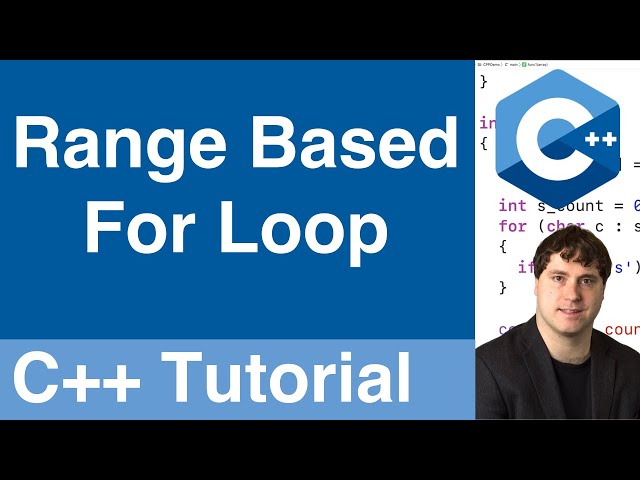
C++11 and later features (auto, range-based for loops, etc.)
Lesson 53
Learn about the new features introduced in C++11 and later, including auto for type inference, range-based for loops, and other modern C++ features.
Get Started 🍁Introduction to Range-Based For Loop Control Structure in C++
Welcome to our course, "Introduction to Range-Based For Loop Control Structure in C++".
In this course, you will dive into the world of range-based for loops, a unique loop structure available in C++. This loop, also known as a "for each" loop, allows you to execute the loop body for each element in a given range. By utilizing this loop, you can streamline your code and efficiently interact with arrays or other ranges.
Have you ever wondered how you can simplify the process of looping through elements in an array or another range? This course will equip you with the knowledge and skills needed to harness the power of range-based for loops.
Throughout the course, you will learn how to utilize a regular for loop and compare it with a range-based for loop. By exploring examples and hands-on exercises, you will understand the nuances of these loop structures and when to use them effectively.
By the end of this course, you will be able to confidently implement range-based for loops in your C++ programming projects, increasing your efficiency and productivity.
Join us on this exciting journey to master the range-based for loop in C++. Let's start coding!
Main Concepts of Ranged Based For Loop in C++
-
Ranged Based For Loop:
- The ranged based for loop is a type of loop structure in C++ known as a for each loop. It executes the loop body for each element in a range.
-
Regular For Loop:
- In a regular for loop, a counter variable is used to iterate over elements in an array from 1 to 10, for example. The loop body is executed for each element using the counter variable as the index.
-
Usage of Range Based For Loop:
- The range-based for loop is used when we want to do something for each element in an array without the need for a counter variable. It simplifies iterating through a range by assigning each element to a specific variable in the loop body.
-
Skipping Elements in a Range:
- Unlike a regular for loop, the range-based for loop may not be suitable for situations where you need to skip certain elements in the array. For instance, skipping every other element can be achieved with a regular for loop by incrementing the counter by 2.
-
Restrictions of Range Based For Loop:
- When using a range-based for loop with an array container class, be mindful of the size of the array and ensure all elements are initialized. The loop will iterate over the entire array's size, even if elements are not assigned values.
-
Working with Different Ranges:
- The range-based for loop can be used with various ranges, including character arrays and vectors. It simplifies operations like counting specific elements within a range, such as counting the number of 's' characters in a string.
-
Limitations with Array Parameters:
- When passing an array as a function argument in C++, it is treated as a pointer to the first element rather than the entire array. This limitation prevents the direct usage of a range-based for loop within the function. Workarounds involving reference variables and templates can be utilized for such scenarios.
Practical Applications of Range-Based For Loop in C++
To demonstrate the practical applications of the range-based for loop in C++, let's create a step-by-step guide for looping through elements in an array and counting specific characters in a string using this loop structure.
Step 1: Looping Through Elements in an Array
-
Initialize an array with elements from 1 to 10.
int array[] = {1, 2, 3, 4, 5, 6, 7, 8, 9, 10}; -
Implement a range-based for loop to iterate through each element in the array and output them.
for (int element : array) { std::cout << element << std::endl; } -
Run the program to see the output displaying elements from 1 to 10.
Step 2: Counting Specific Characters in a String
-
Create a string with multiple characters, including the character 's'.
std::string str = "example string with some s characters"; -
Initialize a counter variable to count the occurrences of the character 's'.
int sCount = 0; -
Use a range-based for loop to iterate through each character in the string and increment the counter if it matches 's'.
for (char c : str) { if (c == 's') { sCount++; } } -
Output the count of 's' characters after the loop.
std::cout << "Number of 's' characters: " << sCount << std::endl; -
Run the program to see the output displaying the count of 's' characters in the string.
Step 3: Using Range-Based For Loop with Character Arrays
-
Include character arrays as a range in the loop for looping through characters.
-
Implement a range-based for loop with character arrays to perform specific tasks.
Step 4: Handling Arrays Passed as Function Parameters
-
Define a function that accepts an array as an argument.
void funcOne(int array[]) -
Attempt to use a range-based for loop within the function to iterate through the elements of the passed array.
for (int element : array) { std::cout << element << std::endl; } -
When calling the function in the main function, pass an array as an argument.
int myArray[] = {1, 2, 3, 4, 5}; funcOne(myArray); -
Observe the error message generated due to passing arrays as pointers instead of the array itself.
Feel free to try out these steps in your C++ compiler to get hands-on experience with range-based for loops!
Test your Knowledge
What does the auto keyword in C++ do?
What does the auto keyword in C++ do?
Advanced Insights into Range-Based For Loops in C++
In C++, the range-based for loop offers a convenient way to iterate over elements in an array or any other range. This loop structure simplifies the process by executing the loop body for each element in the range, doing away with the need for manual indexing like in a regular for loop.
Tips for Effective Usage:
- Simplified Syntax: Remember that the range-based for loop syntax is concise and easy to read. Utilize it for situations where you simply need to perform an operation on each element in a range.
- Efficiency in Iteration: Use the range-based for loop when you don't need complex loop control operations like skipping elements or restarting the loop midway.
- Array Initialization: Be cautious when initializing arrays and using them in a range-based for loop. Ensure all elements are initialized to avoid unexpected behavior.
Expert Advice:
One important aspect to note when using the range-based for loop is the handling of arrays passed as function parameters. Due to the nature of passing arrays as pointers in C++, the range-based for loop cannot directly work with array parameters in functions. Advanced techniques involving reference variables and templates can overcome this limitation for those seeking more sophisticated solutions.
Curiosity Question:
How can you leverage reference variables and templates to enable the use of range-based for loops with array function parameters in C++? Explore this topic to delve deeper into the intricacies of C++ programming.
By mastering the nuances of range-based for loops and understanding their limitations, you can enhance your C++ programming skills and approach array iteration with greater efficiency and clarity. Happy coding!
Additional Resources for C++ Ranged-Based For Loop:
- C++ Reference - Range-based for loop
- Article: Understanding Range-based for loops in C++
- Tutorial: Mastering C++ Ranged-Based For Loops
Explore these resources to gain a deeper understanding of the ranged-based for loop in C++ and enhance your programming skills!
Practice
Task: Write a program that uses auto to deduce types and demonstrates range-based for loops to iterate over a container.

