Error Handling during file operations in C++ _eof(), fail(), bad(), good()
This video tutorial covers the basics of file handling in C++, including how to open, close, read, and write to files, as well as how to create and access random locations. It also touches on how to work with Bluetooth, memory, and disk.
Lets Go!

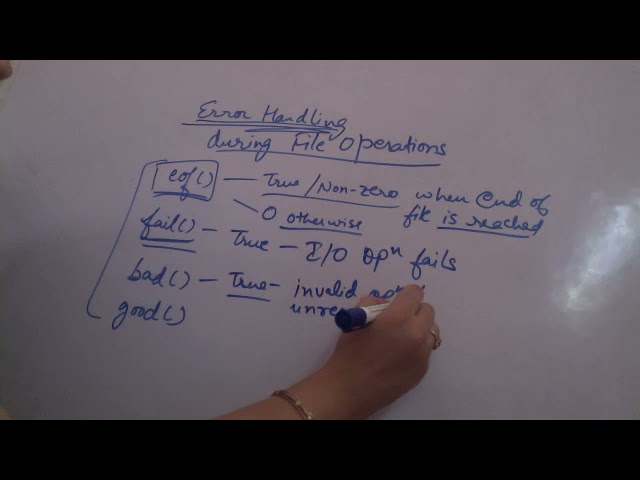
Error Handling during file operations in C++ _eof(), fail(), bad(), good()
Lesson 42
Learn how to handle errors during file operations using functions such as eof(), fail(), bad(), and good().
Get Started 🍁Introduction to Error Handling
Welcome to the Introduction to Error Handling course! In this course, we will explore essential concepts such as how to open, close, read, and write files, create and render locations, understand wealth statements, navigate through different situations, and even delve into the world of Bigg Boss clear tuition in fashionable dot leaders.
Have you ever wondered how file operations work and how they can be used effectively during this process? This course is designed to provide you with the necessary foundation and skills to excel in Error Handling. So, whether you are a beginner or looking to enhance your knowledge, this course will be a valuable resource to help you understand and utilize key techniques in Error Handling. Get ready to embark on this exciting learning journey with us!
Main Concepts of File Operations
-
Opening and Closing Files: In file operations, it is crucial to understand how to open and close files. Opening a file allows you to access its contents for reading or writing, while closing it ensures that resources are properly released once you are done working with the file.
-
Reading and Writing to Files: Reading from a file involves accessing data stored within it, while writing to a file allows you to save new information or modify existing content. These operations are fundamental for manipulating file data.
-
Creating and Rendering File Locations: Creating and rendering file locations involves specifying where a file should be stored and accessed within a system. Understanding how to manage file paths is essential for organizing and retrieving data effectively.
-
Random Access to File History: Random access to a file's history refers to the ability to retrieve or modify data at any point within a file, rather than just sequentially. This functionality enables efficient data manipulation for various applications.
-
Writing in Type of Binary File: Writing in the type of binary file involves storing data in a format that is not human-readable, typically used for encoding information or saving complex data structures. Understanding binary file formats is essential for handling diverse data types.
-
Handling Errors: Handling errors in file operations is crucial to prevent issues like data loss or program crashes. Knowing how to detect and manage errors, such as file not found or permission denied, ensures smooth functioning of file-related tasks.
-
Clear Tuition in Facial Dot Leaders: Bigg Boss offers clear tuition in facial dot leaders, indicating availability for guidance in file operations. This metaphorical concept highlights the importance of understanding and following clear guidance for effective learning and development.
By grasping these key concepts of file operations, individuals can enhance their knowledge and skills in managing and manipulating files efficiently.
Practical Applications of File Operations
Step 1: Opening a File
- Use the
open()function in Python to open a file. - Specify the file path and mode (read, write, append, etc.).
- Example:
file = open('example.txt', 'r')
Step 2: Getting Closer
- Use the
close()function to close the file once you're done working with it. - This ensures that resources are properly released.
- Example:
file.close()
Step 3: Reading and Writing to a File
- Use
read()to read the contents of a file orwrite()to write to it. - Make sure to open the file in the appropriate mode.
- Example:
file = open('example.txt', 'w') file.write('Hello, World!') file.close()
Step 4: Creating and Rendering Location Addresses
- Use libraries like Geopy to generate random location addresses.
- Experiment with different parameters to get unique addresses.
- Example:
from geopy.geocoders import Nominatim geolocator = Nominatim(user_agent="geoapiExercises") address = geolocator.reverse((60.23, 24.78)) print(address)
Step 5: Random Access to History of China
- Explore online resources or libraries to access historical information about China.
- Use the retrieved data for analysis or educational purposes.
- Example: Visit a reliable history website or library database to explore historical events related to China.
Step 6: Roleplay and Failure in the Battle
- Engage in role-playing games or simulations to understand historical battles.
- Analyze the outcomes of different strategies to learn from failures.
- Example: Participate in a gaming session or historical reenactment to experience the challenges faced in battle scenarios.
Step 7: Bigg Boss Clear Tuition
- Utilize educational resources or tutorials to enhance your knowledge on a specific topic.
- Take advantage of available online courses or study materials.
- Example: Enroll in an online course or attend a tuition class to clear your doubts about a subject.
Step 8: Applying for Leadership Roles
- Identify leadership opportunities that match your skills and experience.
- Submit well-crafted applications and prepare for interviews.
- Example: Apply for leadership positions in organizations or community groups that align with your interests and qualifications.
Step 9: Troubleshooting Application Sets
- Use troubleshooting techniques to identify and resolve issues with application setups.
- Follow step-by-step guides or seek help from online forums.
- Example: Check for updates, reinstall software, or seek assistance from technical support to troubleshoot application setup problems.
Test your Knowledge
What does the eof() function do?
What does the eof() function do?
Advanced Insights into File Operations
In this section, we will delve deeper into file operations and explore some advanced aspects of handling files in a more efficient manner.
Reading and Writing Files
When it comes to reading and writing files, it's essential to understand the different modes available in Python. Using the 'r' mode for reading and 'w' mode for writing are common, but consider utilizing 'a' mode for appending to existing files without overwriting them. This can be particularly useful for log files that need to continuously add new data.
Tip: Always remember to close the file after you have finished reading or writing to it. You can do this by using the 'close()' method to prevent any memory leaks.
Curiosity question: How can you safely handle exceptions that may occur during file reading or writing operations?
Creating and Managing File Locations
Creating and managing file locations can be crucial for organizing your data effectively. By understanding how to create and render file paths dynamically, you can streamline your file operations and ensure your code is more maintainable.
Recommendation: Consider using the os module in Python for dealing with file paths, as it provides cross-platform compatibility and a wide range of useful functions for file management.
Curiosity question: What are the benefits of using relative file paths instead of absolute file paths in your projects?
File Access and Permissions
Understanding file access and permissions is essential for handling files securely. Knowing how to set permissions on files and directories can help prevent unauthorized access and ensure data integrity.
Expert advice: It's crucial to follow the principle of least privilege when setting file permissions, granting only the necessary access rights to users or groups to minimize potential security risks.
Curiosity question: How can you check the current permissions of a file in Python and modify them if needed?
By exploring these advanced insights into file operations, you can enhance your skills in handling files efficiently and securely in your programming projects. Happy coding!
Additional Resources for File Operations
- Article: "Understanding File Handling in Python" by Real Python
- Video Tutorial: "File Processing in Java" by ProgrammingKnowledge
- Online Course: "Mastering File Input and Output in C++" on Udemy
- Book: "The Art of File I/O in C" by Robin Love
Explore these resources to further enhance your knowledge and skills in file operations! Each of these references offers valuable insights and practical tips on working with files in various programming languages. Dive in and continue expanding your expertise in this area. Happy learning!
Practice
Task: Write a program that attempts to read from a file and handles errors using the error-checking functions (eof(), fail(), etc.).

