Using STL algorithms
The transform algorithm in the STL Algorithms Library in C++ is a powerful tool for modifying sequences based on a specific function. It takes in a range of elements and outputs the result based on the provided function.
Lets Go!

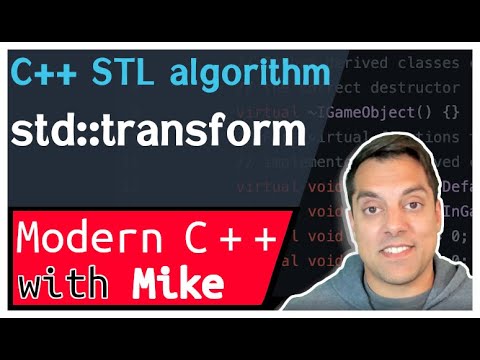
Using STL algorithms
Lesson 38
Understand how to apply various STL algorithms to containers such as sorting, searching, and manipulating elements.
Get Started 🍁Introduction to Modern C++ Series: Transform Algorithm
Welcome to "Introduction to Modern C++ Series: Transform Algorithm"!
In this course, we will delve into the exciting world of algorithms available in the STL algorithms library, focusing on the powerful 'transform' algorithm. You may have encountered similar algorithms with different names like 'map' in other languages, but in C++, it's known as 'transform' for historical reasons.
Throughout this course, we will explore how 'transform' works as a potentially modifying sequence operation. By providing two pairs of iterators and a function, we can output results based on the transformation of the original data. This algorithm allows us to walk through a collection of data, apply a function, and output the transformed elements.
As we navigate through the various versions and features of 'transform', we will compare it with other algorithms like 'for_each' to understand the differences in functionality and return values. Whether you're aiming for a more explicit data transformation approach or considering factors like parallel computation, 'transform' offers a versatile tool for your coding arsenal.
Are you ready to unlock the potential of 'transform' in C++ programming? Let's embark on this learning journey together and discover the endless possibilities this algorithm has to offer.
Let's dive in and unravel the mysteries of 'transform' algorithm! 🚀
Curiosity Question: How can the 'transform' algorithm improve the efficiency of your code by providing a structured approach to data transformation?
Main Concepts of Modern C++ Series: Transform Algorithm
-
Transform Algorithm in STL
- The transform algorithm is a powerful tool available in the STL algorithms library in C++.
- It is used to apply a function to each element in a range and produce a new range of transformed elements.
-
Usage of Transform Algorithm
- To use the transform algorithm, you need to provide two pairs of iterators that define the range you want to transform.
- Then, you specify a function that will operate on each element within the range and calculate the new value.
-
Difference Between Transform and For Each
- While transform and for_each are similar, transform returns an output iterator pointing to the element after the last transformed element.
- This can be useful, especially in scenarios where parallel computations or breaking up tasks into groups is necessary.
-
Benefits of Using Transform
- One benefit of using transform is the ability to explicitly define how the data is transformed and returned, ensuring clarity in the operation.
- It provides a more structured approach compared to for_each, where modifications are done in place.
-
Also Known as Map in Other Languages
- In other programming languages, the transform algorithm is known as 'map,' but in C++, it is referred to as 'transform.'
- This distinction is due to historical reasons and to avoid confusion with the map data structure already present in C++.
Ultimately, the transform algorithm stands out as a versatile tool for modifying sequences in a precise and efficient manner, making it a valuable asset in C++ programming.
Practical Applications of Transform
Step-by-Step Guide:
- Open your C++ IDE or editor to follow along with the examples.
- In the algorithm Library, locate the
transformfunction.- This function is used for transforming data based on a specified function.
- Identify the input parameters required for
transform:- Two pairs of iterators representing the input range and output range.
- A function defining the transformation to be applied.
- Choose the appropriate version of
transformfor your needs, considering the historical changes in C++ versions.- Ensure to use the const expert version for better compile-time evaluation.
- Experiment with the examples provided in the video:
- Focus on writing out data structures using
transforminstead of directly modifying data withfor_each.
- Focus on writing out data structures using
- Understand the return value of
transform:- The output iterator points to the element following the last transformed element.
- This can be useful for parallel computation or breaking work into chunks.
- Try implementing your own
transformfunction in a small C++ program:- Use different input ranges and transformation functions to see the results.
- Test your code to observe the effects of
transformon your data.- Compare the output with and without using
transformto understand its impact.
- Compare the output with and without using
Get Hands-On:
Now it's your turn to apply transform in your C++ code. Take the following steps to practice using this algorithm:
- Define a simple data structure or array for transformation.
- Implement a custom transformation function that modifies the elements in your data structure.
- Use the
transformfunction with appropriate input parameters to apply your transformation. - Compile and run your code to see the transformed output.
- Experiment with different transformation functions and input ranges to explore the versatility of
transform.
By actively engaging with transform in your code, you'll gain a better understanding of how this algorithm can streamline data processing tasks in C++. So, give it a try and experience the power of transformation firsthand!
Test your Knowledge
Which header file is required for using STL algorithms?
Advanced Insights into Modern C++
In this section, we will delve deeper into the topic of using the transform algorithm in the STL algorithms library in modern C++.
Understanding Transform Algorithm
The transform algorithm in C++ is a powerful tool for transforming elements in a range according to a specified function. While it might be known by other names like 'map' in different languages, in C++, it is referred to as transform. This algorithm allows you to take in a range defined by two pairs of iterators and apply a function to each element, producing a new range as output.
Advanced Usage Considerations
Return Value
One key difference between using transform and a simple for_each loop is the return value. In transform, you receive an output iterator pointing to the element right after the last transformed element. This can be useful in scenarios where you need to keep track of the end of the transformed sequence, especially in parallel computations or when breaking up work into chunks.
Modifying vs. Non-modifying
Another aspect to consider is whether you want to modify the existing data in place or create a new sequence with the transformed elements. Transform provides a more explicit way of creating a new sequence, making it preferable in certain scenarios where the original data needs to be preserved.
Expert Tip
When using transform, consider the implications of the return value and whether your specific use case requires modifying the existing data or creating a new sequence. Experiment with different approaches to see which one suits your requirements better.
Curiosity Question
How can you leverage the transform algorithm in conjunction with parallel computation to enhance the efficiency of your code?
By mastering the nuances of the transform algorithm and understanding its advanced applications, you can elevate your C++ programming skills to the next level. Explore different use cases and experiment with the algorithm to further enhance your programming efficiency and effectiveness. Let your curiosity guide your exploration into the world of modern C++ algorithms.
Additional Resources for Modern C++ Algorithms
-
Article: STL Algorithms - transform
-
Reference Guide: C++ Transform
-
Book: "Effective Modern C++" by Scott Meyers
-
Tutorial: Using C++ STL Transform
Explore these additional resources to enhance your understanding of the transform algorithm in C++. Happy learning! 👨💻📚
Practice
Task: Write a program that uses the std::sort and std::find algorithms to sort a std::vector and search for a specific element.
