Control Structures (if, else, switch, for, while, do-while)
Control structures in Java are essential features that allow programmers to add logic and decision-making capabilities to their code. Examples include if-then-else statements and loops.
Lets Go!

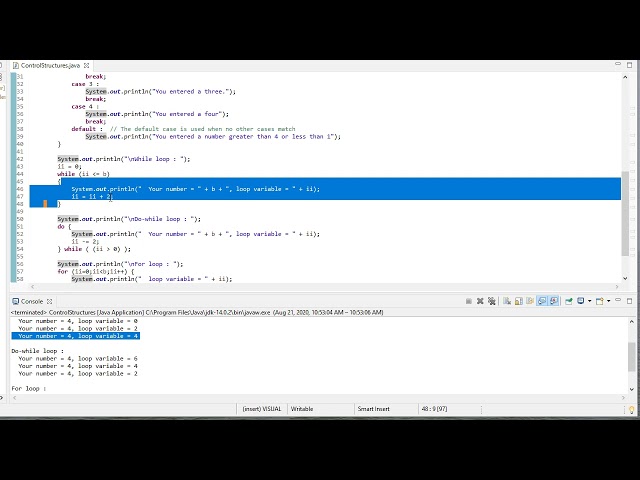
Control Structures (if, else, switch, for, while, do-while)
Lesson 7
Understand and implement different control structures in Java, such as conditional statements (if, else, switch) and loops (for, while, do-while).
Get Started 🍁Introduction to Control Structures in Java
Welcome to the course "Introduction to Control Structures in Java"!
Control structures are a fundamental aspect of any programming language, allowing us to add logic and decision-making capabilities to our code. In this course, we will explore essential control structures such as if-then-else statements and loops in Java.
By mastering control structures, you will be able to create more efficient and organized code. From handling user input with a scanner object to utilizing conditional statements and loops, you will learn how to control the flow of your programs effectively.
Have you ever wondered how to simplify your code and make it more readable? This course will provide you with the necessary tools to achieve just that. We will cover how to use control structures to enhance code clarity and avoid unnecessary complexity.
Join us on this journey to discover the power of control structures in Java and learn how to leverage them to optimize your programming skills. Let's dive in and uncover the key concepts that will take your coding abilities to the next level!
Main Concepts of Control Structures in Java
-
Control Structures:
- Control structures are essential features of any programming language as they enable the addition of logic and decision-making to code. In Java, control structures include if-then-else statements and loops.
-
Scanner Object and Input:
- The use of a scanner object allows for reading input from the user in Java programs. It is important to remember that a scanner object has a resource associated with it, and it should be closed properly to avoid resource leaks.
-
If-Then-Else Statements:
- If-then-else statements in Java provide a way to introduce conditional logic in code. These statements allow for executing different code blocks based on specific conditions, simplifying decision-making processes.
-
Nested If Statements vs. If-Then-Else:
- Using if-then-else statements can simplify code compared to a series of nested if statements, especially when dealing with multiple conditions and the need to exit based on any of those conditions being met.
-
Continue Statement in Loops:
- The continue statement in loops allows for skipping the current iteration and proceeding to the next iteration based on a specific condition. This feature can be used to streamline code execution and avoid unnecessary nested loops.
-
Using Control Structures Wisely:
- Control structures should be used judiciously to enhance code clarity and readability. It is important to avoid excessive indentation by utilizing control structures effectively, ensuring that the code is easy to follow and maintain.
Practical Applications of Control Structures in Java
Step-by-Step Guide:
-
Set up your variables and scanner object to read input from the user.
int num; Scanner scanner = new Scanner(System.in); num = scanner.nextInt(); -
Use if-then-else statements for decision-making in your code.
if (num > 10) { System.out.println("Number is greater than 10"); } else { System.out.println("Number is less than or equal to 10"); }Try altering the value of
numand observe how the program responds. -
Take advantage of the
continuestatement to skip over certain iterations in a loop.int b = 15; for (int i = 0; i <= b; i++) { if (i % 3 != 0) { continue; } System.out.print(i + " "); }Adjust the value of
bor modify the condition inside the loop to see how the output changes. -
Remember to address any warnings or resource leaks related to your scanner objects to optimize your code.
Get hands-on and give these examples a try! Explore how control structures can make your Java code clearer and more efficient.
Test your Knowledge
What is the difference between while and do-while loops
What is the difference between while and do-while loops
Advanced Insights into Control Structures in Java
Control structures are vital features in any programming language, enabling the addition of logic and decision-making to code. In Java, common control structures include if-then-else statements and loops. When working with control structures, it's essential to pay attention to handling resources properly, such as closing Scanner objects to avoid resource leaks.
Tips for Effective Control Structures Usage:
- Resolving Warnings: Address warnings, such as resource leaks, promptly. Understand the underlying issue and aim to fix it rather than simply making the warning disappear.
- Utilizing if-then-else Statements: These statements are useful for conditionally executing code blocks based on a condition. They help streamline code and prevent the need for complex nested if statements.
- Exploring the
continueStatement: Thecontinuestatement is a powerful tool to skip iterations within loops based on specific conditions. It can enhance code clarity by avoiding unnecessary nested structures.
Expert Advice:
Consider incorporating control structures to enhance code readability and organization. Utilize them thoughtfully to streamline code flow and prevent excessive levels of indentation, which can lead to complexity.
Curiosity Question:
How can you leverage control structures in Java to optimize code readability and maintainability while avoiding excessive complexity?
Additional Resources for Control Structures in Java
If you're looking to enhance your understanding of control structures in Java, here are some resources that you may find helpful:
-
Oracle's Java Tutorials on Control Flow Statements - A comprehensive guide to control flow statements in Java provided by Oracle.
-
Java Control Statements - An article on GeeksforGeeks that covers different types of control statements in Java with examples.
-
Java if...else Statement - W3Schools' tutorial on if...else statements in Java, including syntax and usage.
-
Java Loops - JavaTpoint's explanation of different types of loops in Java, including for, while, and do-while loops.
These resources will provide you with more in-depth knowledge and examples to help you master control structures in Java. Happy coding!
Practice
Task: Write a program that uses a for loop to print the first 10 Fibonacci numbers, and use a switch statement to display a message based on user input.

