Working with the String Class
The Java String class is used to store text internally as an array of characters. Strings in Java can be compared and modified using a variety of methods. This tutorial explains how Java stores strings in memory and the difference between referential equality and value equality.
Lets Go!

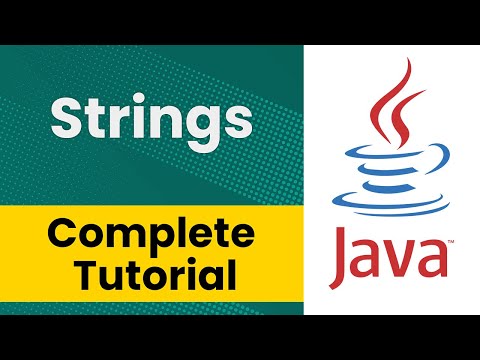
Working with the String Class
Lesson 20
Understand the String class, how strings are immutable in Java, and the difference between string literals and objects.
Get Started 🍁Introduction to Java String Handling
Welcome to the "Introduction to Java String Handling" course! In this course, we will dive into the fundamental concepts of Java string manipulation and memory handling.
Have you ever wondered how Java stores strings in memory and how it affects memory usage? Or how strings are compared and modified using different methods in the Java String class? If so, this course is perfect for you!
We will start by exploring the basics of declaring and initializing strings, understanding how Java utilizes the string pool to optimize memory usage. Then, we will delve into the nuances of comparing strings using the equals method and referential equality.
Throughout the course, we will also cover essential string methods such as length, substring, and compareTo, providing you with a comprehensive understanding of string manipulation in Java.
Whether you are a beginner looking to grasp the fundamentals of Java string handling or an experienced developer seeking to enhance your knowledge, this course will equip you with the necessary skills to manipulate strings effectively.
Are you ready to unravel the mysteries of Java string handling? Let's embark on this exciting learning journey together!
Main Concepts of Java Strings
-
String Data Type: Strings in Java are a data type that holds text internally. They are essentially an array of the primitive type char.
-
Common Way to Declare and Initialize a String: The most common way to declare and initialize a string is by using a string literal, which Java places on the stack and then creates a pointer to the object on the Heap. This often places the string inside the string pool to reduce memory usage.
-
Uncommon Way to Declare and Initialize a String: There is a less common way to declare and initialize a string, where Java creates a unique object outside of the string pool. This creates a new object on a different part of the Heap, even if the value is the same.
-
Comparing Strings: Comparing strings should not be done with double equals, as it checks if the pointers on the stack are pointing at the same location on the Heap. It is more appropriate to use the
equalsmethod, which compares the data that two strings point to. -
String Immutability: Unlike most objects, strings in Java are immutable. This means that once they are created on the Heap, they cannot be modified. Creating a new string actually creates a new object rather than modifying the original string.
-
Memory Handling for Strings: When variables point to strings, they may point to the same object in memory, reducing memory usage. Strings in the string pool are shared, with variables pointing to the same object.
-
String Manipulation: There are various methods in the String class for manipulating strings. The
lengthmethod counts the number of characters in a string, thesubstringmethod copies a part of the string, and thecompareTomethod compares strings lexographically. -
Using String Methods: Methods like
length,substring, andcompareToprovide valuable functionality for handling strings in Java. Each method serves a specific purpose for manipulation and comparison of strings.
Practical Applications of Java String Class
In this section, we will explore practical applications of the Java String class by demonstrating how to declare, initialize, compare, and manipulate strings in Java.
Step 1: Declare and Initialize a String
To declare and initialize a string variable, follow these steps:
// Declare and initialize a string variable named 'a' String a = "hello";
Java will place the variable 'a' on the stack and create a pointer pointing to the object in the string pool. Try it out! Declare and initialize a string variable with a different value.
Step 2: Compare Strings Using Equals Method
To compare strings in Java, it's recommended to use the equals method instead of ==. Here's how you can compare two strings:
// Compare strings a and b using the equals method boolean result = a.equals(b);
The equals method compares the data that 'a' and 'b' point to, making it a safer way to compare strings.
Try it out! Compare two strings using the equals method.
Step 3: Use Useful String Methods
Take advantage of other useful methods in the String class:
length: Get the number of characters in a string.substring: Extract a part of the string.compareTo: Compare two strings lexicographically.
// Get the length of a string int length = a.length(); // Extract a substring from a string String sub = a.substring(2); // Compare two strings int diff = h.compareTo(e);
Experiment with these methods to understand how they can be used to manipulate strings in Java.
Try it out! Use the substring method to extract a different part of the string.
By practicing these steps and exploring the functionalities of the Java String class, you'll gain a better understanding of how to work with strings in Java programming.
Test your Knowledge
Why are strings immutable in Java?
Advanced Insights into Java String Class
In this section, we will explore deeper insights into how Java handles strings in memory and delve into advanced aspects of the String class.
One key aspect to remember is that strings in Java are treated differently compared to most other object types. When declaring and initializing strings, Java may store them in the string pool or outside of it, impacting memory usage and object duplication.
Tips:
- Understanding how strings are stored in memory can help optimize memory usage in your Java programs.
- When comparing strings, it's important to use the
equalsmethod instead of==for accurate results.
Recommendations:
- Use the
equalsmethod for string comparison as it checks the actual content of the strings rather than their memory locations. - Be mindful of how objects, including strings, are stored in memory to avoid unexpected behavior in your code.
Expert Advice: Remember that strings in Java are immutable, meaning they cannot be modified once created. Any apparent changes to a string actually involve creating a new string object rather than modifying the existing one. This concept can sometimes cause confusion among developers, so it's important to grasp the immutability of strings in Java.
Curiosity Question: How does understanding the concept of immutability in Java strings impact the design and performance of your Java applications? Explore further to gain insights into efficient string handling techniques.
Additional Resources for Java Programming
-
[Java Memory Handling Video](insert link here) - Dive deeper into how Java stores strings in memory.
-
[Java Documentation on String Class](insert link here) - Explore the various methods available in the String class for comparing and modifying strings.
-
[Java String Pool Explanation Article](insert link here) - Learn more about how Java utilizes the string pool to optimize memory usage.
-
[Java Strings: Immutable Objects Article](insert link here) - Understand the concept of immutability in Java strings and how it impacts memory handling.
Ready to enhance your Java programming knowledge? Click on the links above to explore these resources further and deepen your understanding of Java strings and memory handling. Happy learning!
Practice
Task: Create a Java program that initializes a string, prints it, and converts it to uppercase and lowercase using appropriate methods.
