Asynchronous Functions (Async/Await, Promises, Callbacks)
Asynchronous programming is a powerful paradigm in JavaScript that allows for non-blocking execution of code. This is particularly important in web development, where tasks like API calls, file I/O, and timers can take time to complete. In this lesson, we will explore the different ways to handle asynchronous operations in JavaScript, including callbacks, promises, and async/await syntax.
Lets Go!

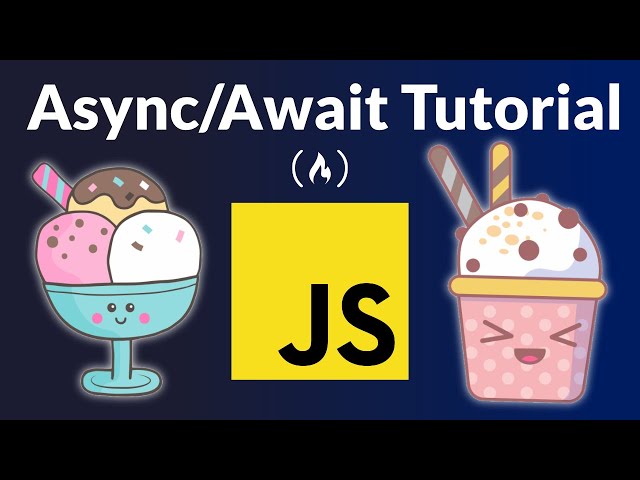
Asynchronous Functions (Async/Await, Promises, Callbacks)
Lesson 24
Learn the basics of asynchronous programming in JavaScript, including how to use Promises, async/await, and callbacks.
Get Started 🍁Introduction to Asynchronous JavaScript: Mastering Callbacks, Promises, and Async/Await
Welcome to "Introduction to Asynchronous JavaScript"!
If you've struggled with concepts like asynchronous JavaScript, callbacks, promises, and async/await, you're in the right place. In this course, we will break down these complex topics in an engaging and practical way in just about 10 minutes.
My name is James Quick, and I'm excited to guide you through the fascinating world of web development, with a focus on asynchronous JavaScript. Understanding how and why JavaScript is asynchronous, and learning to work with it effectively, is crucial in becoming proficient in this language. It sets JavaScript apart and shapes the way you write code on a daily basis.
We will dive into three main categories of asynchronous JavaScript: callbacks, promises, and async/await. Starting with the traditional callbacks, we'll progress to more modern solutions like promises and finally explore the streamlined approach of async/await – my personal favorite.
Have you ever wondered how JavaScript handles asynchronous operations? How do callbacks work, or what makes promises so powerful? And why is async/await becoming the preferred method for writing asynchronous JavaScript code today?
Throughout this course, we will answer these questions and more, providing a comprehensive understanding of these foundational concepts. By the end, you will have the knowledge and skills to write efficient and error-tolerant asynchronous JavaScript code using the latest and most effective techniques.
Get ready to unravel the complexities of asynchronous JavaScript and take your coding to the next level. Are you ready to embark on this exciting journey? Let's dive in and discover the magic of asynchronous JavaScript together! 🚀
Curiosity Question: Have you ever faced the challenge of handling asynchronous operations in JavaScript? Which approach do you find most intriguing – callbacks, promises, or async/await? Share your thoughts in the comments below!
Let's get started and explore the world of asynchronous JavaScript!
Main Concepts of Asynchronous JavaScript
-
Callbacks: Callbacks in JavaScript are functions that are passed as arguments to be executed once a specific task is complete. They are commonly used in asynchronous operations like
setTimeoutor event handling.- Example: In the video transcript,
setTimeoutis used as an example of a callback where a function is passed to be executed after a certain amount of time.
- Example: In the video transcript,
-
Error-first Callbacks: Error-first callbacks are a pattern in JavaScript where the first argument in a callback function is always reserved for an error object. This pattern helps in handling potential errors that might occur during asynchronous operations.
- Example: Using
fs.readFilewhere the callback function takes aerrorparameter to handle cases where the file reading operation fails.
- Example: Using
-
Promises: Promises in JavaScript provide a cleaner and more structured way to handle asynchronous operations compared to callbacks. Promises have two main paths - a success path (
resolve) and a fail path (reject), making error handling more intuitive.- Example: Creating and using a Promise to read a file with
fs.promises.readFile, handling success withthenand errors with `catch.
- Example: Creating and using a Promise to read a file with
-
Async/Await: Async/await is a modern feature in JavaScript that simplifies asynchronous code even further by allowing you to write asynchronous code in a synchronous manner. The
asynckeyword is used to mark a function as asynchronous, andawaitis used to wait for the completion of a promise before continuing.- Example: Using
async/awaitwithfs.promises.readFileto read a file, making error handling cleaner with atry/catchblock.
- Example: Using
By understanding and mastering these concepts of asynchronous JavaScript, developers can effectively manage and control the flow of their code when dealing with tasks that may take time to complete. Each concept serves a unique purpose in handling asynchronous operations, with async/await being the preferred method for its readability and cleaner syntax.
Practical Applications of Asynchronous JavaScript
Callbacks
-
Using
setTimeoutwith a Callback Function:console.log("Starting..."); setTimeout(() => { console.log("Waited for one second"); }, 1000); -
Nested
setTimeout:setTimeout(() => { console.log("Three"); setTimeout(() => { console.log("Two"); setTimeout(() => { console.log("One"); }, 1000); }, 1000); }, 1000); -
Handling Click Events with a Callback:
// In a browser context const button = document.querySelector("#myButton"); button.addEventListener("click", () => { console.log("Button Clicked"); });
Promises
-
Creating a Promise:
const newPromise = new Promise((resolve, reject) => { const randomNumber = Math.floor(Math.random() * 2); if (randomNumber === 0) { resolve("Success"); } else { reject("Failed"); } }); newPromise .then(message => console.log(message)) .catch(error => console.error(error)); -
File Reading with Promises:
const fs = require('fs').promises; async function readFile(filepath) { try { const data = await fs.readFile(filepath, 'utf-8'); console.log(data); } catch (error) { console.error(error); } } readFile('filename.txt'); -
Fetching Data with Promises:
const fetch = require('node-fetch'); async function fetchData() { try { const response = await fetch('https://pokeapi.co/api/v2/pokemon/1'); const data = await response.json(); console.log(data); } catch (error) { console.error(error); } } fetchData();
Async Await
-
File Reading with Async Await:
async function readFile(filepath) { try { const data = await fs.readFile(filepath, 'utf-8'); console.log(data); } catch (error) { console.error(error); } } readFile('filename.txt'); -
Fetching Data with Async Await:
async function fetchData(pokemonId) { try { const response = await fetch(`https://pokeapi.co/api/v2/pokemon/${pokemonId}`); const data = await response.json(); console.log(data); } catch (error) { console.error(error); } } fetchData(1);
Try out the code snippets provided above to get hands-on experience with asynchronous JavaScript concepts like callbacks, promises, and async await. Let me know which approach you prefer in the comments!
Test your Knowledge
What does async keyword do in JavaScript?
What does async keyword do in JavaScript?
Advanced Insights into Asynchronous JavaScript
In the realm of asynchronous JavaScript, the concepts of callbacks, promises, and async/await play crucial roles in handling asynchronous behavior effectively. Let's delve deeper into these advanced aspects to enhance your understanding and mastery of asynchronous programming in JavaScript.
Callbacks: A Deep Dive
Callback functions are foundational in asynchronous JavaScript, signaling the completion of an operation. Understanding callback hell—an intricate nesting of callbacks—illustrates the potential complexity of this approach. While callbacks are powerful, they can lead to convoluted code structures. How can you navigate callback hell and optimize your code for clarity and efficiency?
Tip: Consider utilizing named functions for callbacks, utilize error-first callback patterns, and strive for concise and maintainable code in callback-intensive scenarios.
Curiosity: How can you refactor deeply nested callbacks into more streamlined and readable code structures?
Promises: Evolving from Callbacks
Promises offer a more structured and elegant alternative to callbacks, enabling cleaner asynchronous workflows. By embracing promises, you can handle both success and error scenarios systematically. Enhancing your code with promises simplifies error handling and fosters a more organized approach to asynchronous tasks.
Recommendation: Embrace promise chaining for sequential operations and leverage the catch method for robust error handling in promise-based workflows.
Curiosity: How can you effectively combine multiple promises into a cohesive workflow to manage complex asynchronous operations efficiently?
Async/Await: Simplicity and Clarity
The introduction of async/await in JavaScript represents a paradigm shift in asynchronous programming, offering a synchronous-like syntax for asynchronous tasks. By marking functions as async and utilizing await to pause execution until promises resolve, you can streamline your code and enhance readability.
Expert Advice: Embrace async/await for its simplicity, readability, and seamless error handling capabilities. Utilize try-catch blocks to gracefully manage exceptions and errors in asynchronous functions.
Curiosity: How can you refactor existing promise-based code to leverage the power and elegance of async/await for enhanced productivity and code readability?
By mastering these advanced concepts in asynchronous JavaScript, you can elevate your programming skills and create robust, efficient, and maintainable code in your web development projects. Which asynchronous approach resonates most with you—callbacks, promises, or async/await? Share your insights and preferences in the comments below as you continue your learning journey in JavaScript development.
Additional Resources for Asynchronous JavaScript
-
MDN Web Docs: Asynchronous JavaScript - A comprehensive guide on asynchronous JavaScript covering callbacks, promises, and async/await.
-
JavaScript.info: Asynchronous JavaScript - In-depth tutorials on handling asynchronous JavaScript using callbacks, promises, and async/await.
-
Scotch.io: Understanding Async JavaScript with Callbacks, Promises, and Async/Await - A practical guide to mastering asynchronous JavaScript techniques.
-
Promises in JavaScript - An article explaining promises in JavaScript and how they can simplify asynchronous code.
-
Async/Await in JavaScript - Learn more about async/await, a cleaner way to handle asynchronous operations in JavaScript.
Explore these resources to deepen your understanding of asynchronous JavaScript concepts and refine your coding skills.
Practice
Task: Create a function that fetches data from an API (e.g., https://jsonplaceholder.typicode.com/posts) using fetch with async/await.
Task: Rewrite the function using .then() to handle Promises.
Task: Demonstrate the callback pattern using a function that takes another function as an argument.

