Event Bubbling and Delegation
Event bubbling is when an event, like a click, starts from the target element and bubbles up to its parent element. Event delegation leverages bubbling by allowing one parent event handler to manage events for multiple child elements.
Lets Go!

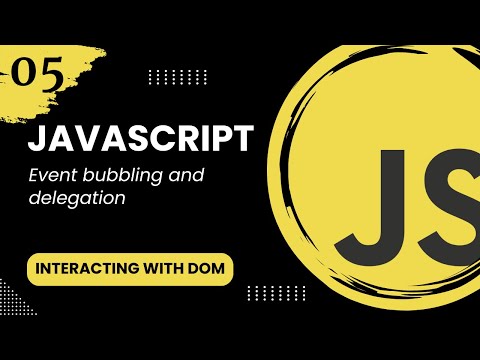
Event Bubbling and Delegation
Lesson 21
Understand how event bubbling works and how to use event delegation for efficient event handling.
Get Started 🍁Introduction to Event Bubbling and Delegation
Welcome to "Introduction to Event Bubbling and Delegation"! In this course, we will explore the concept of event bubbling, which occurs when an event, such as a click, starts from the target element and bubbles up to its parent element. This allows for efficient event handling by leveraging bubbling through event delegation.
Event delegation allows a single parent event handler to manage events for multiple child elements, optimizing performance by avoiding the need for individual event listeners for each child. By understanding these concepts, you will be able to enhance the efficiency of your event handling in web development projects.
Have you ever wondered how clicking a button inside a div triggers the button's event first, followed by the div and then the document? Join us in this course to unravel the mysteries of event bubbling and delegation in web development.
Let's dive in and discover the power of event handling in a more efficient way. Are you ready to explore the world of event bubbling and delegation?
Main Concepts of Event Delegation
-
Event Bubbling: Event bubbling is when an event, such as a click, starts from the target element and bubbles up to its parent element. For example, clicking on a button inside a div will trigger the button's event first, then the div's event, and finally the document's event.
-
Event Delegation: Event delegation leverages bubbling by allowing one parent event handler to manage events for multiple child elements. Instead of adding individual event listeners to each child, a single listener on the parent can handle events, improving performance. For instance, a click event on a parent div can handle clicks for any of its child button elements, identified by the event's target property.
In the video, the concept of event delegation is demonstrated through the use of event listeners on parent elements to manage events for multiple child elements. This approach streamlines event handling and enhances performance by utilizing event bubbling effectively. By understanding event bubbling and delegation, developers can create more efficient and scalable event handling mechanisms in their JavaScript applications.
Practical Applications of Event Bubbling and Delegation
Event bubbling and event delegation are powerful concepts in web development that can streamline your code and improve performance. Let's walk through a step-by-step guide to implementing event delegation using the concepts discussed in the video:
-
Remove Previous Code:
- If you have any previous code that individually adds event listeners to child elements, remove it as we will be using event delegation in this guide.
-
Select the Parent Element:
- Create a new variable to select the parent element that will act as the event handler. In this case, we will use the
<ol>tag as the parent element.
- Create a new variable to select the parent element that will act as the event handler. In this case, we will use the
-
Add Event Listener:
- Use the newly created variable and add an event listener to it. This will allow the parent element to handle events for its child elements.
-
Target Child Elements:
- Use the
event.targetproperty to target the specific child elements that triggered the event within the parent element.
- Use the
-
Apply Styling:
- Utilize the
event.targetto style the specific child elements. For example, you can useevent.target.style.textTransform = 'uppercase'to make text uppercase when the child elements are hovered over.
- Utilize the
-
Conditional Statement:
- To ensure the styling is only applied to the desired child elements, use an
ifstatement to check if theevent.targetis the specific child element you want to target (in this case, check ifevent.target.tagName === 'LI').
- To ensure the styling is only applied to the desired child elements, use an
-
Refine Code:
- Move the styling code inside the
ifstatement to apply it only to the desired child elements.
- Move the styling code inside the
-
Test It Out:
- Test the functionality by hovering over child elements to see the styling applied. Even if new child elements are added dynamically, the event delegation should still work correctly.
By following these steps, you can leverage event delegation to efficiently manage events for multiple child elements using a single event listener on the parent element. Experiment with different styling effects or functionalities to further enhance your web development skills! Feel free to ask any questions or share your experiences in the comments. Don't forget to like, share, and subscribe for more web development tips and tutorials. Happy coding!
Test your Knowledge
What is event bubbling?
Advanced Insights into Event Bubbling and Event Delegation
Event bubbling is a crucial concept in Javascript where an event, like a click, begins at the target element and then bubbles up to its parent elements. This allows for handling events efficiently by capturing them at multiple levels. On the other hand, event delegation takes advantage of bubbling by enabling a single parent event handler to manage events for multiple child elements, rather than attaching individual event listeners to each child. This approach significantly improves performance, especially when dealing with a large number of elements.
Tips for Effective Event Delegation:
- Utilize the
event.targetproperty to identify the exact child element triggering the event. - Apply conditional statements, like an
ifstatement, to target specific child elements within the parent. - Opt for event delegation when handling events across multiple child elements for streamlined code implementation.
Curiosity Question:
“How does event delegation enhance performance when managing events for multiple child elements compared to individual event listeners?”
By mastering event bubbling and event delegation, you can efficiently handle events with fewer lines of code, leading to cleaner and more maintainable scripts. Experiment with different scenarios to reinforce your understanding and enhance your coding skills. Remember, practice makes perfect!
Additional Resources for Event Bubbling and Delegation
Here are some helpful resources to further your understanding of event bubbling and delegation:
- Article: Understanding Event Bubbling and Capturing in JavaScript
- Tutorial: Event Delegation in JavaScript
- Video: Mastering Event Delegation in JavaScript
Exploring these resources will provide you with a more in-depth knowledge of how event bubbling and delegation work in JavaScript.
