Local Storage, Session Storage, and Cookies
This content piece explains the key differences between cookies, local storage, and session storage in web browsers. It delves into their storage capacities, compatibility with browsers, accessibility from windows or tabs, expiration dates, and where the data is stored. It also highlights the use cases and best practices for each type of storage.
Lets Go!

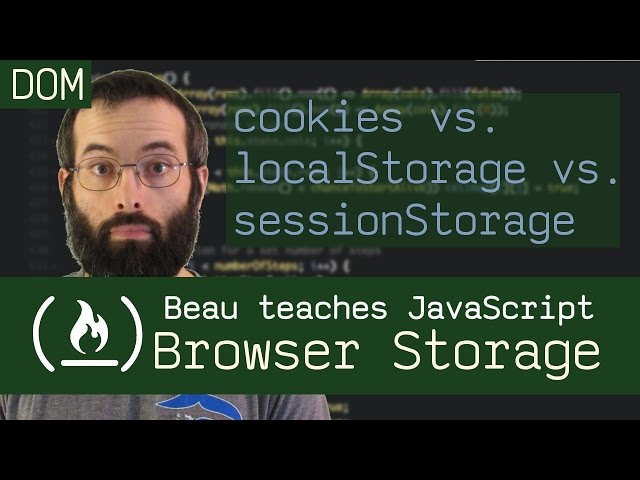
Local Storage, Session Storage, and Cookies
Lesson 30
Understand how to store, retrieve, and manage data using local storage, session storage, and cookies.
Get Started 🍁Introduction to Browser Data Storage
Welcome to the "Introduction to Browser Data Storage" course! Have you ever wondered about the differences between cookies, local storage, and session storage? These are all ways to store data in the browser for later use. In this course, we will delve into the distinctions between these storage methods and learn how to effectively utilize them in JavaScript.
Cookies, with a capacity of 4 kilobytes, are ideal for compatibility with older browsers utilizing HTML 4 and 5. On the other hand, local storage and session storage offer larger capacities of 10 megabytes and 5 megabytes, respectively, but are only compatible with newer HTML 5 browsers. Each of these storage methods has unique characteristics regarding accessibility and expiration dates.
To pique your curiosity, have you ever wondered how the data you store is communicated to the server in different storage methods? In this course, we will explore the nuances of browser data storage, covering topics such as setting expiration dates, accessing stored data, and efficiently managing cookies, local storage, and session storage.
If you're ready to enhance your understanding of browser data storage and leverage these concepts to improve your web development skills, let's embark on this learning journey together! Dive into the world of browser data storage and discover how to optimize your data management practices in JavaScript.
Main Concepts of Browser Data Storage
-
Cookies, Local Storage, and Session Storage: These are methods used to store data in the browser for later use.
-
Differences Between Storage Capacities:
- Cookies: Can store only 4 kilobytes of data.
- Local Storage: Capacity of 10 megabytes.
- Session Storage: Capacity of 5 megabytes.
-
Compatibility:
- Cookies: Compatible with older browsers using HTML 4 and 5.
- Local Storage and Session Storage: Compatible with newer browsers using HTML 5.
-
Accessibility:
- Cookies and Local Storage: Accessible from any window.
- Session Storage: Only accessible from the same tab it was created in.
-
Expiration Dates:
- Cookies: Expiration date needs to be manually set.
- Local Storage: Never expires until cleared using JavaScript or by the user.
- Session Storage: Expires on Tab close, as it is session-specific.
-
Storage Locations:
- Cookies: Stored on both browser and server.
- Local Storage and Session Storage: Only stored in the browser.
-
Data Sent to Server:
- Cookies: Information is sent to the server on every request.
- Local Storage and Session Storage: Data is never sent to the server.
-
Usage Recommendations:
- Cookies are best for data needed by the server and the local machine, while Local Storage is great for most other storage needs.
- Session Storage is ideal for temporary session-specific data.
-
JavaScript Usage:
- Use
localStorage.setItem()andlocalStorage.getItem()for Local Storage. - Use
sessionStorage.setItem()andsessionStorage.getItem()for Session Storage. - To remove items, use
localStorage.clear().
- Use
-
Using Cookies:
- Create cookies with
document.cookie. - Cookies can have expiration dates and paths for specific storage locations.
- Retrieve all cookies with
document.cookieas they are stored together in one string.
- Create cookies with
-
Deleting Cookies:
- To delete a cookie, set its expiration date in the past with the same path used for creation.
Practical Applications of Storage Methods in JavaScript
Local Storage:
-
Setting Items:
- Use
localStorage.setItem(key, value)to store data in the browser. - Example:
localStorage.setItem('breakfast', 'cereal').
- Use
-
Getting Items:
- Retrieve stored data using
localStorage.getItem(key). - Example:
console.log(localStorage.getItem('breakfast')).
- Retrieve stored data using
-
Removing Items:
- Delete a specific item with
localStorage.removeItem(key). - To clear all items, use
localStorage.clear().
- Delete a specific item with
Session Storage:
- Working with Session Storage:
- Replace
localStoragewithsessionStoragefor session-specific data handling. - Follow similar set/get/remove item methods as in local storage.
- Replace
Cookies:
-
Creating Cookies:
- Use
document.cookie = "key=value"to create cookies. - Set expiration dates using
expiresparameter to manage cookie lifespan.
- Use
-
Reading Cookies:
- View all cookies at once with
document.cookie. - Parse cookies to access specific values based on the key.
- View all cookies at once with
-
Deleting Cookies:
- Expire a cookie by setting a past date:
document.cookie = "key=; expires=Thu, 01 Jan 1970 00:00:00 UTC;".
- Expire a cookie by setting a past date:
Go ahead and open your browser console and Developer Tools to try out the provided examples. Experiment with setting, getting, and deleting items using different storage methods. Understanding these techniques will enhance your web development skills and enable you to effectively manage data in the browser environment. Start coding and see the storage methods in action!
Test your Knowledge
What is the main difference between local storage and session storage?
What is the main difference between local storage and session storage?
Advanced Insights into Browser Data Storage
Understanding the differences between cookies, local storage, and session storage is crucial for efficient data management in the browser. Here are some advanced insights to help you make informed decisions:
Differences in Capacities and Compatibility
- Cookies can only store 4 kilobytes of data, while local storage and session storage have capacities of 10 megabytes and 5 megabytes, respectively.
- Cookies are compatible with older browsers using HTML 4 and 5, whereas local storage and session storage are only compatible with newer browsers utilizing HTML 5.
Accessibility and Expiration
- Cookies are accessible from any window, unlike local storage and session storage, which are only accessible from the same tab where they were created.
- Cookies require manually setting an expiration date, while local storage persists until cleared with JavaScript or by the user. Session storage, on the other hand, expires on tab close.
Browser and Server Storage
- Cookies are stored on both the browser and the server, while local storage and session storage are only stored in the browser.
- Cookies are sent to the server on every request, unlike local storage and session storage, which remain local to the browser.
Best Use Cases
- Cookies are ideal for data that needs to be accessed by the server and the local machine, such as authentication information.
- Local storage is suitable for long-term storage of data, while session storage is best for temporary session-specific data.
Tips for Usage in JavaScript
- Utilize
localStorage.setItem()andlocalStorage.getItem()for local storage operations. - For session storage, employ
sessionStorage.setItem()andsessionStorage.getItem(). - To manage cookies, use
document.cookiealong with key-value pairs.
Curiosity Question:
Have you considered how the interoperability of cookies, local storage, and session storage impacts the efficiency of web applications and user experience?
By leveraging the capabilities and nuances of these browser storage options, developers can optimize data management strategies effectively. Remember, always utilize your code for good and continue exploring advanced concepts to enhance your skills.
Additional Resources for Browser Storage
- Article: Introduction to Web Storage - Learn more about how web storage works and its applications.
- Video Tutorial: Understanding Cookies, Local Storage, and Session Storage - Visual explanation on the differences between cookies, local storage, and session storage.
- Documentation: MDN Web Storage API - Detailed documentation on browser storage methods and usage.
- Interactive Demo: Browser Web Storage Demo - Try out a hands-on demo to practice using browser storage in real-time.
Explore these resources to deepen your understanding of cookie management, local storage, and session storage in web development.
Practice
Task: Use local storage to save a user's theme preference and retrieve it upon reload.
Task: Create a session storage example that tracks a user's actions during a single session.
Task: Set a cookie that expires in 7 days to store a user's language preference.

