Using try, catch, and finally
This content piece outlines the basics of error handling in JavaScript, focusing on how to effectively manage coding errors, input errors, and other unforeseeable issues. The tutorial covers the essential keywords like 'try', 'catch', 'finally', and 'throw' for handling errors in JavaScript code.
Lets Go!

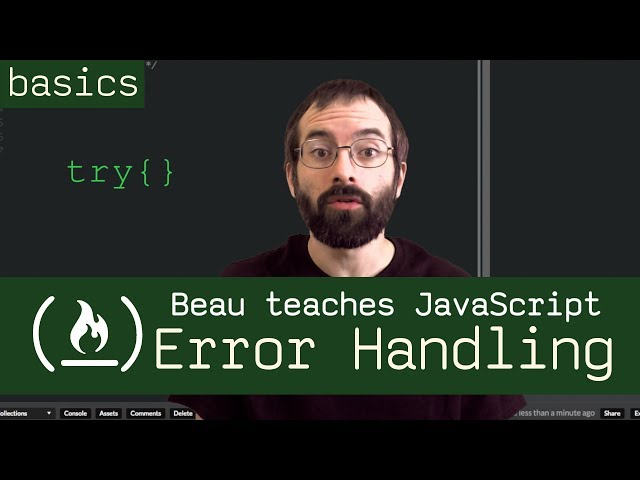
Using try, catch, and finally
Lesson 34
Learn to handle exceptions in JavaScript using try, catch, and finally blocks for robust error management.
Get Started 🍁Introduction to Error Handling in JavaScript
Welcome to the course "Introduction to Error Handling in JavaScript"! In this course, we will delve into the essential concepts of handling errors in JavaScript. Errors in programming can arise from various sources such as coding mistakes, wrong inputs, or unforeseeable circumstances.
Error handling becomes crucial when dealing with data from external sources or user inputs, as these sources can be unreliable. In JavaScript, error handling is often associated with AJAX calls and asynchronous code.
Throughout this course, we will explore key concepts such as utilizing the keywords try, catch, finally, and throw to handle errors effectively. The try statement allows testing a block of code for errors, while the catch statement handles the error. The throw statement creates custom errors, and the finally statement executes code after try and catch, irrespective of the result.
Now, a question for you: How can we create custom errors in JavaScript to enhance error handling practices?
We will walk through examples, explore common errors, and create custom error scenarios to deepen our understanding of error handling in JavaScript. By the end of this course, you will be well-equipped to handle errors gracefully in your JavaScript code.
Let's embark on this journey to master error handling in JavaScript together!
Main Concepts of Error Handling in JavaScript:
-
Types of Errors: Errors in JavaScript can be coding errors made by the programmer, errors due to wrong input, or other unforeseeable issues. These errors can be encountered when working with data from external sources or user input, as they may not always be reliable.
-
Error Handling Keywords: Error handling in JavaScript involves the use of keywords like
try,catch,finally, andthrow.- The
trystatement tests a block of code for errors. - The
catchstatement is used to handle the error. - The
throwstatement allows you to create custom errors. - The
finallystatement executes code aftertryandcatch, regardless of the result.
- The
-
Handling Errors in Code: An example of error handling in action is presented, where a program tries certain code, encounters an error, catches it, and finally executes the designated final statement. The error object contains details about the error, such as its name (e.g., ReferenceError) and message (e.g., "unicycle is not defined").
-
Working with Try-Catch: For
tryandcatchto function, the code must be valid JavaScript and free from syntax errors.tryandcatchspecifically handle runtime errors and not parse-time errors. Trying to run code with syntax errors will result in failure. -
Custom Errors with Throw: In addition to built-in errors, developers can create custom errors using the
throwstatement. An example scenario is shown where data from a server is parsed, and if a specific field is missing, a new syntax error is thrown with a custom message. -
Realistic Use Case with Try-Catch: Demonstrating a more practical application of
tryandcatch, the video illustrates how custom errors can be used to handle incomplete or unexpected data received from a server. By throwing a custom error, developers can better manage the flow of their programs when encountering unexpected scenarios.
By grasping these main concepts of error handling in JavaScript, developers can enhance the robustness and reliability of their code when working with external data sources and user input.
Practical Applications of Error Handling in JavaScript
Error handling in JavaScript is crucial when working with data from various sources or user input. By using try catch statements, you can effectively manage errors and prevent unexpected behaviors in your code. Below is a step-by-step guide on how to implement error handling in JavaScript:
- Try Statement: Use the
trystatement to test a block of code for errors.
try { // Code block that may potentially raise an error console.log("Start of try runs"); unicycle; // This will cause an error console.log("Code after error"); }
- Catch Statement: Implement the
catchstatement to handle the error when it occurs.
catch(error) { console.log("Error has occurred: " + error.message); console.log(error.stack); // Log the stack trace of the error }
- Finally Statement: Add the
finallystatement to execute code after thetryandcatchblocks, regardless of the error.
finally { console.log("This will always run, whether or not an error occurs"); }
- Creating Custom Errors: You can create custom errors using the
throwstatement. For example, in the context of receiving data from a server:
let userData = '{"name": "John"}'; try { let user = JSON.parse(userData); if (!user.name) { throw new SyntaxError("Incomplete data: no name"); } console.log(user.name); } catch(error) { console.log("Custom error: " + error.message); }
-
Further Understanding: Dive deeper into error handling in JavaScript by exploring different types of built-in errors and creating more customized error messages to enhance the robustness of your code.
-
Run the Code: Try out the provided examples and experiment with creating your custom errors to grasp error handling concepts effectively.
By following these steps and experimenting with error handling in JavaScript, you can enhance the reliability and stability of your code. Remember to always strive to use your code for good and stay tuned for more insightful content on JavaScript error handling techniques.
Test your Knowledge
What is the purpose of the finally block in JavaScript error handling?
What is the purpose of the finally block in JavaScript error handling?
Advanced Insights into Error Handling in JavaScript
When it comes to error handling in JavaScript, there are some advanced aspects that can enhance your understanding and proficiency in dealing with errors effectively.
Deeper Insights:
-
Handling External Data: Error handling is crucial when working with data from external sources or user input. This is because such data can be unreliable, and errors may occur unexpectedly. It's common to see error handling associated with AJAX calls and asynchronous code due to their asynchronous nature.
-
Keyword Usage: Error handling in JavaScript typically involves keywords such as
try,catch,finally, andthrow. Understanding how each keyword works and when to use them can significantly improve your error handling capabilities. -
Creating Custom Errors: While there are many built-in errors in JavaScript, you also have the ability to create custom errors using the
throwstatement. This can be particularly useful in scenarios where you need to define specific errors based on your application's requirements.
Expert Advice:
-
Valid JavaScript Code: To effectively utilize
try-catchstatements, ensure that the code within thetryblock is valid JavaScript. Syntax errors that prevent the code from running will not be caught by thetry-catchmechanism. -
Utilizing Call Stack: Understanding the properties of the error object generated by JavaScript when an error occurs, such as
nameandmessage, can provide valuable insights into the root cause of the error.
Curiosity Question:
How can leveraging custom errors through the throw statement enhance the error handling capabilities of your JavaScript code?
By delving into these advanced insights, you can strengthen your error handling skills and develop more robust and resilient JavaScript applications. Remember, mastering error handling is essential for writing code that is not only functional but also reliable and user-friendly.
Additional Resources for Error Handling in JavaScript
- Article: JavaScript Error Handling: How to Handle Errors in the Most Effective Manner
- Video Tutorial: Mastering Error Handling in JavaScript
- Online Course: Advanced JavaScript: Handling Errors Like a Pro
These additional resources will provide you with in-depth knowledge and practical examples to enhance your understanding of error handling in JavaScript. Don't miss out on these valuable learning opportunities to level up your coding skills.
Practice
Task: Write a script that prompts the user to input a number and throws an error if the input is not a valid number.
Task: Use a try block to validate the input, a catch block to display an error message, and a finally block to thank the user for participating.

