Working with JSON and APIs
Learn how to fetch data from an external API, convert it into JSON format, and display specific data on a webpage using JavaScript. This tutorial covers the basics of working with APIs and JSON data.
Lets Go!

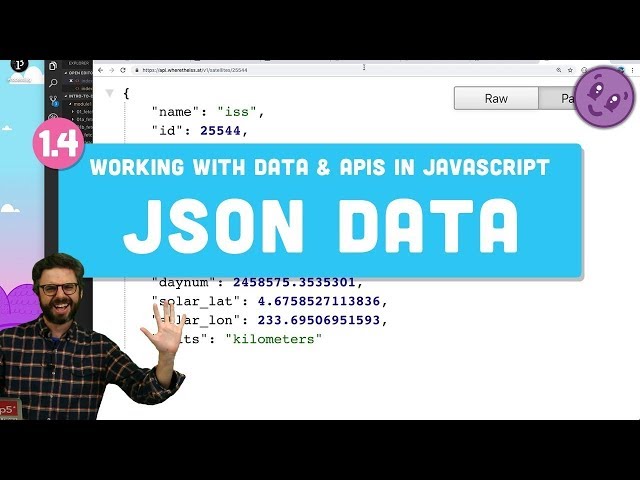
Working with JSON and APIs
Lesson 32
Understand how to parse and manipulate JSON data from APIs in JavaScript.
Get Started 🍁Introduction to Data and API Series
Welcome to the "Introduction to Data and API Series" course! In this course, we will explore the fundamentals of working with APIs (Application Programming Interfaces) and how to retrieve and manipulate data from external sources.
Have you ever wondered how two computer programs communicate with each other? In this course, we will delve into the world of APIs, which serve as a bridge for applications to exchange information seamlessly.
To kick off our journey, we will start by understanding the basics of JavaScript Object Notation (JSON) and how it plays a crucial role in data retrieval from APIs.
Throughout the course, we will embark on practical projects, such as retrieving real-time data from external APIs, plotting data on maps using libraries like Leaflet.js, and exploring various endpoints to access specific data.
No prior experience with APIs is required, but a basic understanding of JavaScript will be helpful. If you haven't worked with JavaScript before, don't worry! We have additional resources to get you up to speed.
Are you ready to unlock the power of APIs and transform raw data into meaningful insights? Join us in this exciting journey! Let's dive in and explore the endless possibilities of data manipulation through APIs.
Curiosity Question: How can we use Set Interval to automate data retrieval and update in our webpage?
Let's get started!
Main Concepts of Data and API Series
-
Fetch API in JavaScript
- The video introduces the Fetch API in JavaScript, a fundamental building block for interacting with APIs.
- The Fetch function in JavaScript is used to make network requests to server and retrieve data.
-
API (Application Programming Interface)
- API stands for Application Programming Interface, which allows two applications to communicate and exchange information.
- APIs provide a set of conventions and protocols for other applications to interact with a particular application.
-
JSON (JavaScript Object Notation)
- JSON is a data format that is commonly used for exchanging information between a server and a client.
- Data in JSON format is written similar to JavaScript object literals but with property names in quotes and can include complex structures like arrays and nested objects.
-
Working with External APIs
- External APIs provide data from external sources via specific endpoints.
- Developers can make requests to these endpoints using the Fetch function to retrieve data in JSON format.
-
Retrieving Data from an API
- Data fetched from an API can be converted to JSON format and then parsed into JavaScript objects.
- The retrieved data can be used to display specific information on a webpage, such as latitude and longitude.
-
Manipulating Data from API
- Developers can manipulate the retrieved data by extracting specific values and displaying them on the webpage.
- JavaScript destructuring can be used to extract values from objects and assign them to separate variables.
-
Displaying Data on Webpage
- Retrieved data can be displayed dynamically on a webpage using JavaScript to update HTML elements.
- This allows for real-time data updates and interactive user experiences.
-
Future Steps
- Future enhancements can include plotting data on a map using JavaScript mapping libraries like Leaflet.js.
- Developers can also automate data retrieval by setting up intervals for updating data on the webpage.
By understanding these main concepts, learners can begin working with APIs, fetching data, and displaying it dynamically on web applications.
Practical Applications of Working with External APIs
Step 1: Finding the API Documentation
- Find the documentation for the API you want to work with by looking for a linked API section on the website.
- Understand the authentication requirements, rate limits, and available endpoints.
Step 2: Fetching Data from the API
- Define a global variable for the URL of the API.
- Write an async function (e.g.,
GetIss) that uses theFetchfunction to retrieve data from the API. - Convert the response into JSON format using
response.json(). - Log the data to the console to ensure it has been fetched successfully.
Step 3: Extracting and Displaying Data on Webpage
- Access specific data properties (e.g., latitude, longitude) from the JSON response using JavaScript object notation.
- Use JavaScript destructuring to assign these properties to separate variables.
- Create elements on the webpage (e.g., header tags, span IDs) to display the extracted data.
- Update the text content of these elements with the latitude and longitude values.
Step 4: Enhancing the Functionality
- Try using Set Interval to automatically update the data on the webpage after a certain interval.
- Experiment with adding more data (e.g., velocity) or exploring different APIs with unique endpoints.
- Avoid APIs that require authentication initially to keep the process simple.
Hands-On Practice
- As an exercise, attempt to implement Set Interval to automatically refresh data on the webpage.
- Explore adding more features or utilizing different APIs with distinct endpoints.
- Check for API documentation to maintain a smooth communication process.
Conclusion
Experiment with the steps provided above to gain practical experience and deepen your understanding of working with external APIs. Stay tuned for the next part to learn how to plot data on a map using Leaflet.js.
Test your Knowledge
What is the primary purpose of the JSON.stringify() method?
What is the primary purpose of the JSON.stringify() method?
Advanced Insights into Working with APIs
Exploring JSON and JavaScript Objects:
Understanding JSON (JavaScript Object Notation) is crucial when working with APIs. JSON data is similar to JavaScript object literals but allows for more complex structures like arrays and nested objects. When working with APIs, data is often returned in JSON format, which can easily be manipulated as JavaScript objects. It is essential to grasp this concept to effectively extract and handle data received from APIs.
Pro Tip:
Practice creating and manipulating JavaScript objects with nested structures to enhance your understanding of JSON and its use in API interactions.
Utilizing API Endpoints:
API endpoints are paths that allow you to request specific data from an API. Each API may offer various endpoints for retrieving different types of information. By understanding and utilizing endpoints effectively, you can access precise data from APIs and tailor your requests to meet your application's requirements.
Want to Explore Further?
Try experimenting with different API endpoints to fetch diverse data sets and understand how variations in endpoints impact the information retrieved. This hands-on approach will deepen your knowledge of working with APIs and sharpen your skills in data extraction.
Automating Data Updates:
An exciting challenge when working with APIs is automating data updates on your webpage. By using functions like setInterval, you can schedule periodic data fetches and updates, keeping your information current. This feature enhances user experience by ensuring real-time data representation without manual intervention.
Curiosity Prevails:
How can you enhance your webpage by incorporating real-time data updates using setInterval while maintaining efficient data handling practices?
Hands-On Practice:
Extend your API exploration by incorporating additional data elements like velocity or exploring different APIs with distinct endpoints. Be cautious of authentication requirements that some APIs may have, as they may involve additional steps like API keys or log-in processes.
Expert Advice:
Experiment with different API functionalities, expand your data visualization skills using fetched data, and continue exploring API documentation to unlock more advanced features and possibilities.
Dive deeper into the world of APIs and elevate your web development skills by implementing these advanced insights and practices. Stay curious and keep pushing the boundaries of your knowledge in API integration.
Additional Resources for Data and API Exploration
-
Mozilla Developer Network (MDN) - Fetch API: A comprehensive guide on how to use the Fetch API in JavaScript.
-
Chart.js Documentation: Explore more about the Chart.js library mentioned in the video for data visualization.
-
Leaflet.js Documentation: Learn how to use Leaflet.js for interactive maps in your projects.
-
Understanding JSON: A Guide for Beginners: Dive deeper into JSON (JavaScript Object Notation) and understand its role in web development.
-
API Design Guide: Delve into the concepts of REST APIs and learn about designing APIs effectively.
-
Chrome Extension for JSON Formatting: Get a browser extension for formatting JSON data for easier readability.
-
Getting Started with JavaScript: If you are new to JavaScript, this resource provides a beginner-friendly introduction to the language.
-
Explore Other APIs: Discover a variety of APIs to experiment with in your projects, ranging from weather data to image recognition.
Feel free to explore these resources to enhance your understanding of data manipulation and API integration in your projects!
Practice
Task: Fetch and parse JSON data from a public API and display specific fields on a webpage.
Task: Convert a JavaScript object into a JSON string and send it using a POST request.

