Creating and Using Stored Functions
MySQL stored functions are like functions in other programming languages where you pass data, it performs calculations, and returns a value. These functions can be saved and associated with your database for repetitive tasks.
Lets Go!

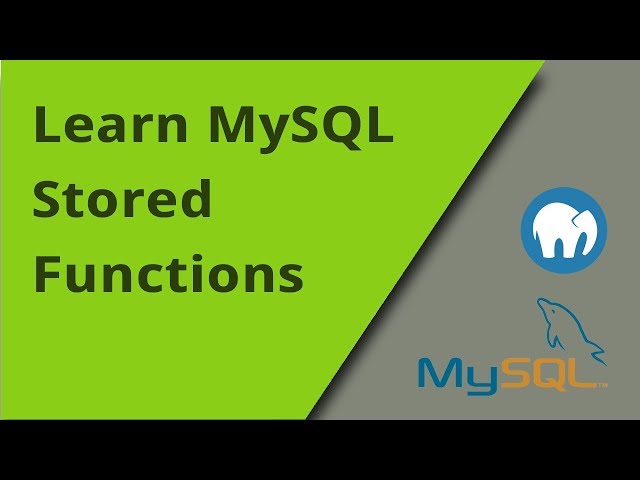
Creating and Using Stored Functions
Lesson 33
Understand how to define and use stored functions to return values based on parameters.
Get Started 🍁Introduction to MySQL Stored Functions
Welcome to our course on MySQL Stored Functions! In this course, we will delve into the world of creating stored functions in MySQL, specifically focusing on how to efficiently save and reuse functions in your database.
Have you ever found yourself repeating a specific operation in your queries over and over again? With stored functions, you can streamline this process by creating functions that accept input data, perform calculations, and return a value, all within your database.
Throughout this course, you will learn how to define and create stored functions, pass arguments to them, specify return types, and incorporate these functions into your SQL statements. Whether you are concatenating strings or performing complex calculations, stored functions can help simplify your workflow and enhance the efficiency of your database operations.
No prior experience with stored functions is required to embark on this journey. We will cover the basics and gradually progress to more advanced topics, ensuring that you grasp the concepts effectively.
Are you ready to elevate your MySQL skills and optimize your database performance? Join us as we explore the world of stored functions in MySQL and unleash the power of efficient data manipulation.
Let's get started!
Main Concepts of MySQL Functions
-
Stored Functions: Functions in MySQL are stored procedures that can be created and saved within the database using phpMyAdmin. These functions are like those found in other programming languages where data is passed to them, calculations are performed, and a value is returned.
-
Routines Section in phpMyAdmin: In phpMyAdmin, under the "Routines" section, you can find options to create functions and stored procedures. These are tools for organizing and optimizing repetitive tasks in your queries.
-
Creating a Function: To create a function, you start by giving it a name and defining the variables that will be passed into it. These variables can have specific data types such as char.
-
Deterministic vs. Not Deterministic Functions: When creating functions, you have the option to declare if the function is deterministic or not. A deterministic function will always return the same result for the same input values, similar to pure functions in JavaScript.
-
Defining Return Type: Functions also require specifying the data type of the value that will be returned by the function. This ensures consistency and compatibility with other operations in the database.
-
Implementing the Function: Once the function is created and saved, it can be utilized in queries by calling it and passing the necessary arguments. This streamlines the query process by encapsulating specific tasks into reusable functions.
-
Using Functions in Queries: By integrating functions into queries, you can simplify and streamline complex tasks. This involves replacing repetitive calculations or operations with function calls, improving code readability and maintainability.
-
Benefits of Functions: Functions in MySQL offer a way to modularize code, making it easier to manage and reuse common operations. They enhance the efficiency and flexibility of database queries by providing a structured approach to data manipulation.
-
Interactive Learning and Resources: The video encourages viewers to explore creating functions in MySQL, provides sample code for reference, and offers links to further resources for expanding knowledge in MySQL. This interactive learning approach fosters a deeper understanding of database management principles.
Practical Applications of Stored Functions in MySQL
Are you tired of writing the same queries over and over again in MySQL? Stored functions can help you save time and streamline your database operations. Follow these steps to create and use a stored function in MySQL:
-
Accessing Stored Functions in phpMyAdmin:
- Navigate to the "Routines" section in phpMyAdmin under your database.
- Click on "Functions" to create a new stored function.
-
Creating a Stored Function:
- Use the
CREATE FUNCTIONstatement to define your function. - Specify the function name and parameters it will accept.
- Define the return type and the logic of the function.
- For example, create a function called
full_namethat combines a first name and last name.
- Use the
-
Using the Stored Function:
- Save the function inside your database.
- Refresh phpMyAdmin to see the newly created function in the "Functions" section.
- Go to a table where you want to use the function, like the
peopletable. - Instead of manually concatenating columns, call your stored function (e.g.,
full_name) and pass in the required columns.
-
Testing the Stored Function:
- Execute the query to see the function in action.
- Check the results to ensure that the stored function is working correctly.
-
Enjoy the Time-Saving Benefits:
- Congratulations! You have successfully created and used a stored function in MySQL.
- Feel free to explore other ways to utilize stored functions to optimize your database operations.
Give it a try yourself and experience the efficiency of stored functions in MySQL. If you have any questions or need further assistance, feel free to leave a comment below. Happy coding!
Test your Knowledge
What is the main difference between a stored procedure and a stored function?
What is the main difference between a stored procedure and a stored function?
Advanced Insights into MySQL Stored Functions
In the MySQL series, the focus shifts towards created functions known as stored functions. These stored functions in MySQL serve as valuable tools for efficiency and reusability in database operations. When delving into managing these functions, one can navigate to the "Routines" section in phpMyAdmin, where both functions and stored procedures are listed.
Understanding Functions in MySQL
A function in MySQL, akin to other programming languages, operates by accepting input parameters, performing calculations or operations, and then yielding a specific output. By creating stored functions within your database, you can streamline repetitive tasks and complex computations effortlessly.
Creating a Custom Function
When crafting a custom function, it's vital to specify its name, input parameters, data types, and return values. For instance, the tutorial illustrates creating a function called "full_name" that concatenates a first name and a last name. The concept of deterministic functions, which guarantee consistent outputs for the same inputs, is introduced as an option for greater predictability.
Utilizing Stored Functions
Once the function is saved, it becomes a part of your database's assets. Navigating to the "Functions" section reveals the created function, which can be easily edited or executed within queries. By incorporating functions like "full_name" into your SQL statements, you can enhance readability, minimize redundancy, and boost productivity in managing database operations.
Curiosity Question
How can you optimize the performance of stored functions in MySQL databases to ensure efficient data processing and retrieval?
For learners seeking to deepen their grasp of MySQL stored functions, experimenting with more intricate functions, exploring different data types, or integrating functions into complex queries can provide valuable insights and enhance proficiency in database management tasks.
Additional Resources for MySQL Functions
Explore these resources to enhance your understanding of creating functions in MySQL. Delve deeper into the topic and discover more about stored functions and how you can utilize them to streamline your database queries. If you have any questions, feel free to ask in the comments below. Happy learning!
Practice
Task: Create a stored function to calculate a customer's age based on date of birth.
Task: Use it in a SELECT query.

