Designing Efficient Schema for Real-World Applications
A brief overview and explanation of schema diagrams in databases, highlighting their importance in representing the logical view of the entire database.
Lets Go!

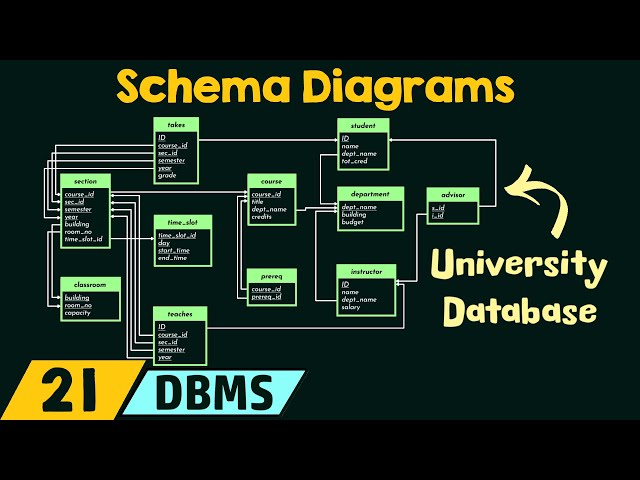
Designing Efficient Schema for Real-World Applications
Lesson 25
Learn how to design a practical and efficient database schema that balances normalization, performance, scalability, and future maintainability.
Get Started 🍁Introduction to Schema Diagrams
Welcome learners!
Are you ready to dive into the fascinating world of database design and management? In our course "Introduction to Schema Diagrams," we will explore the fundamental concept of schema diagrams and their role in representing the logical structure of a database.
You may have heard the saying, "A picture is worth a thousand words." This rings true in the realm of database design, where schema diagrams serve as visual representations of complex relationships and structures within a database. Just like architects use floor plans to guide construction, database designers rely on schema diagrams to create precise and efficient databases.
Throughout this course, we will unravel the concept of a database schema, which provides a logical view of the entire database. By understanding how schema diagrams depict entities, attributes, and key dependencies like primary keys and foreign keys, you will gain insight into building well-organized and efficient databases.
Have you ever wondered how database designers maintain relationships between different entities, such as instructors, students, and courses? Through practical examples and real-world scenarios, we will explore how schema diagrams help delineate these intricate connections within a database.
By the end of this course, you will not only grasp the importance of schema diagrams in database design but also be equipped with the knowledge to create and interpret these essential visual representations. Get ready to unlock the power of schema diagrams and take your database design skills to the next level!
Are you curious to learn more about how schema diagrams can streamline database design? Join us on this exciting journey into the world of database management!
Main Concepts of Schema Diagrams
-
Schema Database: A schema database, or simply schema, refers to the logical view of the entire database. It represents the organization of the database in a logical manner using diagrams. These diagrams help convey the logical structure of the database.
-
Entities and Attributes: Schema diagrams represent entities, like tables or relations, and their attributes, such as columns. For example, a table name would be an entity, while the attributes of that table would be columns within the table.
-
Primary Key and Foreign Key Dependencies: In schema diagrams, primary key attributes are typically underlined, while foreign key dependencies are represented using arrows. This helps illustrate the relationships among different tables within the database.
-
Constraints: While primary key and foreign key constraints can be explicitly shown in schema diagrams, other constraints are not usually represented. This is a drawback of schema diagrams, which is addressed in Entity Relationship (ER) diagrams.
-
ER Diagrams: Entity Relationship (ER) diagrams provide a way to represent various types of constraints in addition to primary and foreign keys. They offer a more comprehensive view of the database schema and relationships between entities.
-
Design Tools: Many database systems provide design tools with graphical user interfaces for creating schema diagrams. These tools make it easier for database designers to visualize and design databases effectively.
-
Example: In the context of a university database, schema diagrams can illustrate relationships between different entities such as students, courses, instructors, and departments. Attributes like primary keys, foreign keys, and relationships can be visually represented in the diagram.
Practical Applications of Schema Diagrams
In this section, we will guide you on how to create and understand schema diagrams for databases. Follow these steps to start applying the concepts discussed in the video:
-
Identifying Entities and Attributes:
- Take a database you are familiar with or create a simple one for practice.
- Identify the entities (like tables) and their attributes (like columns) within the database.
-
Creating a Schema Diagram:
- Draw a diagram representing the entities as tables and attributes as columns within those tables.
- Include the primary key attributes by underlining them and indicate foreign key dependencies with arrows.
-
Understanding Relationships:
- Establish relationships between entities based on how they interact in the database.
- Use arrows to show how tables are linked through primary and foreign keys.
-
Visualizing Constraints:
- Focus on representing primary key and foreign key constraints in the schema diagram.
- Note that other constraints may not be explicitly shown in the diagram but can be understood through the relationships.
-
Exploring Entity Relationship Diagrams (ER Diagrams):
- Consider using ER diagrams as an alternative to schema diagrams to represent a wider range of constraints.
-
Practical Exercise:
- Take a moment to apply these steps to a database of your choice.
- Try drawing a schema diagram with entities, attributes, primary keys, and foreign keys.
- Reflect on how the diagram helps you understand the database structure better.
By actively engaging in creating and analyzing schema diagrams, you can enhance your database design skills and gain a deeper insight into the organization of your data. Don't hesitate to experiment with different databases and diagrams to solidify your understanding!
Test your Knowledge
What is a key principle in designing efficient database schemas?
What is a key principle in designing efficient database schemas?
Advanced Insights into Schema Diagrams
In database design, schema diagrams play a crucial role in representing the logical view of the entire database. By visually mapping out the entities, attributes, primary keys, and foreign keys, schema diagrams provide a clear understanding of the database structure. However, there are some advanced aspects to consider when working with schema diagrams.
Importance of Constraints Visualization
While schema diagrams excellently showcase primary keys (underlined) and foreign keys (arrows), other constraints like unique constraints, check constraints, or default values are not explicitly represented. This limitation can sometimes make it challenging to fully grasp the complexity of the database.
Entity Relationship Diagrams (ER Diagrams)
To overcome the constraint visualization issue, database designers often turn to ER diagrams, which offer a broader view of constraints and relationships within the database. ER diagrams provide a more comprehensive representation of various constraints, making them a valuable tool for advanced database design.
Design Tools and GUI Interfaces
Modern database systems come equipped with design tools that feature graphical user interfaces (GUIs). These tools simplify the creation of schema diagrams, allowing designers to visualize and iterate on database structures efficiently. Embracing these tools can streamline the database design process and enhance collaboration among team members.
Curiosity Question
How can you leverage ER diagrams to represent complex relationships and constraints in a database more effectively?
By exploring these advanced insights into schema diagrams and understanding the role of ER diagrams and design tools, you can elevate your database design skills and create more robust and efficient database architectures. Happy designing!
Additional Resources for Schema Diagrams
- Database Schema Design: Learn to design a clear and concise database schema
- Understanding Primary and Foreign Key Constraints in Databases
- Introduction to Entity Relationship Diagrams (ER Diagrams)
- Database Design Tools with GUI Interface for Creating Schema Diagrams
Explore these resources to enhance your understanding of schema diagrams and database design concepts. Delve deeper into the topic to improve your skills and knowledge in database management. Happy learning!
Practice
Task: Design a schema for an e-commerce system including tables for users, products, orders, and payments.
Task: Identify where to apply indexes and normalization for best performance.

