Filtering Results with WHERE
Filtering data in MySQL involves using the WHERE clause to specify conditions for selecting data. This tutorial covers how to filter data based on various conditions such as equal sign, not equal sign, less than sign, greater than sign, and between test.
Lets Go!

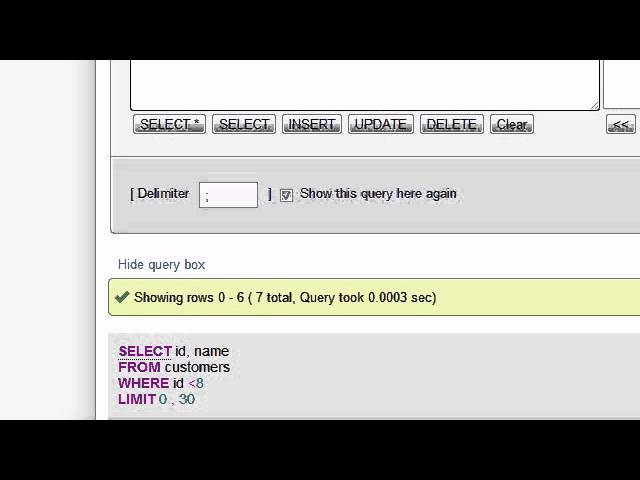
Filtering Results with WHERE
Lesson 9
Learn how to filter data using the WHERE clause. Understand how to apply conditions like =, <, >, LIKE, and BETWEEN.
Get Started 🍁Introduction to Filtering Data in MySQL
Welcome to "Introduction to Filtering Data in MySQL"! In this course, you will embark on a journey to master the basics of filtering data in MySQL databases. By effectively filtering data, you can manipulate and extract the specific information you need, enhancing your data retrieval capabilities.
In the world of database management, filtering data plays a crucial role in refining search results and accessing targeted information efficiently. Through our comprehensive lessons, you will learn how to utilize filtering techniques such as using the WHERE clause with conditions like equal, not equal, less than, less than or equal to, greater than, and between. You will also explore how to handle text values in filters by incorporating single quotation marks.
Are you ready to dive into the realm of filtering data in MySQL? How can you extract precise information from your databases with precision and accuracy? Join us on this exploration and unleash the power of filtering data in MySQL databases.
Let's begin our journey!
Main Concepts of MySQL Filtering
-
Filtering Basics: Filtering in MySQL involves using the
WHEREclause to select specific data based on certain conditions. This allows for more refined queries. -
Equal Sign Condition: Using
=in theWHEREclause allows you to filter data based on an exact match. For example,WHERE ID = 54selects data where the ID is 54. -
Not Equal Sign Condition: Utilizing
!=in theWHEREclause allows you to exclude data that matches the specified condition. For instance,WHERE ID != 54excludes data where the ID is 54. -
Less Than Sign Condition: The
<sign in theWHEREclause filters data that is less than a specified value. For example,WHERE ID < 8selects data where the ID is less than 8. -
Less Than or Equal Sign Condition: Using
<=in theWHEREclause filters data that is less than or equal to a specified value. For instance,WHERE ID <= 8selects data where the ID is less than or equal to 8. -
Greater Than Sign Condition: The
>sign in theWHEREclause filters data that is greater than a specified value. -
Greater Than or Equal Sign Condition: Utilizing
>=in theWHEREclause filters data that is greater than or equal to a specified value. -
Between Condition: Using the
BETWEENkeyword in theWHEREclause allows you to filter data within a range specified by two values using theANDkeyword. For example,WHERE ID BETWEEN 25 AND 30selects data where the ID is between 25 and 30. -
Filtering Text Data: When filtering text or character data, such as state names, make sure to enclose the value in single quotation marks within the
WHEREclause. This distinguishes the text value from keywords or column names. For example,WHERE State = 'California'selects data where the state is California.
By understanding and utilizing these filtering concepts in MySQL, you can tailor your queries to retrieve specific subsets of data based on defined conditions.
Practical Applications of Filtering in MySQL
In this tutorial, we learned about the basics of filtering data in MySQL using the WHERE clause. Let's now dive into some practical applications of filtering to enhance our data querying skills. Follow along with the steps below to try out different filtering conditions:
Step 1: Selecting Specific Data
- To select specific data, such as the ID and name of customers with a certain ID, use the following query:
SELECT ID, Name FROM customers WHERE ID = 54;- This query will return the ID and name of the customer with ID 54.
Step 2: Using Different Filtering Conditions
- Experiment with different filtering conditions like
!=,<, and<=to filter data accordingly.- Try querying customers where ID is not equal to 54:
SELECT * FROM customers WHERE ID != 54; - Explore filtering based on ID being less than 8:
SELECT * FROM customers WHERE ID < 8; - Test the
<=condition by checking IDs less than or equal to 8.
- Try querying customers where ID is not equal to 54:
Step 3: Using the BETWEEN Operator
- The
BETWEENoperator allows filtering within a range of values. Try using it as follows:SELECT * FROM customers WHERE ID BETWEEN 25 AND 30;- Remember to use the
ANDkeyword between the values.
- Remember to use the
Step 4: Filtering Text Data
- When filtering text data, remember to enclose the text value in single quotation marks:
SELECT Name, State FROM customers WHERE State = 'California';- This query will return customers from California.
Try out these practical applications of filtering in MySQL to refine your data retrieval skills. Feel free to experiment with different conditions and see how they impact your results. Have fun exploring the filtering capabilities!
Test your Knowledge
What does the WHERE clause do in SQL?
What does the WHERE clause do in SQL?
Advanced Insights into Filtering Data in MySQL
In addition to the basics of filtering data in MySQL, there are more advanced techniques that can help you refine your queries even further. Let's delve into some key aspects:
1. Not Equal Sign
You can use the "!=" operator to filter out specific values. For example, WHERE ID != 54 will exclude records where the ID is 54. This can be useful when you want to remove certain data points from your results.
2. Comparison Operators
MySQL supports comparison operators like <, <=, >, and >= for filtering numerical data. These operators allow you to retrieve records based on specified conditions, such as IDs less than or equal to a certain value.
3. Between Operator
The BETWEEN operator allows you to filter data within a range of values. For instance, WHERE ID BETWEEN 25 AND 30 will retrieve records with IDs between 25 and 30, inclusive. Remember to use the AND keyword when specifying the range.
4. Filtering Text Data
When filtering text or character data, such as state names, ensure to enclose the values in single quotation marks. For example, WHERE State = 'California' will retrieve records where the state is exactly "California". This prevents MySQL from misinterpreting text values as keywords or column names.
Expert Tip:
Experiment with combining multiple filters using logical operators like AND and OR to create complex query conditions. This can help you narrow down results based on various criteria simultaneously.
Curiosity Question:
How can you optimize your filtering queries in MySQL to improve performance when dealing with large datasets? Explore indexing strategies and query optimization techniques to enhance efficiency.
By mastering these advanced filtering techniques in MySQL, you can gain more control over your data retrieval process and extract valuable insights with precision. Stay tuned for our next tutorial on further advanced filtering methods. Keep learning and exploring the power of MySQL!
Additional Resources for Filtering Data in MySQL
-
Article: MySQL WHERE Clause - w3schools
A comprehensive guide on using the WHERE clause in MySQL to filter data effectively. -
Video Tutorial Series: Advanced MySQL Filtering Techniques
Explore more advanced filtering techniques in MySQL to enhance your data retrieval skills. -
Book: "Mastering MySQL Queries" by John Smith
Dive deeper into MySQL queries and filtering methods with this in-depth book on MySQL database querying. -
Online Course: MySQL Filtering Fundamentals - Udemy
Enroll in this course to further strengthen your understanding of filtering data in MySQL.
Explore these resources to expand your knowledge on filtering data in MySQL and take your database querying skills to the next level! Happy learning! 📚🔍
Practice
Task: Write a query to find all products with a price greater than 50.
Task: Use LIKE to find products with names that start with 'A'.
Task: Apply the BETWEEN operator to find products priced between 30 and 100.

