Managing User Accounts and Permissions
SQL Server permissions allow users to restrict or grant access to certain tables or data within the database. This video tutorial covers creating users, assigning permissions, and restricting access to specific tables or fields.
Lets Go!

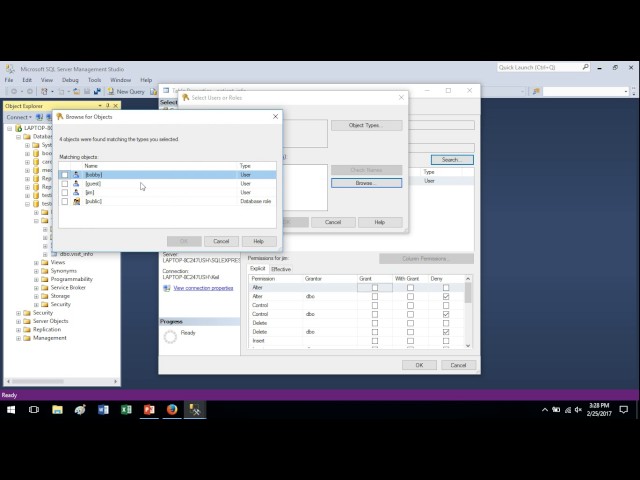
Managing User Accounts and Permissions
Lesson 39
Learn how to create, manage, and delete user accounts, and assign appropriate permissions to protect database resources.
Get Started 🍁Introduction to SQL Server Permissions
Welcome to "Introduction to SQL Server Permissions"! In this course, we will delve into the intricate world of permissions in SQL Server. While we may not cover every aspect of this complex topic, we will explore key principles that will enable you to effectively manage user access to tables and data within SQL Server.
Permissions play a crucial role in maintaining data security by controlling user access to specific tables and data alterations. Throughout this course, you will learn how to create users, assign permissions, and restrict access to tables and fields in a database.
Have you ever wondered how to set up user permissions to limit access to certain tables or fields in SQL Server databases? If so, this course is perfect for you!
Before we dive into the practical aspects of setting up permissions, we will provide step-by-step guidance on creating users, granting access to databases, and restricting specific permissions. By the end of this course, you will be equipped with the knowledge and skills to effectively manage user access and secure your SQL Server databases.
Are you ready to embark on this insightful journey into SQL Server permissions? Let's get started
Main Concepts of SQL Server Permissions
-
Permissions in SQL Server: Permissions in SQL Server are used to regulate what users can do within the database, such as viewing certain tables or modifying data. Permissions are essential for maintaining data security and integrity.
-
Creating Users: To create a user in SQL Server, you need to navigate to the Security section in SQL Server Management Studio and create a new login. This involves giving the user a name, choosing SQL Server Authentication, and assigning a password.
-
Assigning Permissions: After creating a user, it's important to assign permissions to them to enable access to specific databases. This is done by mapping the user to a database and granting them certain permissions like DB owner access.
-
Restricting Table Access: Users can be restricted from viewing certain tables within a database by modifying the permissions for that specific table. This involves going to the properties of the table, accessing the permissions tab, and denying access to the user for that table.
-
Restricting Field Access: In addition to restricting table access, users can also be restricted from viewing specific fields or columns within a table. This is done by assigning select permissions to the user and then specifying which fields they can view and which ones they are denied access to. This level of access control helps in safeguarding sensitive data within the database.
Practical Applications of SQL Server Permissions
To apply permissions in SQL Server, follow these steps to create a user, assign permissions, and restrict access to certain tables or fields:
Step 1: Creating a User
- Open SQL Server Management Studio.
- Expand the "Security" section.
- Right-click on "Logins" and select "New Login."
- Enter a username and choose "SQL Server authentication."
- Set a password (e.g., 1234) and uncheck any additional options.
- Navigate to "User Mapping" and select the databases to grant access.
- Assign the user a role, such as "DB Owner," for each selected database.
- Click "OK" to create the user.
Step 2: Assigning Specific Permissions or Restrictions
- Identify the tables or fields where you want to restrict access.
- Right-click on the specific table or field and go to "Properties."
- Click on the "Permissions" tab.
- Select the user you created and click on "Search" to find them.
- Choose "Browse" to add the user to the permissions list.
- Select the desired permissions - "Grant" or "Deny" - for the table or fields.
- Click "OK" to apply the permissions.
- Repeat this process for each table or field you want to restrict access to.
Try It Out!
Now that you've created a user, assigned permissions, and restricted access, test the setup by logging in as the user you created.
- Check if the user can view specific tables based on the assigned permissions.
- Test if the user can access certain fields while being restricted from others in a table.
By following these steps and experimenting with the permissions, you can effectively manage access control in SQL Server for various users and scenarios. Happy exploring!
Test your Knowledge
Which SQL command is used to grant permissions to a user?
Which SQL command is used to grant permissions to a user?
Advanced Insights into SQL Server Permissions
Permissions in SQL Server can be a complex topic, but understanding the principles behind them is crucial. Permissions are essential for controlling user access to tables and data manipulation within those tables. Let's delve into setting up users, assigning permissions, and restricting access to enhance security and data integrity.
To create a user in SQL Server Management Studio, navigate to the Security section under Logins. Choose SQL Server authentication, provide a username and password, and assign access to specific databases by mapping the user to those databases. Remember to carefully consider the level of access granted to ensure the user can fulfill their role effectively.
When it comes to restricting access to specific tables or fields, we can employ granular permissions. For instance, if you want a user to view certain tables but not others, you can tweak the settings for each table. By drilling down into the properties of a table, you can adjust permissions, denying access to particular tables for specific users.
Likewise, if you need to limit access to specific fields within a table, you can use column permissions. By granting select permissions on certain fields while denying access to others, you can control what data a user can view or interact with. This level of control enhances data security and ensures sensitive information is protected.
For a deeper understanding, consider exploring more advanced SQL Server permission settings and scenarios. How can dynamic SQL queries be used to grant or revoke permissions based on specific conditions? This dynamic approach adds flexibility to your permission management strategy and opens up new possibilities in data access control. How can stored procedures be leveraged to streamline permission assignments and ensure consistent access control across multiple users and databases?
By continuously expanding your knowledge of SQL Server permissions and exploring advanced techniques, you can strengthen data security, enforce data privacy regulations, and optimize user access management in your database environment. Dive deeper into the world of SQL Server permissions to unlock a wealth of possibilities for securing your data effectively. What innovative methods can you explore to enhance permission management and data protection in SQL Server?
Additional Resources for SQL Server Permissions
Here are some additional resources to enhance your understanding of SQL Server permissions:
- Microsoft Documentation on SQL Server Permissions
- SQL Server Central Articles on Permission Management
We encourage you to explore these resources to gain a deeper insight into SQL Server permissions and further advance your knowledge on the topic. Happy learning!
Practice
Task: Create three users with different privileges (read-only, read-write, admin).
Task: Demonstrate revoking and granting permissions on a sample database

