Understanding Data Types
This lesson provides an in-depth look at the various data types used in SQL, including digital, string, date, time, and more. Properly defining data types in a database ensures efficient and consistent data processing.
Lets Go!

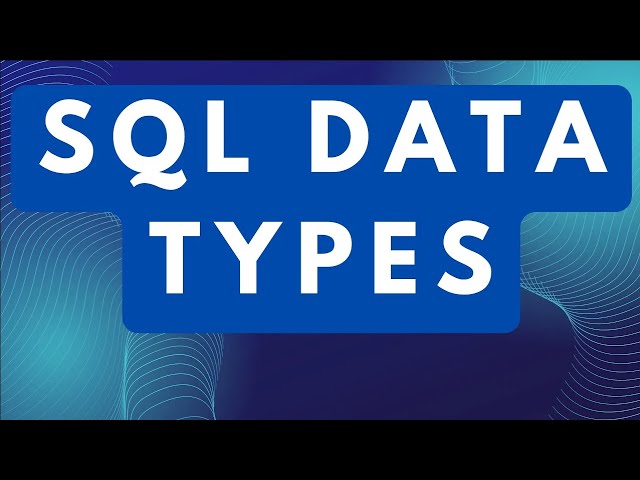
Understanding Data Types
Lesson 7
Understand the different data types in MySQL such as strings, integers, and date/time.
Get Started 🍁Introduction to SQL Data Types
Welcome to the course "Introduction to SQL Data Types"!
In this course, we will explore the different types of data used in SQL databases, including numeric, string, date, time, and many more. Understanding and correctly defining data types in a database ensures efficient and consistent data processing.
Before diving into the specifics of SQL data types, it's essential to grasp the basics of database fundamentals, MSSQL, SQL Server Management Studio, and database querying operations.
Have you ever wondered how data is stored and processed in a database?
A database consists of rows and columns. Columns represent specific data types, while rows contain the stored data. Making the right choices when defining column types is crucial to ensuring data integrity and coherence.
Throughout this course, we will cover data types such as CHAR, VARCHAR, TEXT for storing textual data, and INT, TINYINT, BIGINT for handling numeric data. Additionally, we will touch upon special data types like MONEY, DATE, TIME, XML, GEOMETRY, among others, and explore their significance in database design and query operations.
Stay tuned as we uncover the intricacies of SQL data types and their impact on database performance. Let's embark on this journey of understanding the backbone of SQL databases together!
Thank you for joining us, and let's get started! 🚀
Main Concepts of SQL Data Types
-
Types of Data in SQL:
- SQL utilizes various data types including numeric, string, date, time, and many others.
-
Data Types in Database Design:
- Columns in a database represent specific data types, while rows represent stored data.
- Selecting appropriate column data types is crucial for consistency and efficiency in data processing.
-
Creating a Database:
- To create a new database, right-click on "Databases" and select "New Database".
- Enter the name and create the database, then create a new table within it.
-
Types of Data:
- Different data types like CHAR, VARCHAR, TEXT, INT, MONEY, DATE, TIME, BINARY, etc., store specific types of data.
-
Numeric Data Types:
- Numeric variables in SQL are used to store numeric data for calculations or storage, varying in range and memory usage.
-
String Data Types:
- String data types in SQL like CHAR and VARCHAR support storing characters, with VARCHAR allowing variable lengths.
-
Binary Data Types:
- Binary, VARBINARY, and VARBINARY(max) are used to store binary data like images, videos, and documents.
-
Date and Time Data Types:
- SQL offers data types like DATE, DATETIME, DATETIME2, and TIME to store date and time information accurately.
-
Specialized Data Types:
- Uniqueidentifier, XML, CURSOR, and GEOGRAPHY data types cater to specific data storage needs.
-
Importance of Data Types:
- Data types play a crucial role in database design and query operations, ensuring proper data storage and processing.
-
Best Practices:
- Choose data types based on specific needs to optimize database performance and maintain data integrity.
-
Understanding Character Encoding:
- ASCII and Unicode data types differ in character support, impacting data storage for various languages.
-
Avoiding Repetitive Data Types:
- Certain data types like TIMESTAMP and IMAGE are discouraged due to maintaining square capacity in databases.
By understanding and utilizing these SQL data types effectively, one can efficiently manage and manipulate data within a structured database environment.
Practical Applications of Data Types in SQL
Step-by-step Guide:
-
Creating a New Database:
- Right-click on "Databases" and select "New Database"
- Enter the name of the database and create it
This step ensures that you have a database to work with for storing different data types.
-
Creating a New Table:
- Within the newly created database, create a new table
- View all data types available under "Data Type" section
- Choose appropriate data types for columns based on the type of data to be stored
This step allows you to define the structure of your data by specifying the data types for each column.
-
Displaying Data Type Information:
- Use different data types such as INT, VARCHAR, TEXT, etc., to store different types of data
- Understand the memory usage and precision for each data type
This step helps in gaining a deeper understanding of how each data type affects storage and processing of data in a database.
-
Inserting Values into Columns:
- Add values to columns based on their data types
- Ensure data consistency and coherence by inserting appropriate values
This step demonstrates how to populate the database with relevant data using the defined data types.
-
Handling Data Types for Different Purposes:
- Use numeric data types such as BIGINT, INT, SMALLINT for storing numerical values efficiently
- Use string data types like CHAR, VARCHAR, TEXT for storing textual data
- Utilize binary data types like BINARY, VARBINARY, IMAGE for storing binary data
- Employ specialized data types like UNIQUEIDENTIFIER, XML for specific cases
This step showcases the versatility of data types in SQL for various applications and scenarios.
-
Working with Date and Time Data Types:
- Use DATE data type for storing date information only
- Utilize DATETIME data type for storing date and time information
- Explore other time-specific data types like SMALLDATETIME, DATETIMEOFFSET, TIME
This step highlights the utility of date and time data types in accurately representing temporal information in databases.
Try it Yourself:
- Set up a local SQL environment to follow along with the steps
- Create a sample database and table with different data types
- Insert values into the columns and observe how data is stored based on the defined data types
- Experiment with different data types for various use cases to understand their impact on data management
Get hands-on experience by actively engaging with these steps to deepen your understanding of data types in SQL. Happy exploring!
Test your Knowledge
What are the types of digital variables used in SQL?
What are the types of digital variables used in SQL?
Advanced Insights into SQL Data Types
In SQL, understanding the different data types is crucial for efficient and consistent data processing. Let's delve into some advanced insights to enhance your knowledge:
-
Numeric Data Types: These are used for storing numeric data and are essential for arithmetic operations. Consider the range and memory consumption of the data when selecting the appropriate data type.
Question for exploration: How does the precision of numeric data types impact data storage and processing efficiency?
-
String Data Types: SQL offers various string data types with different storage capacities, including ASCII characters and Unicode characters. Understanding the differences between CHAR, VARCHAR, NCHAR, and NVARCHAR is vital for multilingual database systems.
Question for exploration: Why is it important to consider Unicode support when choosing string data types for database design?
-
Binary Data Types: For storing binary data like images, videos, and documents, binary data types like BINARY and VARBINARY are utilized. It's important to select the appropriate type based on the data size and requirements.
Question for exploration: How do binary data types differ in terms of fixed-length and variable-length data storage?
-
Date and Time Data Types: SQL provides various data types for managing date and time information, such as DATE, DATETIME, TIME, and DATETIMEOFFSET. Each type serves specific purposes, from storing only date information to precise timestamps.
Question for exploration: How does the choice of date and time data types impact database query performance?
By mastering these advanced insights into SQL data types, you can optimize database design, improve data processing efficiency, and enhance the overall performance of your SQL queries. Keep exploring and discovering new ways to leverage data types in your database management practices!
Additional Resources for SQL Data Types
-
SQL Data Types Overview - A comprehensive guide on different SQL data types and their usage.
-
Microsoft SQL Server Documentation - Official documentation for Microsoft SQL Server, covering a wide range of topics including data types.
-
SQL Data Types Cheat Sheet - A handy cheat sheet for quick reference on SQL data types.
-
SQL Data Types: INT vs BIGINT vs SMALLINT vs TINYINT - An article comparing different numeric data types in SQL and when to use each.
-
Understanding SQL VARCHAR Data Type - An in-depth explanation of the VARCHAR data type in SQL.
Explore these resources to expand your knowledge on SQL data types and enhance your understanding of database management. Happy learning! 📚🔍
Practice
Task: Create a table with various data types (e.g., VARCHAR, INT, DATE).
Task: Insert data into the table and make sure the values match the column data types.

