Understanding Input and Output Parameters
This video tutorial series explores the differences between functions and procedures in SQL Server, highlighting their uses and functionalities. Functions are limited to selecting values or tables, while procedures can perform DML operations like insert, update, and delete.
Lets Go!

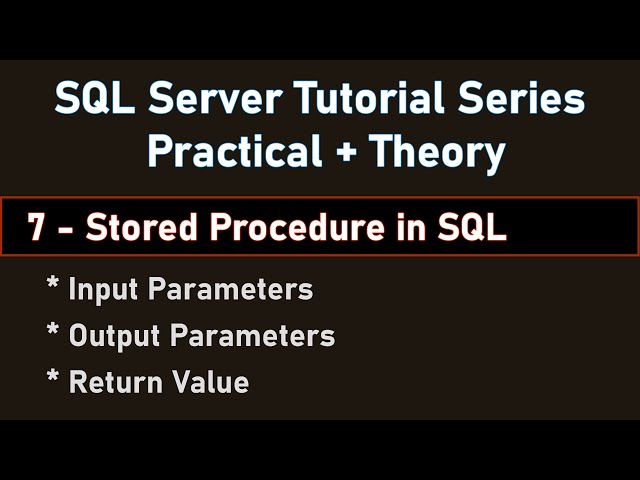
Understanding Input and Output Parameters
Lesson 34
Learn the difference between IN, OUT, and INOUT parameters in stored procedures.
Get Started 🍁Introduction to SQL Server Tutorial Series
Welcome to the "Introduction to SQL Server" course! In this series, we will dive into the world of SQL Server, exploring its functionalities and capabilities to help you gain a comprehensive understanding of this powerful database management system.
Have you ever wondered about the differences between functions and procedures in SQL Server? Functions allow you to select values or tables, while procedures enable you to perform DML operations like insert, update, and delete. Similar to functions in programming languages like C#, Java, or others, procedures in SQL Server offer robust capabilities for manipulating databases and generating results efficiently.
Throughout this course, we will explore various examples of creating procedures with input parameters, return values, and even handling output parameters. We will also tackle practical applications, such as creating a procedure to add customer information with its addresses and phone numbers in a single execution.
Join us on this journey as we unravel the intricacies of SQL Server and empower you with the knowledge and skills to leverage its features effectively. Get ready to embark on a rewarding learning experience that will enhance your proficiency in SQL Server!
Are you excited to unlock the potential of SQL Server and streamline your database operations? Let's start this adventure together and discover the endless possibilities that SQL Server has to offer. Let's dive in and explore the world of SQL Server!
Main Concepts of SQL Server Tutorial Series
-
Functions vs. Procedures:
- In SQL, the main difference between functions and procedures is that procedures can perform DML operations like insert, update, and delete, while functions can only select values or tables.
- Procedures are similar to functions in C#, Java, or other programming languages, allowing manipulation of the database and returning results.
-
Creating Procedures:
- To create a procedure, use the syntax
CREATE PROCfollowed by the procedure name andBEGINandENDblocks. - Procedures can be executed using the
EXECUTEstatement followed by the procedure name.
- To create a procedure, use the syntax
-
Procedure with Input Parameters:
- Procedures can accept input parameters which are defined with data types.
- Input parameters can be provided when calling the procedure, either by specifying the parameter name or placing the parameters in brackets.
-
Procedure with Return Value:
- Procedures can also return values, which are specified using the
RETURNkeyword. - The returned value in a procedure is limited to an integer, restricting the ability to return other data types like strings.
- Procedures can also return values, which are specified using the
-
Procedure with Input and Output Parameters:
- Procedures can have both input and output parameters.
- Output parameters are declared using the
OUTPUTkeyword, allowing the procedure to output values without explicitly returning them.
-
Practical Example: Creating Customer Data:
- Demonstrated a practical example of using procedures to insert customer data along with related address and phone number details in one go.
- Utilized the
SCOPE IDENTITYfunction to retrieve the last identity value inserted.
By understanding these main concepts, learners can effectively work with procedures in SQL Server to handle various database operations efficiently.
Practical Applications of SQL Server
In this section, we will explore a practical application of using stored procedures in SQL Server to streamline data insertion processes.
Step 1: Create a Procedure to Insert Customer Data
To begin, we will create a stored procedure that inserts customer details along with their address and phone numbers in one go. Follow these steps:
CREATE PROC insert_customer @name VARCHAR(50), @city VARCHAR(50), @area_code INT, @street_name VARCHAR(50), @phone1 VARCHAR(15), @phone2 VARCHAR(15), @phone3 VARCHAR(15) AS BEGIN DECLARE @customer_id INT INSERT INTO customer (name) VALUES (@name) SET @customer_id = SCOPE_IDENTITY() INSERT INTO address (customer_id, city, area_code, street_name) VALUES (@customer_id, @city, @area_code, @street_name) INSERT INTO phone_numbers (customer_id, phone_number) VALUES (@customer_id, @phone1), (@customer_id, @phone2), (@customer_id, @phone3) END
Step 2: Execute the Procedure
Now, let's execute the stored procedure we just created to insert customer data efficiently:
EXEC insert_customer 'Amazing', 'Karachi', 12345, 'Muslim Town', '123-456-7890', '234-567-8901', '345-678-9012'
Make sure to replace the sample data with actual customer details you want to insert.
By following these steps, you can leverage stored procedures in SQL Server to simplify complex data insertion tasks and improve efficiency in managing databases. Give it a try and experience the power of stored procedures firsthand!
Test your Knowledge
What does an IN parameter do in a stored procedure?
What does an IN parameter do in a stored procedure?
Advanced Insights into SQL Server Procedures
In SQL Server, procedures play a critical role in performing operations on databases. Understanding the nuances of procedures can greatly enhance your database management skills. Let's delve into some advanced insights:
-
Input Parameters: Procedures can take input parameters, allowing for dynamic functionality. By defining parameters and data types, you can create versatile procedures that cater to different scenarios. Have you ever wondered how input parameters can streamline database operations?
-
Return Values: Procedures can return values, but there's a catch - they can only return integer values. This limitation can pose challenges when you want to return strings or other data types. How can you work around this limitation and optimize procedure outputs?
-
Output Parameters: In some cases, you may need procedures to output values rather than return them. By using output parameters, you can pass data back to the user or calling environment. How can output parameters enhance the flexibility of your procedures?
-
Real-Life Applications: Procedures shine in real-life scenarios, such as creating a customer with associated details like addresses and phone numbers in one go. This practical example showcases the power and convenience of procedures in handling complex database tasks efficiently. How can you leverage procedures to streamline data management workflows effectively?
By mastering these advanced aspects of SQL Server procedures, you can become a more proficient database administrator or developer. Experiment with different scenarios, explore the possibilities, and enhance your database skills to the next level. Exciting opportunities await those who are willing to dive deeper into the world of SQL Server procedures!
Additional Resources for SQL Server Procedures
References:
- SQL Server Functions vs. Procedures
- Introduction to SQL Server Procedures
- Scope Identity Function in SQL
Articles:
Video Tutorials:
Explore these resources to expand your knowledge and understanding of SQL Server procedures. Happy learning! 📚🔍
Practice
Task: Create a stored procedure with one IN parameter and one OUT parameter to return the square of a number.

