Using MySQL InnoDB Cluster for High Availability
This video tutorial provides a step-by-step guide on how to set up a High Availability MySQL Cluster using the MySQL INB Cluster. The demonstration shows how to deploy multiple nodes for fault tolerance, utilize the admin API, and configure the cluster for automatic failover in case of disaster.
Lets Go!

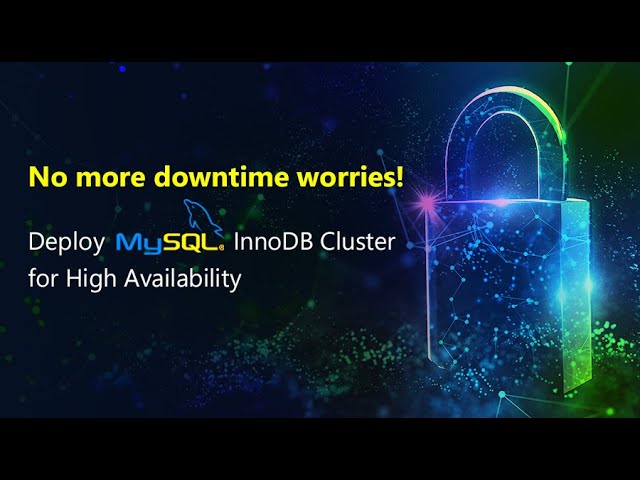
Using MySQL InnoDB Cluster for High Availability
Lesson 45
Explore how InnoDB Cluster enables automated failover and data consistency across nodes for high availability.
Get Started 🍁Introduction to MySQL Cluster
Welcome to "Introduction to MySQL Cluster"! In this course, we will dive into the world of MySQL, a powerful and widely used relational database management system.
MySQL Cluster offers a fully integrated out-of-the-box solution with built-in high performance and massive scale-out capabilities. It enables users to achieve high availability for their applications through a setup that includes multiple nodes working together to ensure continuous operation even in case of failures.
Have you ever wondered how to set up a high-availability MySQL Cluster for your applications? This course will guide you through the process, starting from deploying the cluster to managing instances and testing failover scenarios.
Get ready to explore MySQL Shell, the new interface that makes complex operations easy with its admin API. By the end of this course, you will be equipped to set up your own high availability MySQL Cluster and witness automatic failover in action.
Are you ready to embark on this MySQL Cluster journey? Let's get started
Main Concepts of MySQL INB Cluster
-
Fully Integrated Out-of-Box Solution: MySQL INB Cluster provides a fully integrated out-of-the-box solution for high performance and massive scale-out, making it easy to deploy and use for achieving high availability for applications.
-
Minimum Three Nodes for High Availability: The typical MySQL INB Cluster setup requires a minimum of three nodes for fault tolerance. These nodes work together to ensure continuous availability and reliability for applications.
-
Automatic Failover Handling: In the event of a node failure, the MySQL INB Cluster will automatically handle it by redirecting traffic to the remaining nodes. The DBA can then repair the failed node and reintegrate it back into the cluster for synchronization.
-
MySQL Shell for Management: MySQL Shell is the new interface for managing MySQL clusters, making even complex operations easier with the new admin API. By using MySQL Shell, users can deploy and manage cluster instances effectively.
-
Cluster Deployment: Setting up a new MySQL INB Cluster involves deploying multiple instances on different ports to ensure fault tolerance. The cluster is created and managed using built-in admin APIs and master keys for simplicity and ease of management.
-
Adding Nodes to the Cluster: To enhance fault tolerance and availability, additional nodes can be added to the MySQL INB Cluster using the 'add instance' function. This process ensures that new instances sync up with existing members and join the group replication seamlessly.
-
Routing Applications: The MySQL Router is used to route applications to the MySQL INB Cluster. By configuring the router with a master key and utilizing bootstrap options, applications can easily connect to the cluster for reliable and secure access.
-
Failover Testing: To test the cluster's failover capabilities, simulations can be performed by intentionally causing node failures. The cluster's automatic failover mechanism ensures continuous availability and seamless transition in case of disasters.
By understanding these main concepts of MySQL INB Cluster, users can effectively deploy and manage high availability MySQL environments for their applications.
Practical Applications of MySQL INB Cluster
Setting Up a New MB Cluster Using MySQL Shell
- Launch the MySQL shell by typing
mysqlsh. - Deploy two instances for the MySQL cluster using the
deploy local instancefunction. - Set up the instances on three different ports (e.g., 3310, 3320, 3330).
- Connect to the first instance on port 3310 to create the cluster by using the built-in admin API.
- Provide a master key to make managing the cluster easier.
- Verify the cluster status with
cluster status.
Adding Nodes to Increase Fault Tolerance
- Add two more instances to the cluster using the
add instancefunction. - Ensure the new instances sync up with the existing members and join the group replication.
Routing the Application Using MySQL Router
- Point the bootstrap option of the MySQL router to any instance in the INB cluster.
- Provide a master key for secure and easy configuration.
- Start the router, which will listen on Port 6446.
- Connect to the cluster via the router using
mysqlsh. - Test the high availability by simulating a failure and checking if the failover works.
Hands-On Challenge
- Try setting up a high availability MySQL environment with an INB cluster yourself.
- Download MySQL INB cluster at mysql.com.
- Experiment with adding nodes, routing applications, and testing failover scenarios to experience the robustness of MySQL INB cluster.
Don't hesitate to explore and test out different functionalities to deepen your understanding of MySQL INB cluster. Happy clustering! 🚀
Test your Knowledge
What technology underlies MySQL InnoDB Cluster for clustering?
What technology underlies MySQL InnoDB Cluster for clustering?
Advanced Insights into MySQL INB Cluster
Welcome to the advanced insights section focusing on MySQL INB Cluster. Let's dive deeper into the setup and functionality of a high availability MySQL environment.
Advanced Aspects:
Setting up a MySQL high availability (HA) cluster requires a minimum of three nodes for full tolerance. The integration of MySQL Shell as the interface streamlines operations through the admin API, simplifying complex tasks.
Deeper Insights:
- Utilize the built-in admin API to create and manage the INB cluster seamlessly. Remembering the master key simplifies cluster maintenance tasks.
- Adding nodes to the cluster with the
add instancefunction ensures synchronization and group replication, enhancing fault tolerance.
Tips & Recommendations:
- When testing HA capabilities, simulate failures by intentionally killing cluster instances to observe automatic failover in action.
- Bootstrap the INB router to any instance within the cluster for automatic configuration, ensuring secure and efficient application routing.
Expert Advice:
- Regularly monitor the status of the INB cluster to ensure all nodes are online and prepared for potential failures.
- Experiment with setting up a HA MySQL environment yourself to gain hands-on experience with MySQL INB Cluster capabilities.
Curiosity Question:
How can you optimize MySQL INB Cluster performance further by fine-tuning configurations and monitoring tools?
Explore the dynamism of MySQL INB Cluster to build robust and scalable high availability environments effortlessly. Happy clustering!
Additional Resources for MySQL Cluster Setup
-
MySQL Cluster Documentation: Explore the official MySQL Cluster documentation to get a deeper understanding of setting up and managing MySQL clusters.
-
MySQL Cluster Setup Guide: Follow this step-by-step guide on setting up a multi-node MySQL cluster with high availability and data redundancy on Ubuntu.
-
MySQL Shell User Guide: Learn more about using MySQL Shell as a powerful interface for managing MySQL instances and clusters.
-
MySQL Cluster YouTube Tutorials: Watch video tutorials on YouTube to visually understand the process of setting up and managing MySQL clusters.
By exploring these additional resources, you can enhance your skills in setting up and managing MySQL clusters efficiently. Dive deeper into the topic and take your knowledge to the next level!
Practice
Task: Deploy a MySQL InnoDB Cluster with three nodes.
Task: Simulate a failover and verify the automatic recovery.

