Using the EXPLAIN Statement to Analyze Query Performance
MySQL query plans are essential for optimizing database performance. By utilizing the 'explain' statement, users can analyze the query plan chosen by the optimizer and identify areas where MySQL spends time on queries.
Lets Go!

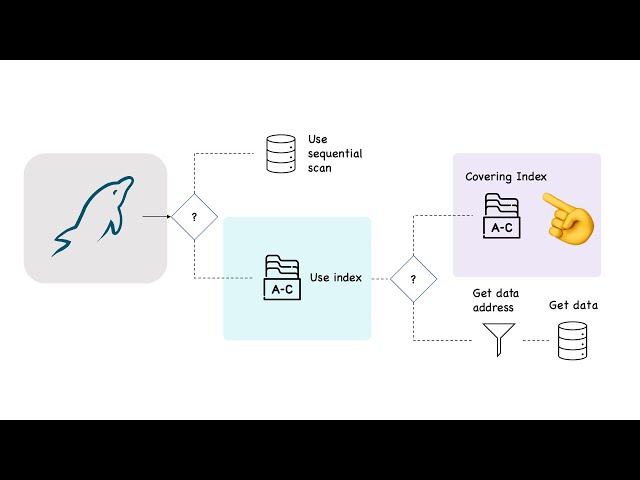
Using the EXPLAIN Statement to Analyze Query Performance
Lesson 28
Understand how to use the EXPLAIN statement to interpret SQL query execution plans and diagnose performance issues.
Get Started 🍁Introduction to Query Optimization with MySQL
Welcome to the course "Introduction to Query Optimization with MySQL"! In this course, you will delve into the intricate world of MySQL query optimization, understanding why MySQL creates a query plan before each query request and how the explain output can be utilized to pinpoint where MySQL spends time on your queries.
Have you ever wondered why some queries run slower than others? Or how to optimize your queries for better performance? Well, this course is here to answer those questions and more.
Through a series of examples and explanations, we will explore the important pieces of information to look for in the explain output to spot performance issues. By analyzing the query plan chosen by the optimizer, we will learn why certain methods of fetching data from tables or indexes are more efficient than others.
Whether you're new to query optimization or looking to enhance your existing skills, this course will equip you with the knowledge and tools needed to optimize your queries effectively. Join us on this journey to master the art of optimizing MySQL queries for improved performance!
Main Concepts of Query Optimization in MySQL
-
Query Plan Preparation: MySQL creates a query plan before each query request to optimize performance.
-
Using Explain Output: The
EXPLAINstatement provides insights into the query plan chosen by the optimizer, helping in identifying where MySQL spends time on a query. -
Important Information for Performance: To spot performance issues, it is essential to look for key pieces of information in the
EXPLAINoutput. -
Optimizer Decisions: The optimizer decides whether to fetch data directly from a table (full scan) or use an index, based on database statistics and query requirements.
-
Types of Table Access: The access type in the
EXPLAINoutput indicates how a query accesses a table (like full scan or index scan) and influences query performance. -
Different
EXPLAINOutput Formats: Formats like traditional, JSON, and tree style offer varying levels of detail on the query plan, helping in understanding query execution. -
Interpreting Query Plan: Query plans detail the execution flow, with nodes showcasing table scans, index lookups, and filtering operations to improve query understanding.
-
Analyzing Query Performance: Executing
EXPLAIN ANALYZEprovides insights into expected versus actual query performance, aiding in query optimization. -
Addressing Poor Estimates: Discrepancies between estimated and actual row counts in queries may indicate outdated statistics or suboptimal index usage.
-
Hot Cache Behavior: Repeated query runs can exhibit hot cache behavior, where cached data impacts query speed, necessitating careful analysis for query performance.
-
Profiling Queries with Explain Analyze:
EXPLAIN ANALYZEis a profiling tool to understand where MySQL spends time on queries, aiding in query management and optimization on production databases.
Practical Applications of Query Plan Analysis
Step-by-Step Guide:
-
Identify Slow Queries:
- When you have a query that seems slow, run it with
EXPLAIN. - This will display the query plan before execution.
- When you have a query that seems slow, run it with
-
Understanding the Output:
- For deeper insight, use
EXPLAIN ANALYZEto see both the expected and actual execution plan.
- For deeper insight, use
-
Select Output Format:
- Optionally, you can specify the output format (traditional table, JSON, or tree style) based on your needs.
-
Analyze Query Plans:
- Look for the important information in the output like access type, estimated rows, and costs.
- Focus on identifying where MySQL spends time and why.
-
Interpreting Results:
- Compare estimated and actual costs to spot differences.
- Check for any jumps in runtime to pinpoint performance issues.
-
Optimizing Queries:
- If estimates differ significantly from actual, run
ANALYZE TABLEto update statistics. - Consider adding indexes on columns or expressions to improve performance.
- If estimates differ significantly from actual, run
Let's Try It Out!
- Run the query
EXPLAIN SELECT * FROM your_table WHERE conditionin your MySQL database. - Use
EXPLAIN ANALYZEto compare expected and actual results. - Experiment with different output formats to see more details.
- Spot any discrepancies between estimates and actual costs.
- Update statistics with
ANALYZE TABLEand add indexes if needed. - Re-run the query to see the impact of optimizations on performance.
By actively engaging with these steps, you'll gain practical insights into optimizing queries and improving database performance. Give it a try to enhance your MySQL skills!
Test your Knowledge
What does the EXPLAIN statement do in SQL?
What does the EXPLAIN statement do in SQL?
Advanced Insights into Query Optimization
In this section, we will delve deeper into the concept of query optimization by exploring advanced aspects and insights into MySQL's query planning process. Understanding the intricacies of how MySQL creates query plans and the factors that influence its decisions can greatly enhance your ability to optimize query performance.
Exploring Query Plans with Explain Statement
When attempting to optimize a query, the Explain statement becomes your main tool for dissecting the query plan chosen by the optimizer. The optimizer must make critical decisions before executing a query, such as whether to perform a full table scan or utilize indexes efficiently. By analyzing the Explain output, you can pinpoint which parts of your query are consuming the most time and resources.
Curiosity Question:
Why does the optimizer prioritize fetching data directly from a table in small table scenarios and opt for index-based access in larger datasets?
Importance of Access Types in Explain Output
The Explain output provides valuable information about the access types involved in executing a query. Understanding access types like "all" for full table scans and "index" for index-based lookups is crucial in identifying performance bottlenecks. Keeping a close eye on the estimated rows examined and the filtering effect of conditions helps in determining where optimizations can be applied effectively.
Curiosity Question:
How do different access types impact query performance, and what role do database statistics play in optimizing query execution?
Format Options for Explain Output
Depending on your needs, you can choose between traditional, JSON, or tree-style formats to view the Explain output. Each format offers varying levels of detail, with the tree format providing a comprehensive overview of how the query is executed in terms of node relationships and execution order. Selecting the appropriate format based on the information you seek enhances your understanding of the query plan.
Curiosity Question:
What unique insights does the tree-style format offer in visualizing the execution flow of a query plan compared to other formats?
Analyzing Query Plans with Explain Analyze
By utilizing Explain Analyze, you not only get a preview of the expected query plan but also insights into the actual execution when the query is run. This comparison between estimation and reality allows you to fine-tune optimizations based on real-time performance metrics. Exploring discrepancies between estimated costs and actual execution times can unveil areas for further refinement in your queries.
Curiosity Question:
How can understanding the discrepancies between estimated and actual costs help in fine-tuning query optimizations for better performance?
Profiling Queries with Explain Analyze
Explain Analyze serves as a powerful profiling tool for understanding where MySQL spends time and resources during query execution. By instrumenting and measuring the query at various execution points, you gain a holistic view of the query's performance. Diving deep into the execution statistics equips you to make informed decisions regarding query management on production databases.
Tips for Optimization:
- Monitor differences between estimated and actual costs to identify optimization opportunities.
- Consider cache behavior in query analysis to ensure consistent performance.
- Run queries multiple times to observe caching effects on query execution time.
As you master the art of reading query plans and interpreting underlying execution nodes in MySQL, you'll be well-equipped to optimize queries effectively on your database.
Curiosity Question:
How can a comprehensive understanding of query plans empower you to make informed decisions when optimizing queries on a production database?
Additional Resources for Query Optimization in MySQL
For further understanding and improvement of query optimization in MySQL, consider exploring these helpful resources:
-
MySQL Official Documentation: Delve into the official documentation to gain in-depth knowledge and insights into MySQL query optimization.
-
MySQL Query Optimization Techniques: Learn about various techniques and strategies for optimizing queries in MySQL.
-
MySQL Explain Statement: Explore detailed information about the
EXPLAINstatement and how it can be used to analyze query plans. -
Understanding MySQL Query Plans: Gain a deeper understanding of MySQL query plans and how they impact query performance.
-
MySQL Performance Blog: Stay updated on the latest trends and best practices in MySQL query optimization through articles on the Percona MySQL Performance Blog.
Take your MySQL query optimization skills to the next level by exploring these valuable resources and enhancing your understanding of database performance tuning. Happy learning! 🚀
Practice
Task: Run the EXPLAIN command on a SELECT query and interpret key values such as type, rows, and key.
Task: Modify a query or table structure based on EXPLAIN output to optimize performance.

