What is MySQL
MySQL is the most popular open-source relational database management system that uses Structured Query Language (SQL) to store and retrieve data in tables. It is commonly used in web applications and online publishing due to its client-server model and ease of use.
Lets Go!

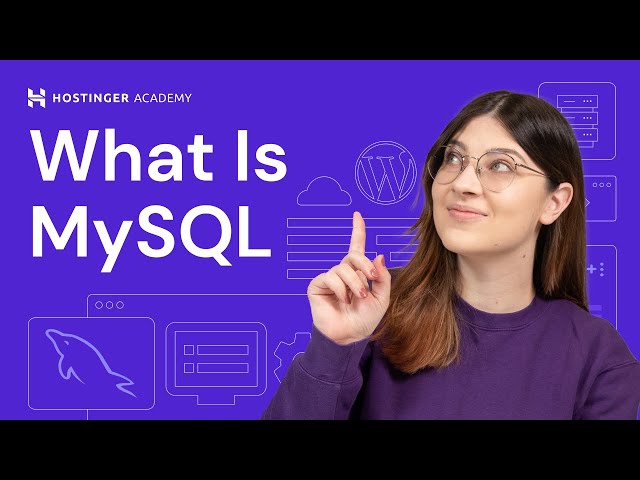
What is MySQL
Lesson 1
Understand the purpose of MySQL as an open-source relational database management system (RDBMS).
Get Started 🍁Introduction to MySQL
Welcome to "Introduction to MySQL"!
Are you curious about what MySQL is and why it is so widely used in the tech industry? This course will provide you with a comprehensive overview of MySQL, the most popular open-source relational database management system.
In this course, we will explore how MySQL works as a client-server model, storing data in tables and leveraging structured query language (SQL) for data manipulation and retrieval. You will learn about the basic processes in a MySQL environment, from creating databases to making requests through a graphical user interface.
Discover the reasons behind MySQL's popularity, from its flexibility and ease of use to its high performance and industry-standard status. By the end of this course, you will have a solid understanding of MySQL and its benefits for data management and security.
Join us on this learning journey and uncover the power of MySQL in the world of databases. Let's get started!
Main Concepts of MySQL
-
MySQL is an open source relational database management system: MySQL is a popular open source database system with a client-server model.
-
Tables, Rows, and Columns: Data in MySQL is stored in tables which are made up of rows and columns.
-
Structured Query Language (SQL): SQL allows users to construct, manage, control, and query data in MySQL.
-
Application and Web Services Integration: MySQL is used in a wide range of popular apps, websites, and services as part of the widely used LAMP technology.
-
Client-Server Model: MySQL operates based on a client-server model where clients connect to the MySQL server to perform database operations.
-
GUI and Client Interaction: Clients can make requests to the MySQL server by typing specific SQL statements through a Graphical User Interface (GUI).
-
MySQL GUIs: Popular MySQL GUIs include MySQL Workbench, SQL Pro, Visualizer, Navicat DB Admin Tool, and phpMyAdmin for web database management.
-
Flexibility and Ease of Use: MySQL is flexible, easy to use, and provides freedom to edit source code according to your needs. It also offers an advanced commercial version for upgrades.
-
High Performance: MySQL is supported by cluster servers and data replication configurations for uninterrupted uptime and high performance.
-
Industry Standard: MySQL has been used by industries for nearly three decades, making it an industry standard with plenty of resources for skill development.
-
Security Features: MySQL offers security features like access privilege system, user account management, encryption, data masking, authentication plugins, and SSL protocol to ensure data integrity and protection against cyber attacks.
By understanding these main concepts of MySQL, learners can grasp the fundamentals of this popular relational database management system and its key features that make it widely used in various industries.
Practical Applications of MySQL
Step-by-Step Guide for Database Management:
-
Setting Up MySQL Workbench
- Download and Install MySQL Workbench on your computer.
- Open MySQL Workbench and connect to your MySQL server.
- Create a new database for storing and manipulating data.
- Define the relationships between tables within the database.
-
Executing SQL Statements
- Use the MySQL Workbench GUI to execute SQL statements.
- Type specific SQL statements to make requests to the MySQL server.
- The server will respond with the requested information, displayed on the client side.
-
Using Lightweight and User-Friendly GUIs
- Explore popular MySQL GUI options like SQL Pro, Visualizer, and phpmyadmin.
- Ensure your chosen GUI is lightweight and easy to use for efficient data management.
-
Exploring MySQL Capabilities
- Experiment with advanced features like data encryption, data replication, and user account management.
- Utilize MySQL for various purposes such as web applications, online publishing, e-commerce data storage, and business intelligence tasks.
Interactive Practice:
- Try creating a new database using MySQL Workbench.
- Execute a simple SQL statement to retrieve information from the database.
- Explore different features of MySQL GUIs to enhance your data management experience.
- Share your experience in the comments below and don't forget to like, share, and subscribe for more content!
Test your Knowledge
What is MySQL commonly linked with?
What is MySQL commonly linked with?
Advanced Insights into MySQL
MySQL is a widely used open-source relational database management system that plays a crucial role in storing and retrieving data for various applications, websites, and services. Here are some advanced insights and tips to enhance your understanding of MySQL:
-
Scalability and Performance: MySQL is known for its high performance and scalability, supported by cluster servers and data replication configurations. This ensures uninterrupted uptime, even in the case of failures. Consider optimizing your MySQL databases for performance by fine-tuning queries, indexing appropriately, and utilizing caching strategies.
-
Security Features: Data security is a top priority for any business handling sensitive information. MySQL provides robust security features such as access privilege systems, user account management, encryption through SSL protocol, data masking, and authentication plugins. Implementing these security measures can help safeguard your data from potential cyber threats.
-
Community Support and Resources: With MySQL being in use for nearly three decades, there is a vast community of developers and programmers available to provide support and resources. Take advantage of online forums, documentation, and tutorials to enhance your MySQL skills and troubleshoot any issues you may encounter.
-
Customization and Adaptability: MySQL offers a high level of flexibility, allowing users to edit the source code to match their specific needs. Whether you are working on e-commerce data management or complex business intelligence tasks, MySQL can be tailored to suit your requirements. Experiment with custom configurations and optimizations to maximize the performance of your MySQL databases.
Curiosity Question: How can you optimize MySQL databases for high availability and performance in a distributed system environment?
By delving deeper into these advanced aspects of MySQL, you can elevate your database management skills and make the most out of this powerful relational database system. Keep exploring and experimenting with MySQL to unlock its full potential for your projects and applications.
If you have any insights or questions to share, feel free to leave a comment below and continue your MySQL learning journey.
Additional Resources for MySQL
-
MySQL Official Documentation:
-
MySQL Tutorials and Courses:
-
MySQL Community Forums:
-
Articles on MySQL Security:
-
Popular MySQL GUI Tools:
- MySQL Workbench
- SQL Pro
- DB Visualizer
- phpMyAdmin
Explore these resources to enhance your understanding of MySQL and take your database management skills to the next level. If you have any questions or feedback, feel free to leave a comment below. Keep learning and mastering MySQL!
Practice
Task: Define what MySQL is and its role in the context of web applications.
Task: Explore the use of MySQL for managing user data, session data, and product inventory.

