Creating a Basic Express Application
This video tutorial demonstrates how to create your first Node.js project with an Express server. Learn how to set up a basic server, define routes, and run the application. Perfect for beginners looking to get started with Node.js development.
Lets Go!

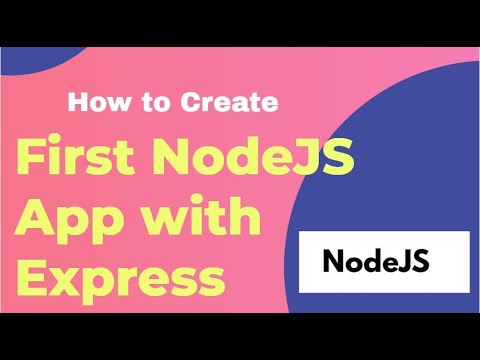
Creating a Basic Express Application
Lesson 16
Learn to build a simple web server using Express.js.
Get Started 🍁Introduction to Node.js with Express Server
Welcome to "Introduction to Node.js with Express Server" course! In this course, you will learn how to create your very first node.js project with an Express server. Node.js is a powerful runtime environment that allows you to run JavaScript code on the server-side, and Express is a popular framework for building web applications in Node.js. With Express, you can create web applications much easier than using standard Node.js.
Before we dive into the practical aspects of creating a node.js project with an Express server, we will cover the basics of setting up a project in Visual Studio Code, installing dependencies using npm, creating server.js file, handling routes, and starting the server.
Have you ever wondered how web applications are built using server-side JavaScript? Join us in this course to explore the fundamentals of node.js and Express server, and unleash your creativity in building powerful web applications.
Are you ready to take your first step into the world of server-side JavaScript development? Let's get started!
Main Concepts of Node.js Project with Express Server
-
Creating Node.js Project with Express Server:
- The video demonstrates how to create a Node.js project with an Express server to make web application development easier.
-
Setting up the Project:
- The first step involves opening Visual Studio Code and creating a
package.jsonfile usingnpm init -y. - Express is then installed using
npm install --save express.
- The first step involves opening Visual Studio Code and creating a
-
Creating the Server:
- Next, a
server.jsfile is created to handle all server-related code. - Express is imported into the file, and a new Express application is initialized using the
const app = new Express()syntax. - The server is set to listen on a specific port (e.g.,
8080) with a callback function that logs a message once the server starts.
- Next, a
-
Running the Application:
- The application is launched by running
node server.jsin the terminal, which logs the message "Server started on port 8080".
- The application is launched by running
-
Creating Routes:
- Routes are defined using
app.get()to handle HTTP requests. - Different HTTP methods like
POST,PUT,DELETE, orPATCHcan be used based on the specific requirements. - Responses can be customized based on the path, allowing for dynamic content delivery.
- Routes are defined using
-
Testing Routes:
- After defining routes, the server needs to be restarted for changes to take effect.
- Accessing the defined routes in a web browser will display the corresponding responses.
-
Conclusion:
- The video concludes with a demonstration of creating and testing routes using different HTTP methods with Express server.
- Viewers are encouraged to ask questions and engage with the content to enhance their learning experience.
Practical Applications of Node.js with Express Server
Let's create a simple Node.js project with Express server using the steps outlined in the video.
- Open Visual Studio Code and create a new project by running the command
npm init -yto create apackage.jsonfile. - Install Express by running
npm install --save expressto add Express to your project. - Create a server file
server.jswhere you will put all your server-related code. - Inside
server.js, import Express by usingconst express = require('express')to access the Express package. - Create a new Express application by assigning
const app = express()to initialize the Express application. - Define a route using
app.get('/', (req, res) => { res.send('Welcome to your home page!') })to create a simple route that displays a message on the homepage. - Start the server by listening on a specified port using
app.listen(8080, () => { console.log('Server started on port 8080') }). - Run the application by typing
node server.jsin the terminal to start the Express server. - Access the routes by visiting
http://localhost:8080in your browser to see the messages displayed for the homepage and dashboard.
Let's Try It Out!
- Open Visual Studio Code and create a new Node.js project.
- Install Express by running
npm install --save express. - Create a new file named
server.jsand import Express. - Define routes for the home page and dashboard using
app.get()method. - Start the server and access the routes in your browser to see the messages displayed.
Feel free to experiment with different routes and responses to customize your Node.js project! If you have any questions, drop a comment below. Enjoy coding!
Test your Knowledge
Which method is used to define a route in Express.js?
Advanced Insights into Node.js Development using Express Server
In today's video, we learned how to create our first Node.js project with Express server, making web application development much easier. Let's delve into some advanced aspects to further enhance our understanding of Node.js and Express.
Deeper Understanding of Express
- Express simplifies web application development by providing a robust framework.
- When importing Express in a Node.js file, we are essentially accessing the functionalities provided by the Express package.
- By creating an Express application and defining server routes, we can efficiently handle different HTTP requests.
Expert Advice
- Utilize different HTTP methods like PUT, POST, DELETE, or PATCH to tailor responses based on specific requirements.
- Remember to restart the server when making changes to the code to ensure the updated functionality is reflected.
Curiosity Question
How can middleware functions be leveraged in Express to enhance the functionality and efficiency of a Node.js application?
By exploring advanced concepts in Node.js and Express, we can elevate our web development skills and create robust applications. Keep experimenting, learning, and building to unleash the full potential of this powerful technology.
Don't hesitate to ask any questions or share your insights in the comments below.
Additional Resources for Node.js and Express
- Official Node.js Documentation
- Express.js Documentation
- Node.js Tutorial for Beginners
- Mastering Node.js: Build Robust and Scalable Apps
Explore these resources to enhance your understanding of Node.js and Express.
Practice
Task: Create an Express app that:
- Responds with 'Welcome to Express!' when / is accessed.
- Logs all incoming requests to the console.
