Creating an HTTP Server
This tutorial teaches you how to create a basic HTTP server using built-in Node.js functions. You'll learn how to serve HTML content and JSON data to users, with step-by-step instructions on setting up the server and handling different types of responses.
Lets Go!

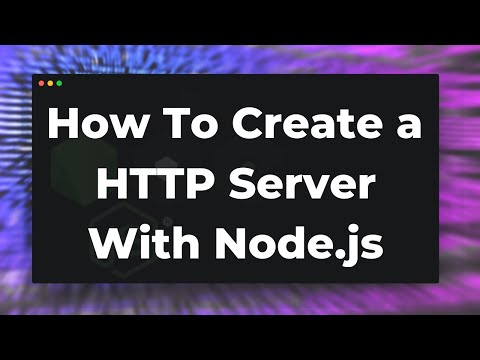
Creating an HTTP Server
Lesson 12
Understand how to create a basic HTTP server using Node.js.
Get Started 🍁Introduction to Creating Simple HTTP Servers with Node.js
Welcome to the course on "Introduction to Creating Simple HTTP Servers with Node.js"! In this course, you will dive into the world of server-side programming using Node.js to create a basic HTTP server to serve web content.
Throughout this course, you will learn how to utilize built-in Node.js functions to set up an HTTP server, handle incoming requests, and send responses back to users. We will cover topics such as serving HTML content and JSON data, setting headers, and understanding different content types.
Have you ever wondered how web servers work behind the scenes? Curious to explore the process of serving different types of data to users? If so, this course is perfect for you!
Join us as we embark on a journey to demystify the world of server-side programming with Node.js. Let's start building and serving web content together!
Main Concepts of Creating an HTTP Server in NodeJS
- Creating a Simple HTTP Server:
- In this tutorial, we use built-in NodeJS functions to create a simple HTTP server to serve web pages or HTML content.
- Using the
createServerFunction:- By importing the function from the HTTP module and using destructuring, we create an object called
server. - The
createServerfunction accepts a callback function withrequestandresponseobjects to handle incoming requests and send responses.
- By importing the function from the HTTP module and using destructuring, we create an object called
- Handling Requests and Responses:
- Setting headers in the response with content type and status code (e.g., setting content type to text/html and status code 200).
- Sending data back to the user using the
writefunction on the response object for HTML content.
- Listening for Requests:
- Before accepting any requests, the server object must be set as listening by calling the
listenfunction on the server object.
- Before accepting any requests, the server object must be set as listening by calling the
- Serving Different Types of Data:
- Changing the content type to send back different types of data (e.g., changing content type to application/json).
- Converting a JavaScript object to a string using
JSON.stringifybefore sending it back in the response.
- Considering More Complex Scenarios:
- For more complex setups with multiple routes and data passing, using frameworks like Express or Happy may be more suitable.
Practical Applications of Creating a Simple HTTP Server in Node.js
To create a simple HTTP server in Node.js, follow these steps:
- Get the
createServerfunction from the HTTP module by using destructuring to extract the function. - Save the returned object from the
createServerfunction into a variable calledserver. - Create a callback function with two arguments,
requestandresponse, to handle incoming requests and responses. - Set the headers in the response to specify the content type (e.g.,
text/html) and status code (e.g.,200for OK). - Use the
writefunction on theresponseobject to send data back to the user, such as HTML content. - Call the
endfunction on theresponseobject to complete the HTTP request. - Make the
serverobject listen for requests by calling thelistenfunction. - Run your code and open a browser to see the HTML content being displayed.
- Check the network tab in the developer tools to verify the content type of the response.
To serve a different type of data, like JSON, follow these additional steps:
- Change the content type to
application/jsonto send back JSON data. - Instead of sending HTML content, pass back a JavaScript object and stringify it using
JSON.stringify(). - Reload the app and refresh the page to see the JSON object displayed in the browser.
- Check the network request to confirm the content type of the response.
Give it a try by following these step-by-step instructions and experiment with creating different types of responses in your Node.js server. Have fun exploring different data formats and serving content to users!
Test your Knowledge
Which Node.js module is used to create an HTTP server?
Advanced Insights into Creating Simple HTTP Servers in Node.js
In this section, we will delve into advanced aspects of creating simple HTTP servers in Node.js.
Handling Different Types of Data
When serving content to users, it's not always just HTML that you may want to send. JSON, for example, is a common data format used in web applications. To serve JSON data, you can simply change the content type to application/json and stringify your JavaScript object using JSON.stringify(). This allows you to send structured data in the JSON format to the client.
Tip: Remember to always set the appropriate content type header to inform the client about the type of data being sent.
Curiosity Question: Why is it important to set the correct content type header when sending data to the client?
Moving Beyond Simple Servers
While creating a basic HTTP server is a great starting point, as your application grows in complexity, managing multiple routes and handling data can become challenging. In such scenarios, using web frameworks like Express or Hapi can provide a more organized and structured approach to building your web server.
Recommendation: If you find yourself needing to work with multiple routes and handle complex data interactions, consider exploring web frameworks like Express or Hapi for a more scalable solution.
Curiosity Question: How do web frameworks like Express help in managing complexity when building web servers?
By understanding these advanced concepts and exploring different ways to handle data, you can enhance your skills in creating robust and efficient web servers in Node.js.
Additional Resources for Creating HTTP Servers in Node.js
After learning how to create a simple HTTP server in Node.js from the tutorial, you may want to explore more about this topic. Below are some resources that can help you enhance your understanding and skills:
-
Node.js Official Documentation: Node.js Docs
Dive into the official documentation to explore in-depth information about the HTTP module in Node.js and its functions.
-
Express.js Documentation: Express.js Docs
If you're looking to work with multiple routes and handle more complex data, learning about Express.js can be beneficial. Explore the documentation to understand how to build robust web applications using Express.
-
MDN Web Docs - HTTP: MDN Web Docs - HTTP
Take a deep dive into the HTTP protocol itself to better understand how servers and clients communicate over the web.
-
Understanding JSON: JSON Explained
To expand your knowledge on sending and receiving JSON data, explore this resource to grasp the fundamentals of the JSON format.
Remember, continuous learning and exploration are key to mastering any topic. Delve into these resources to further enhance your skills and knowledge in creating HTTP servers in Node.js.
Practice
Task: Write a script that:
- Creates an HTTP server using the http module.
- Responds with 'Hello, World!' to every request.
- Listens on port 3000.
