How to Prevent SQL Injection Attacks in Node.js
SQL injection attacks in Node.js can allow malicious users to alter database queries and access sensitive data. This can lead to costly consequences for your application. Learn how to prevent these attacks using the MySQL2 package.
Lets Go!

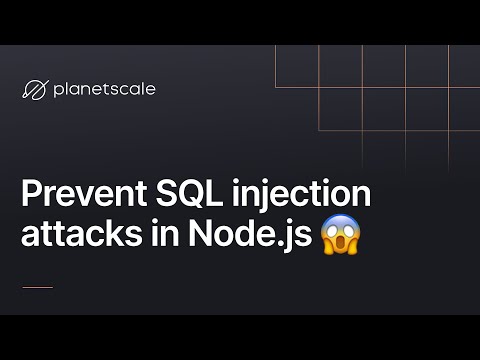
How to Prevent SQL Injection Attacks in Node.js
Lesson 44
Learn how SQL injection works and how to prevent it using prepared statements, query builders, and ORMs.
Get Started 🍁Introduction to Preventing SQL Injection Attacks in Node.js
Welcome to "Introduction to Preventing SQL Injection Attacks in Node.js"! Have you ever wondered how to keep your node.js applications secure from malicious sql injection attacks? This course will provide you with essential tips and tricks to safeguard your database interactions using the mysql2 package.
SQL injection attacks can be detrimental to your application, allowing unauthorized access to sensitive data and causing potential financial losses and downtime. By understanding how these attacks occur and implementing preventive measures, you can ensure the security of your node.js projects.
In this course, we will cover key concepts such as not allowing multiple statements, avoiding direct user input in queries, implementing validation checks, and using allowed lists to protect your database from sql injection attacks. Through practical examples and hands-on exercises, you will learn how to secure your applications and mitigate the risks associated with sql injection vulnerabilities.
Are you ready to enhance your skills in node.js security and protect your databases from potential threats? Join us on this journey to fortify your knowledge and defend against sql injection attacks in node.js applications! Let's get started and elevate your development practices to the next level.
Main Concepts of SQL Injection Prevention in Node.js
-
SQL Injection Attacks: SQL injection attacks occur when a user is able to inject malicious SQL code into a database query, potentially allowing them to read sensitive data, delete data, or update sensitive data. These attacks can be costly for an application and business in terms of money, customer interactions, and downtime.
-
Preventing Multiple Statements: Ensure that the option to allow multiple statements is set to false in the mysql2 package, as allowing multiple statements can increase the risk of SQL injection attacks.
-
Avoid Direct User Input in Queries: Instead of directly injecting user input into a query using variable interpolation like ES6 template literal strings, use placeholders to escape values and ensure they do not alter the SQL query.
-
Validate User Input: Implement validation on user input to check for lowercase and uppercase letters, numbers, and special characters. This helps ensure that the input is valid before using it in an SQL query.
-
Use Allowed Lists: Utilize an allowed list of acceptable inputs. If the user's input does not match any items on the allowed list, prevent the query from executing to prevent SQL injection attacks.
By following these preventive measures, you can enhance the security of your Node.js applications and reduce the risk of SQL injection attacks.
Practical Applications of Preventing SQL Injection Attacks in Node.js
Step-by-Step Guide
-
Ensure 'Multiple Statements' is Disabled:
- Verify that the 'multipleStatements' option is set to false in your mysql2 configuration to prevent executing multiple statements in a single query.
-
Avoid Direct User Input Interpolation:
- Instead of directly inserting user input into your SQL query, use placeholders to escape the input values. Replace interpolated variables with placeholders to prevent SQL injection.
// Incorrect way const userInput = req.body.input; const query = `SELECT * FROM table WHERE column = '${userInput}'`; // Secure way using placeholders const userInput = req.body.input; const query = `SELECT * FROM table WHERE column = ?`; connection.query(query, [userInput], (err, results) => { // Handle the results }); -
Implement Input Validation:
- Validate user input to ensure it meets the expected criteria before using it in SQL queries. Check for valid characters, restrict special characters or numbers if necessary, and ensure the input matches the expected format.
-
Utilize Allowed List for Inputs:
- Maintain an allowed list of acceptable inputs and restrict queries to only accept inputs that match the predefined list. If the user's input does not match any item in the allowed list, reject the query to prevent SQL injection.
Take Action:
- Create a sample Node.js project with Express and MySQL.
- Install the mysql2 package and configure it with the provided tips.
- Experiment with different user inputs to see how SQL injection attacks can be prevented by following the steps outlined above.
Try out these practical applications to enhance the security of your Node.js applications and safeguard them against SQL injection attacks. Share your experience or ask any questions in the comments below! Let's keep our applications secure and running smoothly.
Test your Knowledge
What is SQL Injection?
Advanced Insights into SQL Injection Prevention in Node.js
As you delve deeper into building Node.js applications that interact with databases, it becomes crucial to understand advanced techniques to prevent SQL injection attacks. These attacks can have severe consequences, compromising data security and causing significant damage to your application and business.
Tips for Preventing SQL Injection Attacks:
-
Avoid Multiple Statements: Ensure that the "multiple statements" feature is disabled in the MySQL2 package. This prevents attackers from executing multiple malicious SQL commands.
-
Use Placeholders Instead of Interpolation: When constructing SQL queries, refrain from directly injecting user input into the query using interpolation. Instead, use placeholders, which escape values and treat them as strings to prevent alteration of the SQL query.
-
Implement Input Validation: Perform thorough validation on user input to ensure it meets expected criteria. Validate inputs for valid characters, length, format, and other relevant constraints to mitigate the risk of SQL injection.
-
Employ Allowed List Filtering: Establish an allowed list of acceptable inputs. If user input does not match the predefined list, reject the query to prevent injection attacks effectively.
By incorporating these advanced practices into your Node.js applications, you can bolster the security of your database interactions and safeguard sensitive data from exploitation.
Curiosity Question:
- How can you dynamically generate allowed lists based on evolving application requirements to enhance SQL injection protection further?
Remember, proactive measures against SQL injection attacks are essential for maintaining the integrity and security of your Node.js applications. Stay vigilant and prioritize security in your development practices.
If you have any additional insights, tips, or queries on SQL injection prevention in Node.js, feel free to share in the comments below!
Additional Resources for SQL Injection Prevention
-
OWASP SQL Injection Prevention Cheat Sheet: A comprehensive guide from OWASP on preventing SQL injection attacks, with practical tips and best practices.
-
Node.js Security Best Practices: A blog post outlining security best practices for Node.js applications, including tips on preventing SQL injection attacks.
-
Understanding SQL Injection Attacks: An article explaining how SQL injection attacks work and why they are a serious threat to web applications.
-
MySQL2 Documentation: Official documentation for the MySQL2 package in Node.js, providing in-depth information on using MySQL securely in your applications.
By exploring these additional resources, you can further enhance your understanding of SQL injection prevention techniques and strengthen the security of your Node.js applications. Feel free to share any other tips or insights in the comments below! Thank you for watching the video, and happy learning!
Practice
Task: Use a query builder (e.g., Knex.js) or ORM (e.g., Sequelize) to securely query a database with parameterized inputs.
