Implementing JWT-based authentication
This video tutorial explains how to implement JWT authentication using Node.js and Express. It covers the basics of creating tokens, sending tokens to users, and authenticating those tokens on the server. Additionally, it delves into using refresh tokens for increased security and revoking user privileges.
Lets Go!

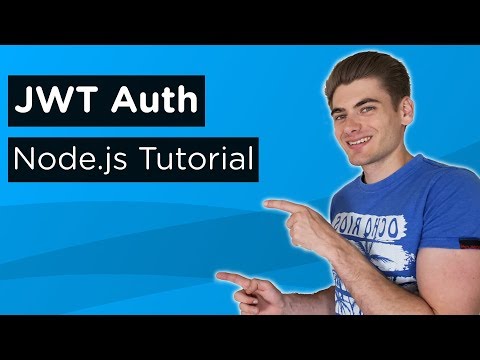
Implementing JWT-based authentication
Lesson 28
Learn how to implement JSON Web Token (JWT) authentication in a Node.js application to manage user sessions securely.
Get Started 🍁Introduction to JWT Authentication using Nodejs and Express
Welcome to the course "Introduction to JWT Authentication using Nodejs and Express!" In this course, we will delve into the fascinating world of JWT authentication, focusing on creating tokens, sending them to users, and authenticating those tokens on our server. The course is divided into two parts - the first part covers a simple JWT authentication process, while the second part explores the use of refresh tokens to enhance server security and manage user privileges effectively.
Have you ever wondered how web applications ensure secure user authentication and manage access privileges effectively? Join us on this learning journey to uncover the secrets of JWT authentication and take your web development skills to the next level.
To get started, we recommend having a basic understanding of Nodejs and Express. If you are new to these technologies, don't worry - we will guide you through the fundamentals. No prior experience with JWT authentication is required, making this course perfect for beginners and intermediate developers alike.
So, are you ready to unlock the power of JWT authentication and take your web development projects to new heights? Let's embark on this exciting learning adventure together!
Enroll in the course now and start building your dream projects sooner!
Main Concepts of JWT Authentication Using Node.js and Express
-
JWT Authentication:
- JWT authentication stands for JSON Web Token authentication. It involves creating tokens, sending them to users, and authenticating those tokens on the server.
- This process helps secure the server by verifying the identity of users.
-
Two-Part Authentication Process:
- The video splits the JWT authentication process into two parts.
- The first part involves simple JWT authentication.
- The second part discusses using a refresh token to automatically refresh JWT tokens for increased security and to revoke privileges from unwanted users.
-
Token Creation and Deletion:
- Tokens are created to verify the identity of users.
- A refresh token is used to automatically refresh JWT tokens and improve server security.
- Tokens can also be deleted, revoking access to users who are no longer wanted on the server.
-
Implementation in Node.js and Express:
- The tutorial demonstrates how to implement JWT authentication in Node.js and Express.
- It involves using libraries like Express for creating the server and handling requests.
-
Token Management:
- The code showcases how to manage tokens, including creating, refreshing, and deleting them.
- Refresh tokens are used to automatically refresh JWT tokens and increase server security.
-
Secure Authentication Process:
- By using JWT authentication, the server can securely authenticate users.
- The implementation includes methods to ensure the authenticity and validity of tokens.
-
Revoking Privileges:
- The process of using refresh tokens also allows revoking access privileges from users.
- This ensures that unwanted users cannot access the server, similar to a logout function.
Practical Applications of JWT Authentication using Nodejs and Express
Authentication using JWT tokens in Nodejs and Express can be implemented in two main parts. The first part involves creating tokens, sending them to users, and authenticating those tokens on the server. The second part enhances security by using refresh tokens to automatically refresh JWT tokens and revoke privileges from users if needed.
Step-by-Step Guide:
-
Initialize Project:
- Open Visual Studio code and create a new blank folder.
- Initialize the project with NPM by running
npm init -y.
-
Install Libraries:
- Install the necessary libraries. In this case, you will be using Express.
npm install express jsonwebtoken -
Simple JWT Authentication:
- Generate access and refresh tokens by running the appropriate functions.
- Send the tokens to the user for authentication.
-
Token Management (Optional):
- Implement a way to manage tokens, such as refreshing tokens or revoking access.
- Use the
/logoutendpoint to delete a token from the list of refresh tokens. - Test the functionality by trying to generate a new token using a revoked token.
Hands-On Activity:
Now it's your turn to try it out! Follow the steps above to implement JWT authentication in your Nodejs and Express project. Experiment with different scenarios, such as refreshing tokens and revoking access, to understand how JWT authentication works in practice. Don't forget to subscribe to the channel for more helpful tutorials like this one!
Give it a try and see how JWT authentication can enhance the security of your server and user authentication process. Have fun coding!
Test your Knowledge
What does JWT stand for?
Advanced Insights into JWT Authentication
In the provided video, the instructor discussed implementing JWT authentication using Node.js and Express. In this section, we will delve deeper into the topic and explore more advanced concepts.
Enhancing Security with Refresh Tokens
One advanced aspect of JWT authentication is the use of refresh tokens. Refresh tokens allow for the automatic refreshing of JWT tokens, increasing the security of the server. By using refresh tokens, you can revoke privileges from users you no longer want to access your server, similar to how a logout function works.
Tip: Implementing refresh tokens in your JWT authentication process can significantly enhance the security of your application. Make sure to handle refresh tokens securely to prevent unauthorized access.
Curiosity Question: How can you implement a mechanism to automatically refresh JWT tokens without compromising security?
Revoking Privileges and Logouts
When implementing JWT authentication, it's crucial to understand how to revoke privileges from users and log them out effectively. In the video, the instructor demonstrated how to delete a refresh token to revoke access for a user.
Recommendation: When revoking privileges or logging users out, ensure that you handle the token deletion securely and efficiently. Properly managing token revocation can enhance the overall security of your application.
Curiosity Question: What are some best practices for securely revoking JWT tokens and managing user sessions in a Node.js and Express application?
By understanding these advanced insights into JWT authentication, you can further secure your applications and provide a better user experience. Explore more advanced authentication mechanisms to enhance the overall security of your projects.
For more in-depth tutorials and educational content on web development, make sure to subscribe to the channel and continue expanding your knowledge.
Additional Resources for JWT Authentication with Node.js and Express
- Article: Introduction to JWT Authentication in Node.js
- Documentation: Express.js Official Documentation
- GitHub Repository: Sample Node.js JWT Authentication Project
- Video Tutorial: Implementing Refresh Tokens for Enhanced Security
Explore these resources to deepen your understanding of JWT authentication in Node.js and Express.
Practice
Task: Create a basic Node.js Express API that allows a user to log in and receive a JWT token, and protect a route using that token.
