Reading and Writing Files Using fs
The File System (FS) module in Node.js allows users to perform various input/output functions related to the file system. This built-in module implements file I/O using a simple wrapper around standard posix functions.
Lets Go!

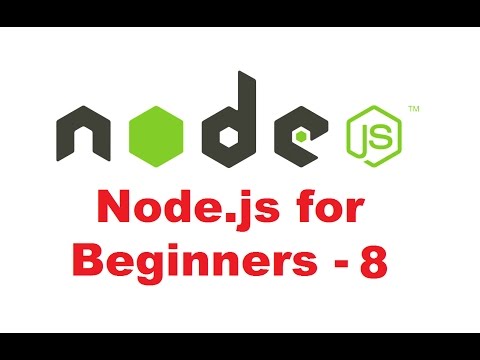
Reading and Writing Files Using fs
Lesson 8
Learn how to read and write files in Node.js using the fs module.
Get Started 🍁Introduction to File System Module in Node.js
Welcome to the course "Introduction to File System Module in Node.js"! In this course, we will delve into the fundamental concepts and functionalities of the File System (FS) module in Node.js, a built-in module that enables file input/output operations.
Throughout this course, we will explore how Node.js implements file IO using a simple wrapper around standard POSIX functions, facilitated by the FS module. By the end of this course, you will understand how to read and write files synchronously and asynchronously using Node.js.
Have you ever wondered how to efficiently handle file operations in your Node.js projects? Join us as we uncover the power of the FS module and learn how to effectively manage file content, read, and write files seamlessly. Whether you are a beginner or looking to enhance your Node.js skills, this course is perfect for you.
Get ready to discover the ins and outs of the FS module, dive into practical examples, and master essential file system operations in Node.js. Let's embark on this exciting journey together and unleash the full potential of file management in Node.js! Are you ready to elevate your Node.js skills?
Main Concepts of Node.js File System Module
-
What is Node.js File System Module?
Node.js implements file I/O using a simple wrapper around standard POSIX functions. This functionality is achieved using the Node File System module, commonly referred to as FS module. -
Adding the FS Module
To add the FS module to your Node.js project, use therequirefunction. For example,var fs = require('fs'). This allows you to perform various input/output functions related to the file system. -
Reading Files Synchronously
By using thereadFileSyncmethod in the FS module, you can read from a file synchronously. This method reads the file and requires the file name and encoding type as arguments. -
Writing Files Synchronously
ThewriteFileSyncmethod in the FS module enables you to write to a file synchronously. This method takes the file name and content as arguments, creating a new file if necessary. -
Asynchronous File Operations
Node.js is known for its asynchronous nature. The FS module provides asynchronous methods likereadFile, which requires a callback function to handle file reading. This approach allows the program to continue executing other tasks while the file is being read. -
Working with Callback Functions
Callback functions, such as those used in asynchronous file operations, are triggered upon the completion of a specific task, like reading a file. By utilizing callbacks, you can ensure seamless execution of tasks without blocking the program. -
Writing Files Asynchronously
Using thewriteFilemethod in the FS module allows you to write to a file asynchronously. Similar to reading files asynchronously, this method requires a callback function to handle the write operation. -
Exploring FS Module Functionalities
The FS module offers a wide range of functionalities beyond reading and writing files. Visit the official Node.js documentation to explore additional methods and capabilities provided by the FS module.
By understanding these main concepts of the Node.js File System module, you can effectively read and write files in your Node.js applications, leveraging synchronous and asynchronous operations for efficient file handling.
Practical Applications of File System Module in Node.js
Reading from a File Synchronously
- Create a text file named
test.txtwith some content. - Add the following code to read from the file synchronously:
const fs = require('fs'); const redString = fs.readFileSync('test.txt', 'utf8'); console.log(redString);
- Run the code using
node app.js. - Check the terminal to see the content read from the file.
Writing to a File Synchronously
- Use the following code to write the content of
test.txtto a new file namedtest2.txtsynchronously:
const fs = require('fs'); fs.writeFileSync('test2.txt', fs.readFileSync('test.txt', 'utf8'));
- Run the code and observe the creation of
test2.txtwith the same content astest.txt.
Reading from a File Asynchronously
- Implement the asynchronous reading method using the following code:
const fs = require('fs'); fs.readFile('test.txt', function(error, data) { if (error) { return console.error(error); } console.log('The file is read'); console.log(data.toString()); });
- Run the code to see the asynchronous reading in action, displaying the content after printing 'The file is read'.
Writing to a File Asynchronously
- Write to a file asynchronously by using the following code:
const fs = require('fs'); fs.writeFile('test3.txt', fs.readFileSync('test.txt', 'utf8'), function(error) { if (error) { console.error(error); } else { console.log('Success'); } });
- Run the code to create
test3.txtwith the content fromtest.txtand check for the 'Success' message.
Exploring Further with FS Module
- Explore additional methods and functionalities of the FS module by referring to the Node.js FS Module Documentation.
- Experiment with different file system operations and methods to expand your knowledge of handling files in Node.js.
Try out these practical applications to get hands-on experience with the File System module in Node.js! Experiment with reading, writing, and exploring the possibilities of file operations within your Node.js projects. Enjoy and happy coding!
Test your Knowledge
Which method reads a file asynchronously in Node.js?
Advanced Insights into Node.js File System Module
In this section, we will delve deeper into the functionality of the File System (FS) module in Node.js. Beyond the basic read and write operations, there are key concepts and techniques to explore.
Asynchronous File Operations
While synchronous file operations can block the execution of other tasks, asynchronous operations in Node.js allow for non-blocking I/O. By utilizing callback functions, you can handle file read and write operations efficiently. This asynchronous approach ensures that your code continues to run smoothly even when dealing with large files or time-consuming operations.
Tip: Embrace the asynchronous nature of Node.js to optimize the performance of your applications, especially when working with file handling tasks.
Curiosity: How can you handle errors effectively while performing asynchronous file operations?
Callback Functions
Callbacks play a crucial role in asynchronous programming within Node.js. These functions are triggered upon the completion of file operations, such as reading or writing data. By properly handling callbacks, you can ensure that your code responds appropriately to file system events.
Recommendation: Mastering the usage of callback functions is essential for effectively managing asynchronous file operations in Node.js.
Curiosity: What are some best practices for structuring callback functions in Node.js applications?
Exploring Additional FS Module Functionalities
The FS module offers a range of methods beyond basic file read and write operations. By referring to the official Node.js documentation, you can discover advanced functionalities available in the FS module. Understanding these additional methods can enhance your capabilities in handling file system tasks efficiently.
Expert Advice: Regularly explore the Node.js documentation to stay updated on the full range of functionalities provided by the FS module.
Curiosity: How can you leverage less common FS module methods to optimize file system interactions in your projects?
By incorporating these advanced insights and techniques into your Node.js applications, you can elevate your file handling capabilities and create efficient, high-performing solutions. Continuously expanding your knowledge of the FS module will empower you to tackle diverse file system challenges effectively.
Additional Resources for File System Module in Node.js
-
Node.js File System Module Documentation - Explore more methods and functionalities of the FS module in Node.js to enhance your file input/output operations.
-
Understanding Asynchronous Programming in Node.js - Learn about the concept of asynchronous programming in Node.js and how it benefits your code execution.
-
Node.js Best Practices - Dive into best practices for writing efficient and robust Node.js applications, including handling file system operations asynchronously.
Practice
Task: Write a script that:
- Reads the content of a file named input.txt.
- Writes the content to a new file named output.txt.
- Logs an error message if the file read/write operation fails.
