Securing Node.js applications
The video provides important security tips for Express apps and libraries. It emphasizes the need for using updated versions, implementing TLS for security, utilizing the Helmet library to address security issues, securing cookies, limiting brute-force attacks, and ensuring dependencies are updated and secure.
Lets Go!

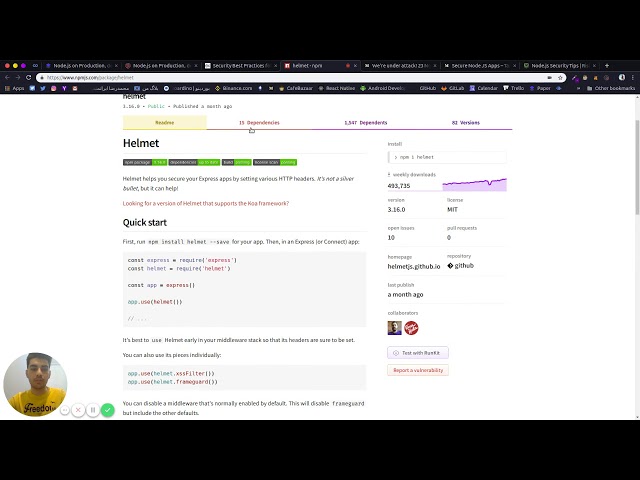
Securing Node.js applications
Lesson 43
Understand core security concepts in Node.js, including input validation, HTTP headers, and middleware use to guard against common threats.
Get Started 🍁Introduction to Securing Node.js
Welcome to "Introduction to Securing Node.js"! This course is designed to provide you with a comprehensive overview of Securing Node.js, covering key background information and essential setup for your learning journey.
In this course, we will explore the fundamental concepts and best practices related to Securing Node.js. Whether you are new to this subject or seeking to enhance your existing knowledge, this course will help you build a solid foundation.
Have you ever wondered how to enhance the security of your data and prevent potential risks?
Throughout the course, we will delve into topics such as using updated versions, implementing TLS for security, leveraging the helmet library for secure modules, and much more. By the end of the course, you will have a better understanding of how to apply these tips to enhance the security of your data.
Are you ready to take your knowledge to the next level and dive into the world of Securing Node.js? Let's get started on this exciting learning journey together!
Main Concepts of Secure Web Development with Express.js
-
Use Updated Versions: Always ensure that you are using the most updated versions of Express and other libraries to avoid any potential security vulnerabilities.
-
Implement TLS: It is important to use Transport Layer Security (TLS) to encrypt data and ensure secure communication, especially when dealing with sensitive information.
-
Utilize the Helmet Library: The Helmet library provides modules that address common security issues, making your Express application more secure against threats.
-
Secure Cookies: Make sure to properly secure your cookies to prevent brute-force attacks. This includes limiting the number of login attempts, utilizing IPS or sparing IPs, and implementing measures to enhance cookie security.
-
Regularly Update Dependencies: Keep all dependencies updated to mitigate the risk of using outdated or vulnerable packages that could compromise the security of your application.
-
Be Cautious with Third-Party Dependencies: When adding new dependencies to your Express application, thoroughly vet them for any potential security risks or vulnerabilities that could be exploited by malicious actors.
-
Advanced Security Measures: While the concepts mentioned above cover essential security practices, consider exploring more advanced security tips to further enhance the security of your Express.js application.
Remember that security is an ongoing process, and staying vigilant and implementing best practices will help elevate the security of your application to a medium level of protection.
Practical Applications of Securing Your Express App
In this section, we will explore practical steps to enhance the security of your Express app based on the tips discussed in the video. Let's dive in and make sure your app is secure.
Step 1: Update Your Dependencies Regularly
Always ensure that you are using the updated version of Express and other libraries in your app. To do this, regularly check for updates and install them using npm or yarn.
npm update express
Step 2: Implement TLS for Secure Communication
To protect sensitive data, make sure to use TLS (Transport Layer Security) in your application. This will encrypt the data transmitted between the client and the server, enhancing security.
Step 3: Use Helmet Library for Additional Security
Install the Helmet library in your Express app to address common security vulnerabilities. This library provides modules to secure your app from known issues and helps improve security measures.
npm install helmet
Step 4: Secure Your Cookies to Prevent Attacks
Enhance the security of your app by implementing measures to secure cookies. Limit the number of login attempts, blacklist suspicious IP addresses, and ensure that cookies are used securely to prevent brute-force attacks.
Step 5: Check Dependency Vulnerabilities
Regularly check for vulnerabilities in the dependencies you use in your app. Update and patch any dependencies that may have security issues to mitigate potential risks.
Step 6: Additional Resources
For more advanced security tips and best practices, refer to the links provided in the video description. Remember, security is an ongoing process, and staying vigilant is key to maintaining a secure app.
Feel free to try out these steps in your Express app and enhance its security. If you have any questions or need assistance, feel free to reach out to me on Twitter.
Test your Knowledge
What is the purpose of the helmet middleware in Node.js?
What is the purpose of the helmet middleware in Node.js?
Advanced Insights into Security in Express Applications
Building upon the basics of security in Express applications, there are several advanced tips and practices that can elevate the protection of your important data and enhance the overall security of your app:
-
Using Updated Versions: Always ensure that you are using the latest versions of Express and other dependencies to mitigate any potential security vulnerabilities.
-
Implementing TLS: Especially when dealing with sensitive information, make sure to use Transport Layer Security (TLS) to encrypt data in transit and prevent unauthorized access.
-
Utilizing Helmet Library: Integrating the Helmet library can help address common security issues by adding various HTTP headers to enhance security levels.
-
Securing Cookies: Strengthen the security of your app by properly securing cookies to prevent brute-force attacks and limit the number of login attempts.
-
Monitoring Dependencies: Regularly check and update the dependencies used in your app to ensure that you are not inadvertently introducing security risks through outdated or compromised packages.
Remember, while implementing these best practices can significantly improve the security of your Express application, it's essential to remain vigilant and continuously assess and enhance your security measures. Security is an ongoing process that requires constant attention and updates.
Curiosity Question: How can you further enhance the security of your Express application beyond the tips provided?
Additional Resources for Web Security:
Articles:
- The Importance of Using Updated Versions
- Understanding TLS for Secure Communication
- Introduction to Helmet Middleware for Security
Guides:
Tools:
Explore these resources to enhance your understanding of web security best practices and elevate your security game! Remember, continuous improvement is key to staying ahead of potential threats.
If you have any questions or need further guidance, feel free to reach out via direct message on Twitter. Thank you for watching the video series and happy learning!
Practice
Task: Use the helmet middleware in an Express app to add security headers, and implement input validation with a package like joi or express-validator.

