Serving Static Files
Learn how to set up a Node server to serve static files such as CSS, JavaScript, and images. These files are pre-built and not dynamically created on the server.
Lets Go!

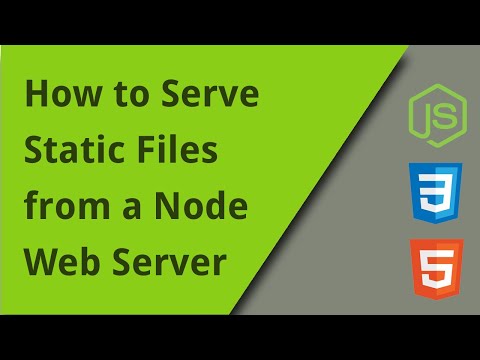
Serving Static Files
Lesson 15
Learn how to serve static files like HTML, CSS, and images using Node.js.
Get Started 🍁Welcome to Introduction to Building Node Servers for Serving Static Files
In this course, we will delve into the fascinating world of building node servers that can efficiently serve up static files such as CSS, JavaScript, and images. Static files are pre-built files that are not dynamically generated on the server using Node. These files could be created using tools like SASS for CSS or Babel for JavaScript, and they remain unchanged when requested by the client.
Throughout this course, we will take you on a journey of setting up a node server to serve static files, starting with the basics like bringing in core node modules like HTTP and URL, and utilizing the file system module to pass static files to users efficiently.
Have you ever wondered how web servers handle static files like CSS and JavaScript? How do servers know what kind of content to send back to the client? Join us as we explore these questions and more in this course!
Whether you are a beginner looking to enhance your Node.js skills or a web developer looking to broaden your knowledge, this course is designed to provide you with a solid foundation in serving static files using Node servers.
Get ready to dive into the world of building Node servers and serving static files. Let's embark on this learning journey together!
Main Concepts of Building a Node Server for Serving Static Files:
-
Static Files: Static files are files such as CSS, JavaScript, and images that are already built and not dynamically created on the server.
Explanation: These files are not changing at the time of request and are stored in a specific folder on the server for easy access.
-
Using Core Node Modules: In building a node server for serving static files, core node modules like HTTP, URL, and the file system module are essential.
Explanation: These modules help in creating the server, handling requests, and reading files from the server to be served to the client.
-
MIME Types: MIME types are used to specify the type of content being sent back from the server to the client.
Explanation: By adding MIME types to the server response headers, we ensure that the client's browser can correctly interpret and display the content received.
-
Handling File Requests: When a file request is made by the client, the server uses the filesystem read file method to locate and retrieve the requested file.
Explanation: This method ensures that the server can efficiently deliver the requested static file to the client without any errors.
-
Best Practices for Security: Sending MIME types back with each response is a best practice for security and helps prevent potential vulnerabilities.
Explanation: Including MIME types in the server response headers adds an additional layer of security by clearly defining the type of content being transmitted.
Practical Applications of Building a Node Server to Serve Static Files
In this section, we will outline step-by-step instructions on how to build a node server that can serve up static files such as CSS, JavaScript, and images.
Step 1: Set Up Your Node Server
- Start by creating a folder where you will store your static files (CSS, JavaScript, images).
- Install the necessary node modules: HTTP, URL, and file system.
- Create your server using the HTTP module, and set up the request and response objects.
- Specify the port number (e.g., 1234) for your server to listen on.
Step 2: Serve Static Files
- Use the file system module to read the static files.
- Extract the mime type of the file to set the appropriate content type header.
- Write out the content of the file back to the client.
Step 3: Testing Your Server
- Run your server by closing and restarting it.
- Access the static files by entering their paths in the browser (e.g., main.css, main.js, index.html).
- Verify that the server is correctly serving up the static files.
Additional Notes:
- Utilize NPM to add mime types to your project for setting appropriate headers.
- Remember to always include the mime type in the response header for security best practices.
- If you have any questions or need further clarification, feel free to leave a comment.
Now, it's time to try building your node server to serve static files and see it in action! Let's start coding and experimenting with different static files. Feel free to test it out on your local machine and share your experience in the comments. Happy coding! 👩💻👨💻
Test your Knowledge
Which Node.js module helps read files to serve as static content?
Advanced Insights into Building a Node Server for Serving Static Files
When building a Node server to serve static files like CSS, JavaScript, and images, it's essential to understand that these files are not dynamically generated by the server but are pre-existing files that need to be delivered to clients. Let's delve deeper into this topic to enhance your knowledge:
Utilizing File System Module for Handling Static Files
In addition to the core Node modules like HTTP and URL, you can leverage the File System module to efficiently manage and serve static files. By organizing your static files in a dedicated folder, you can easily locate and reference them within your server setup.
Streamlining Mime Type Handling
To simplify the process of determining MIME types for various file types, you can utilize NPM packages like mime to automatically infer the content type based on the file extension. This approach eliminates the need to manually specify MIME types for each static file and enhances the efficiency of serving content.
Implementing Best Practices for Security
Ensuring that you include the appropriate MIME type in the response headers is crucial for maintaining security standards. By accurately specifying the content type for each static file, you can prevent potential vulnerabilities and enhance the reliability of your server.
Expert Tip:
Consider implementing caching mechanisms for static files to improve server performance and reduce response times, especially for frequently accessed resources.
Curiosity Question:
How can you enhance the scalability of your Node server for serving a large volume of static files efficiently? Explore the potential solutions and optimizations for optimizing static file delivery in Node.js applications.
By incorporating these advanced insights into your Node server setup for serving static files, you can elevate the performance, security, and overall user experience of your web applications. Feel free to experiment with different strategies and configurations to further refine your skills in Node.js development. If you have any questions or insights to share, we encourage you to engage in the discussion below. Thank you for joining us on this learning journey!
[Music]
Additional Resources for Building a Node Server for Serving Static Files
- Node.js Tutorial for Beginners - A comprehensive guide to Node.js for beginners, including tutorials on building servers and serving static files.
- The Node Beginner Book - A free online book that covers the basics of Node.js and building web servers.
- Creating a Simple REST API with Node.js - Learn how to create a REST API using Node.js to interact with static files.
- Node.js Official Documentation - The official documentation for Node.js, which offers in-depth explanations and examples for various features.
- Express.js Guide - Explore the popular Node.js web application framework Express.js for building server-side applications.
Dive deeper into the world of Node.js and building servers to enhance your understanding and skills.
Practice
Task: Create a new script that:
- Serves an index.html file located in a public directory when / is requested.
- Returns a 404 error for any other request if the file does not exist.
