Synchronous vs. Asynchronous File Operations
Asynchronous programming is when tasks do not occur at the same time, while synchronous programming is the opposite. Node.js is a single-threaded, event-driven platform that enables non-blocking asynchronous programming, making it memory efficient.
Lets Go!

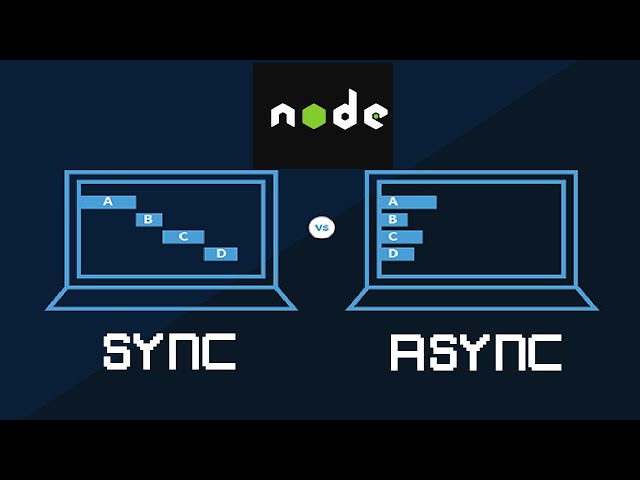
Synchronous vs. Asynchronous File Operations
Lesson 9
Understand the differences between synchronous and asynchronous file operations in Node.js.
Get Started 🍁Introduction to Asynchronous Programming
Welcome to the course on Introduction to Asynchronous Programming! Have you ever wondered about the difference between synchronous and asynchronous programming? In this course, we will explore these concepts in depth and understand how asynchronous programming allows tasks to be executed out of sync, offering flexibility and efficiency in various programming languages.
Throughout the course, we will delve into the basics of asynchronous programming, focusing on the features that enable this functionality in languages like JavaScript. By looking at code examples and demonstrations, we will grasp the fundamental differences between synchronous and asynchronous operations, gaining a deeper understanding of how they impact the flow of execution in our programs.
You will also learn about the event-driven nature of JavaScript and how it facilitates asynchronous programming. We will explore how Node.js, with its asynchronous APIs, allows for non-blocking I/O operations, making it a memory-efficient platform for executing tasks concurrently.
As we progress through the course, we will uncover the workings of the event loop in Node.js and how it manages the execution of tasks, enabling the use of callbacks and promises for handling asynchronous operations effectively.
Are you ready to embark on a journey into the world of asynchronous programming? Let's begin our exploration and unlock the potential of asynchronous programming together!
Main Concepts of Asynchronous and Synchronous Programming
-
Asynchronous vs. Synchronous Programming
- Asynchronous programming involves tasks happening independently of the main program flow, allowing for concurrent execution. Synchronous programming, on the other hand, executes tasks in a sequential manner.
-
Asynchronous Programming in JavaScript
- JavaScript is well-suited for asynchronous programming due to its event-driven nature. This allows for non-blocking operations that enhance performance.
-
Code Example: Synchronous Output
- The video demonstrates a simple code example where two console.log statements ("hello" and "world") are executed synchronously, with "hello" appearing first followed by "world."
-
Code Example: Asynchronous Output
- To run code asynchronously, developers can utilize asynchronous APIs provided by built-in or third-party modules. An example includes using setTimeout function to delay the output of "hello" after 3 seconds. This showcases asynchronous execution of tasks.
-
Node.js Event Loop
- Node.js, being a single-threaded event-driven platform, utilizes an event loop to handle non-blocking asynchronous programming effectively. This makes Node.js memory efficient and capable of running operations asynchronously.
-
Functionality of Event Loop
- The event loop in Node.js continuously awaits tasks, executes them, and then sleeps until more tasks are available. It executes tasks from the event queue when the call stack is empty, enabling non-blocking IO operations even with JavaScript's single-threaded nature.
-
Usage of Callbacks and Promises
- The event loop in Node.js allows developers to utilize callbacks and promises effectively, enhancing code structure and performance. Callbacks and promises are pivotal in handling asynchronous operations.
Practical Applications of Asynchronous Programming
Step-by-Step Guide:
-
Understanding Asynchronous vs. Synchronous Programming:
- Asynchronous programming refers to tasks happening independently of the main program flow, while synchronous programming implies tasks are executed in order, one at a time.
- To experience the difference, let's consider a simple example in JavaScript:
Run this code and observe the output to see how synchronous code behaves.console.log('Hello'); console.log('World');
-
Making Code Run Asynchronously:
- To run code asynchronously in JavaScript, we can use APIs like
setTimeout. - Update the code as follows:
This code will print "Hello" first, followed by "World" after a delay of 3 seconds.console.log('Hello'); setTimeout(() => { console.log('World'); }, 3000);
- To run code asynchronously in JavaScript, we can use APIs like
-
Understanding Node.js Event Loop:
- Node.js is a platform that excels in handling asynchronous programming through its event loop.
- The event loop allows Node.js to perform non-blocking operations efficiently, making it memory-efficient.
- The event loop continuously checks for tasks in the event queue and executes them when the call stack is empty.
Try It Out:
- Copy the asynchronous code example provided above and run it in your JavaScript environment.
- Observe the output to see how the asynchronous behavior differs from synchronous execution.
- Experiment with different delay times in the
setTimeoutfunction to understand how it impacts the order of execution. - Share your experience in the comments and don't forget to subscribe for more content!
Test your Knowledge
Which file operation blocks the event loop in Node.js?
Which file operation blocks the event loop in Node.js?
Advanced Insights into Asynchronous Programming
In the realm of programming, understanding the concept of asynchronous versus synchronous operations is crucial. Asynchronous programming involves tasks that are not synchronized and can execute independently, unlike synchronous tasks that must be completed in a specific order. JavaScript, with its event-driven nature, has become a popular language for implementing asynchronous operations.
Tips and Recommendations:
- Utilize asynchronous APIs: Take advantage of the asynchronous APIs provided by built-in or third-party modules to handle various operations such as timers, disk, network I/O, and CPU-intensive tasks efficiently.
- Learn about the event loop: Node.js operates on a single-threaded, event-driven platform that uses the event loop to manage non-blocking asynchronous operations. Understanding how the event loop works is key to mastering asynchronous programming.
Expert Advice:
Node.js thrives on its ability to perform non-blocking I/O operations, making it highly efficient for handling multiple tasks simultaneously. By leveraging the event loop mechanism, Node.js can execute tasks asynchronously while optimizing memory usage.
Curiosity Question:
How does the event loop in Node.js manage to handle non-blocking I/O operations efficiently despite being single-threaded? Explore the intricacies of the event loop to uncover its magic in asynchronous programming.
By diving deeper into the realm of asynchronous programming, you can enhance your coding skills and build more responsive and performant applications. Remember to experiment with different asynchronous techniques and stay curious about the underlying mechanisms that power asynchronous operations.
Additional Resources for Asynchronous and Synchronous Programming
- Article: Understanding Asynchronous Programming in JavaScript
- Video Tutorial: Mastering Asynchronous JavaScript
- Book: "Node.js Design Patterns" by Mario Casciaro
- Online Course: Asynchronous Programming with JavaScript
Explore these resources to enhance your understanding of asynchronous and synchronous programming. They provide in-depth explanations, practical examples, and further insights into how different programming languages handle concurrent tasks.
Practice
Task: Create two scripts:
- One that uses fs.readFileSync to read a file synchronously.
- Another that uses fs.readFile to read a file asynchronously.
- Compare and log the execution order of operations for both scripts.

