Understanding and using logs effectively
Logging is an essential aspect of debugging programs, allowing developers to track and understand the timeline of actions within a program. In this tutorial, we focus on using the Node.js module 'node json logger' for handling logging operations.
Lets Go!

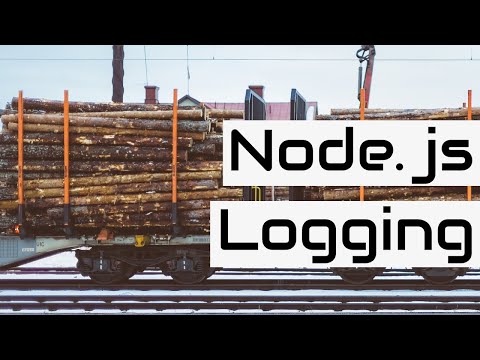
Understanding and using logs effectively
Lesson 40
Learn how to implement and structure logging in Node.js applications for monitoring and debugging.
Get Started 🍁Introduction to Logging in Node.js
Welcome to the "Introduction to Logging in Node.js" course! Logging plays a crucial role in debugging programs, allowing developers to track and understand the sequence of actions within a program's lifecycle. Whether you are working on a small-scale project or a larger-scale, multi-part project, logging is a valuable tool for identifying and resolving issues.
In this course, we will focus on utilizing logging in Node.js with the help of a module called "node json logger." This module simplifies the logging process by utilizing four main JSON parameters: timestamp, level, message or data, and logger name. Understanding how to effectively implement and utilize these parameters will enhance your ability to troubleshoot and analyze your code.
Have you ever wondered how logging can streamline your debugging process and improve the clarity of your code output? Join us as we explore the fundamentals of logging in Node.js, from installation to implementation, and uncover the power of organized and informative log messages.
So, are you ready to dive into the world of logging in Node.js and elevate your programming skills? Let's embark on this learning journey together!
Main Concepts of Logging in Node.js
-
Logging for Debugging: Logging is essential for debugging programs as it helps developers track the timeline of actions in a program's lifecycle.
-
Importance of Logging in Projects: Logging is especially useful in larger and multi-part projects, but it also offers benefits in smaller scale projects.
-
Implementation in Node.js: There are various ways to implement logging in different platforms and programming languages, but this video focuses on using the
node-json-loggermodule in Node.js. -
Node JSON Logger: The
node-json-loggermodule consists of four main JSON parameters - timestamp, level, message or data, and logger name. -
Timestamp Parameter: Fetches the time and embeds it into the output, which can be adjusted based on moment time zone.
-
Level Parameter: Categorizes log outputs into trace, debug, info, warn, error, and fatal to easily categorize and sort messages.
-
Message/Data Parameter: Hold critical information in plain message form or situational reports to aid in understanding log outputs.
-
Logger Name Parameter: Useful in distinguishing between multiple logger instances but less critical in single-file logging applications.
-
Installation and Initialization: Install the
node-json-loggermodule usingnpm install node-json-loggerand import it into the project to begin logging. -
Initialization Options: Configure the logger object with variables such as time zone and logger name for customized logging experience.
-
Logging Actions: Utilize the logger object by selecting options like
fataland inputting corresponding error messages or data to log. -
Enhancing Logging Visibility: Consider using additional modules like
chalkto enhance the visibility of logging messages in the console.
By understanding these main concepts and following the steps outlined in the video, developers can effectively implement logging in Node.js projects for efficient debugging and monitoring of application behavior.
Practical Applications of Logging with Node.js
Logging is essential for debugging programs and understanding their lifecycle. In this section, we will demonstrate how to implement logging in Node.js using the node-json-logger module.
Step-by-Step Guide:
-
Install the Logger Module:
- Open your project directory where Node.js is initialized.
- Use the command
npm install node-json-loggerto install the logger package.
-
Import the Logger in your Project:
- Add
const logger = require('node-json-logger');to your project file to import the logger.
- Add
-
Initialize the Logger Object:
- Create a new logger object by using
const logger = new logger({ timeZone: 'Timezone', loggerName: 'YourLoggerName' });. - Choose a timezone by visiting the Moment Timezones website.
- Create a new logger object by using
-
Use the Logger:
- Once initialized, you can start using the logger to log messages based on different levels like
trace,debug,info,warn,error, andfatal. - Example:
logger.fatal('I broke something');will log a fatal error message. - You can also append data to your error message by adding a data object after your message like
logger.error('Something went wrong', { data: 'Additional information'});.
- Once initialized, you can start using the logger to log messages based on different levels like
-
Enhance Logging Messages with Chalk:
- To make your logging messages stand out in the console, you can use the
chalkmodule. - Learn more about chalk here.
- To make your logging messages stand out in the console, you can use the
By following these steps, you can effectively implement logging in your Node.js projects and manage debugging tasks more efficiently. Give it a try and experiment with different logging options to enhance your development workflow.
Test your Knowledge
What is the main benefit of structured logging?
Advanced Insights into Logging in Node.js
Logging plays a crucial role in debugging programs, allowing developers to track the timeline of actions within a program's lifecycle. While logging is beneficial for projects of all sizes, it becomes especially essential for larger and multi-part projects. In this section, we will delve into advanced aspects of logging in Node.js using the node-json-logger module.
Key Parameters of node-json-logger
The node-json-logger module consists of four main JSON parameters:
-
Timestamp: The timestamp records the time when a log message is generated. You can customize the timestamp based on moment timezone settings.
-
Level: This parameter categorizes log outputs into different levels such as trace, debug, info, warn, error, and fatal. Utilizing these levels helps in organizing and prioritizing log messages effectively.
-
Message/Data: Log messages can either be plain text or data objects providing a detailed report of the situation. Clear and insightful messages are crucial for understanding the events logged.
-
Logger Name: While not critical for single-file logging applications, the logger name parameter becomes valuable when handling multiple logger instances efficiently.
Implementing node-json-logger in Node.js
To use the node-json-logger module in your Node.js project:
-
Install the module using
npm install node-json-logger. -
Import the logger into your project:
const logger = require('node-json-logger'). -
Initialize the logger object by specifying parameters like timezone and logger name.
-
Utilize the logger object to log messages at different levels like trace, debug, and fatal, along with relevant data when necessary.
Enhancing Logging Visibility with Chalk
To make your logging messages more visually appealing and prominent on the console, consider using Chalk. Chalk is a popular package for styling console text, providing various color and text formatting options.
Curiosity Question
How can you integrate log rotation mechanisms to manage log files effectively in a production environment?
By mastering advanced logging techniques and tools like node-json-logger and Chalk, you can elevate your debugging and monitoring capabilities in Node.js projects. Experiment with different logging strategies to enhance the clarity and efficiency of your program logs.
Additional Resources for Logging in Node.js
-
Node.js Documentation: Explore the official Node.js documentation to dive deeper into logging functionalities and best practices: Node.js Documentation
-
Logging Best Practices: Learn about logging best practices and how to utilize logging effectively in your projects: Logging Best Practices Article
-
Node JSON Logger Module: Check out the official documentation for the Node JSON Logger module to understand all the features and options available: Node JSON Logger Module Documentation
-
Moment Timezone Library: Discover more about Moment Timezone library for handling time zones in Node.js applications: Moment Timezone Library
-
Chalk Library: Enhance the appearance of your console log messages with the Chalk library. Learn how to use Chalk for colorful and stylized console output: Chalk Library Documentation
Expand your knowledge and improve your logging skills by exploring these additional resources.
Practice
Task: Integrate a logger (like winston or pino) into a Node.js app and log different levels (info, warn, error) based on application behavior.
