Using ORMs like Sequelize or Knex.js
Learn how to connect Node.js to a PostgreSQL database and fetch data in this tutorialLearn about two popular tools, NEX and SQE, for database management in JavaScript. Discover their unique features and differences to pick the best tool for your project.
Lets Go!

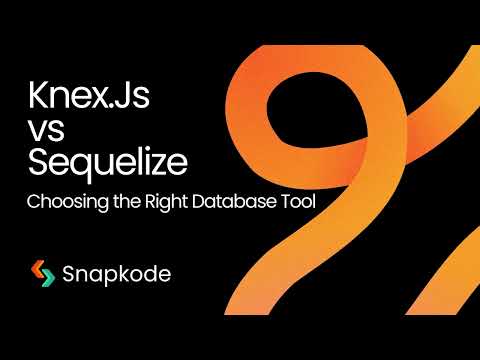
Using ORMs like Sequelize or Knex.js
Lesson 20
Learn how to interact with relational databases using Object-Relational Mapping (ORM) tools like Sequelize or Knex.js.
Get Started 🍁Introduction to Database Management in JavaScript
Welcome to "Introduction to Database Management in JavaScript"! Are you ready to take your backend skills to the next level? In this course, we will delve deep into two popular tools for database management in JavaScript: Next.js and Sequelize. You will not only learn what these tools do but also how they do it and what that means for your projects.
By the end of this course, you will feel equipped to choose the best tool for any project, whether you need custom SQL control or prefer to work in a more object-oriented world.
Curiosity question: Have you ever wondered which database tool would align perfectly with your coding style and project needs? Let's find out together!
Let's Jump Right In and explore the world of database management in JavaScript with Next.js and Sequelize! 🚀
[Include any essential setup or prerequisites for the course here, if applicable]
Main Concepts of Database Management in JavaScript
-
Importance of Choosing the Right Database Tool
- Choosing between Next.js and Sequelize can significantly impact development speed, flexibility, and long-term maintenance. Next.js offers low-level SQL control for performance tweaks, while Sequelize provides an ORM abstraction layer for simplifying complex apps.
-
Core Features of Next.js
- Next.js is a SQL query builder, not an ORM, allowing users to write structured SQL queries in JavaScript. It supports multiple databases with minimal configuration changes and offers a chaining syntax for building complex queries step by step. Integration with Bookshelf JS provides simple ORM features like models and relationships.
-
Core Features of Sequelize
- Sequelize is a full-featured ORM that represents tables as models, enabling easy creation, retrieval, and management of records without directly writing SQL. It supports powerful model associations such as belongs-to, has-many, and many-to-many relationships. Sequelize also features auto-sync functionality and strong support for hooks and validations.
-
Differences Between Next.js and Sequelize
- Next.js is ideal for developers who prefer hands-on control over every SQL command, while Sequelize's model-based approach is more suitable for those who want to focus on data relationships and avoid direct SQL manipulation. Next.js offers optimized query performance and flexibility, while Sequelize abstracts complexity for quicker prototyping.
-
Code Differences Between Next.js and Sequelize
- Syntax examples show how Next.js allows for low-level query customization through chaining SQL commands, while Sequelize abstracts queries by working with models directly. Next.js requires manual joins setup, whereas Sequelize automates joins through relationships defined in the model.
-
Advanced Aspects: Joins, Transactions, and Migrations
- Next.js involves manual writing of join conditions for flexibility, while Sequelize handles joins automatically through defined relationships. Both tools support transactions, with Next.js requiring more configuration for lower-level control and Sequelize providing a more abstracted transaction handling approach.
-
Choosing the Right Tool
- Consider using Next.js for custom SQL queries and performance optimization, or Sequelize for managing relationships, multiple models, and an object-oriented approach. Building a simple query in both tools can help determine which feels more natural based on hands-on experience.
Practical Applications of Database Management with Next.js and Sequelize
Step-by-Step Guide:
-
Choosing the Right Tool:
- Next.js:
- Ideal for developers who prefer deep control over SQL commands.
- Best for projects where performance optimization is crucial.
- Sequelize:
- Great for those who want to focus on JavaScript models and relationships.
- Simplifies complex apps with its object-oriented approach.
- Next.js:
-
Core Features:
- Next.js:
- A SQL query builder that allows you to write SQL in a structured way through JavaScript.
- Supports multiple databases with minimal configuration changes.
- Unique chaining syntax for building complex SQL queries step by step.
- Sequelize:
- Full-featured ORM representing tables as models.
- Simplifies record creation, retrieval, and management without writing SQL.
- Powerful model associations like belongs to, has many, and many-to-many relationships.
- Next.js:
-
Differences and Where Each Shines:
- SQL Control:
- Next.js offers low-level control over SQL commands.
- Sequelize's model-based approach simplifies data relationships for complex apps.
- Data Relationships:
- Sequelize makes defining relationships easier with built-in support for associations.
- Next.js may require more manual setup for complex relationships.
- Query Performance:
- Next.js allows optimized sequencing for faster query performance.
- Flexibility vs. Abstraction:
- Next.js offers maximum flexibility, while Sequelize provides abstraction for quick prototyping.
- SQL Control:
-
Code Examples:
- Next.js:
- Example: Select a user by ID using chaining SQL commands.
- Sequelize:
- Example: Select a user by ID using object-oriented methods directly on the model.
- Next.js:
-
Advanced Aspects:
- Joins:
- Next.js requires manual writing of joins, while Sequelize automates them through relationships.
- Transactions:
- Both tools support transactions, with Next.js offering lower-level control.
- Joins:
-
Guidelines for Choosing:
- Next.js:
- Use for custom SQL queries or performance-focused apps.
- Sequelize:
- Utilize for managing relationships, multiple models, and an object-oriented approach.
- Next.js:
-
Try It Out:
- Build a simple query in both Next.js and Sequelize to see which feels more natural to you.
- Hands-on experience can be a game-changer in selecting the right tool for your projects.
Get Started:
Jump in, experiment with both tools, and determine what suits your style and project needs best. Happy coding! 👩💻👨💻
Test your Knowledge
What is the main purpose of an ORM?
Advanced Insights into Database Management in JavaScript
Taking your backend skills up a notch involves delving deeper into database management using tools like Next.js and Sequelize. These advanced insights will enhance your understanding and help you choose the right tool for your projects.
Choosing the Right Database Tool
When selecting between Next.js and Sequelize, consider factors like development speed, flexibility, and long-term maintenance. Next.js offers low-level SQL control for performance tweaks, while Sequelize provides an ORM abstraction layer for simplifying complex apps.
Tip: Assess your project needs and coding style to determine the ideal tool: Next.js for SQL enthusiasts and Sequelize for JavaScript-centric developers.
Curiosity Question: How can you balance the trade-off between performance optimization and code simplicity when choosing a database tool?
Next.js - SQL Query Builder
Next.js serves as a SQL query builder, allowing you to write structured SQL commands in JavaScript. It supports various databases, including Postgres, MySQL, and SQLite, with minimal configuration changes. The chaining syntax in Next.js enables building complex SQL queries step by step for enhanced flexibility.
Tip: Utilize Next.js for custom SQL queries and optimized performance tweaks in your applications.
Sequelize - Full-Featured ORM
Sequelize is a full-featured ORM that represents tables as models, simplifying data retrieval and management through JavaScript objects. It offers powerful model associations, auto-sync functionality, and robust support for hooks and validations.
Tip: Opt for Sequelize when managing relationships, handling multiple models, and prioritizing an object-oriented coding approach.
Curiosity Question: How do you balance the trade-off between manual control (Next.js) and abstraction (Sequelize) in database management for your projects?
Advanced Aspects: Joins, Transactions, and Migrations
Delving deeper into database management involves understanding advanced concepts like joins, transactions, and migrations in Next.js and Sequelize. Next.js requires manual setup for joins, providing maximum flexibility, while Sequelize automates joins through defined relationships.
Recommendation: Experiment with both tools to gain hands-on experience in setting up joins, handling transactions, and managing migrations.
Conclusion
By exploring advanced insights into Next.js and Sequelize, you can make informed decisions based on your project requirements and coding preferences. Whether you prioritize SQL control or ORM simplicity, choosing the right tool can significantly impact your development process.
Tip: Conduct hands-on comparisons between Next.js and Sequelize to determine the best fit for your database management needs.
Curiosity Question: How can a deep dive into database tools like Next.js and Sequelize enhance your backend development skills and project outcomes?
Additional Resources for Database Management in JavaScript
-
Next.js Documentation Learn more about how Next.js can provide low-level SQL control and support multiple databases.
-
Bookshelf.js Documentation Explore how Bookshelf.js can be integrated with Next.js for simple ORM features like models and relationships.
-
Sequelize Documentation Dive deeper into Sequelize, a full-featured ORM that simplifies data management in JavaScript with powerful model associations.
-
SQL vs. ORM: What’s the Right Option for Your Project? A comprehensive article comparing the benefits of using SQL commands versus ORM tools like Sequelize.
-
Understanding Data Relationships in Databases Explore the concept of data relationships in databases and how tools like Sequelize can streamline the process.
-
SQL vs. NoSQL: Which Database Is Right for Your Project? Learn about the differences between SQL and NoSQL databases to make informed decisions for your projects.
Feel free to explore these additional resources to enhance your understanding of database management tools in JavaScript.
Practice
Task: Set up Sequelize in a Node.js app, define a simple model (e.g., User), and create a table using migrations.
