Using try, catch, and custom error classes
Learn how to effectively handle errors in promises and async/await functions in JavaScript to avoid common error handling pitfalls.
Lets Go!

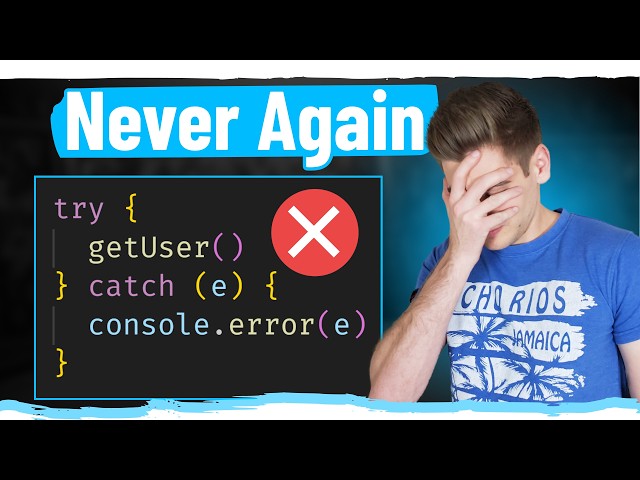
Using try, catch, and custom error classes
Lesson 38
Understand how to use try...catch blocks effectively and define custom error classes in Node.js.
Get Started 🍁Introduction to Error Handling in JavaScript
Welcome to the "Introduction to Error Handling in JavaScript" course! In this course, we will explore how promises and async functions can be powerful tools in JavaScript development, but they can also present challenges when it comes to error handling.
Have you ever struggled with handling errors using dot catch or try-catch statements? If so, you're not alone. In this course, we will delve into various ways to effectively handle errors in your code to avoid running into common error-handling problems.
We will start by examining a simple code example that demonstrates the importance of error handling. By the end of this course, you will learn practical techniques to handle errors efficiently and effectively in your JavaScript projects.
Are you ready to enhance your coding skills and boost your confidence in error handling? Let's dive in and simplify the process together!
Main Concepts of Error Handling in JavaScript
-
Promises and async/await in JavaScript
- Promises and async/await are powerful tools in JavaScript for handling asynchronous operations.
- However, they can be challenging to work with when it comes to error handling.
-
Issues with handling errors using try/catch
- Using
try/catchstatements with promises and async/await can lead to error handling problems. - Errors may not be handled properly or result in unexpected behavior.
- Using
-
Custom error handling functions
- Creating custom error handling functions can be a more effective solution to deal with errors in JavaScript.
- These functions can be tailored to specific types of errors and provide better control over error handling processes.
-
Use of TypeScript for enhanced error handling
- TypeScript offers additional features for error handling, such as defining specific error types.
- Custom functions, like
catchErrorTyped, can be implemented in TypeScript to improve error handling capabilities.
-
Advanced error handling with libraries like "Effect"
- Libraries like "Effect" provide comprehensive error handling features.
- These libraries integrate error handling directly into the code structure, offering first-class support for handling errors.
In summary, utilizing custom error handling functions and advanced libraries like "Effect" can enhance error management in JavaScript, providing more control and reliability when dealing with exceptions.
Practical Applications of Error Handling in JavaScript
Step-by-Step Guide:
-
Custom Error Handling Functions:
- Create a custom error handling function in your JavaScript code to handle errors effectively.
- Use a function like
catchErrorTypedto handle specific errors. - Example:
function catchErrorTyped(error) { if (error === 'UserNotFoundError') { console.error('404: User does not exist'); } else { console.error('An error occurred:', error); } }
-
Implementing Error Handling in TypeScript:
- For TypeScript users, create custom error handling functions to handle errors.
- TypeScript does not natively support custom error throwing, so manual handling is required.
- Example:
function catchErrorTyped(error: string) { if (error === 'UserNotFoundError') { console.error('404: User does not exist'); } else { console.error('An error occurred:', error); } }
-
Advanced Error Handling with
EffectLibrary:- Consider using the
Effectlibrary for advanced error handling capabilities. Effectlibrary treats errors as first-class citizens, making error handling more robust.- Explore the official
Effectlibrary documentation for in-depth error handling features.
- Consider using the
Try It Out:
- Copy and paste the custom error handling function
catchErrorTypedinto your JavaScript code. - Trigger an error condition in your code and call
catchErrorTypedwith the corresponding error message to see the custom error handling in action. - Experiment with TypeScript error handling by following the same steps with TypeScript syntax.
- Explore the
Effectlibrary documentation and consider integrating it into your project for more advanced error handling features.
Give these practical applications a try in your own projects to improve error handling and streamline your development workflow! Feel free to share your experience and feedback in the comments below.
Test your Knowledge
What is the purpose of the try...catch block in Node.js?
What is the purpose of the try...catch block in Node.js?
Advanced Insights into Error Handling in JavaScript
When working with promises and async/await in JavaScript, it's crucial to understand how to handle errors effectively to avoid running into common pitfalls. Using try/catch statements or .catch methods can sometimes lead to error handling issues that can be hard to debug and fix.
Enhancing Error Handling Techniques
To improve error handling in your JavaScript code, consider implementing custom error handling functions like the catchErrorTyped function. This allows you to throw specific errors and catch them in a structured way, making it easier to identify and resolve issues.
Tip:
When writing custom error handling functions, focus on creating clear and informative error messages to facilitate debugging and troubleshooting in your code.
Curiosity Question:
How can you enhance the catchErrorTyped function to handle different types of errors and provide specific error messages based on the context of the application?
Going Beyond Basic Error Handling
For a more advanced approach to error handling in JavaScript, you can explore libraries like Effect. This library offers comprehensive error handling capabilities, treating errors as first-class objects and providing built-in mechanisms for managing and reacting to errors effectively.
Expert Advice:
While libraries like Effect offer advanced error handling features, it's essential to weigh the benefits against the complexity of the library. Consider if the additional features justify the learning curve and maintenance overhead before incorporating such a library into your projects.
Curiosity Question:
What are some key benefits of using a library like Effect for error handling in JavaScript, and how does it differ from traditional error handling methods like try/catch?
By expanding your knowledge of error handling techniques and exploring advanced tools like Effect, you can elevate your JavaScript development skills and build more robust and resilient applications. Explore further possibilities in error handling to enhance the quality and reliability of your code.
Additional Resources for Asynchronous Error Handling in JavaScript
- Article: Handling Errors with Promises in JavaScript
- Tutorial: Error Handling in JavaScript - Best Practices
- Library: Effect Library for Advanced Error Handling in JavaScript
Don't stop here! Dive deeper into the topic of asynchronous error handling in JavaScript by exploring these helpful resources. These references will enhance your understanding and provide you with different approaches to tackle error handling in your projects. Happy learning!
Practice
Task: Create a custom ValidationError class and throw it inside a function that checks if a user object contains a valid email.

