Working with buffers in Node.js
Buffers in Node.js are introduced to help developers deal with binary data in an ecosystem that traditionally deals with strings. They are deeply linked with streams and allow processing of data faster than it can be digested.
Lets Go!

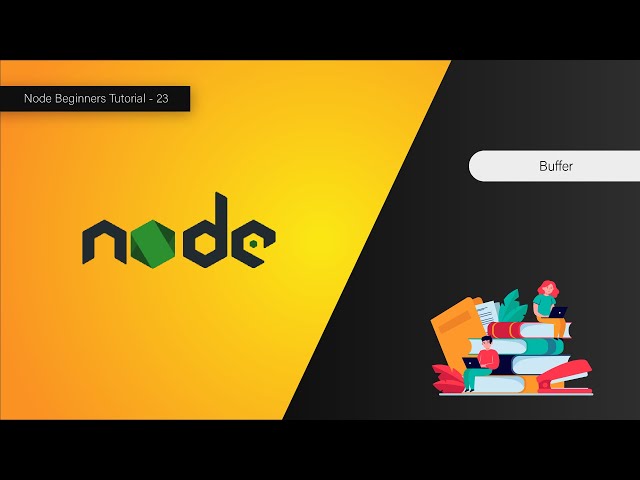
Working with buffers in Node.js
Lesson 32
Understand what buffers are and how they allow binary data handling in Node.js, especially with streams and file I/O.
Get Started 🍁Introduction to Buffering in Programming
Welcome to the course "Introduction to Buffering in Programming"! In this course, we will delve into the fascinating world of buffers and their essential role in dealing with binary data in programming.
In the previous lecture, we explored the concept of extrem in note, and now we will unravel the mysteries of buffers. Buffers were introduced to assist developers in handling binary data in an ecosystem predominantly focused on strings. They are closely intertwined with streams, which come into play when data is received faster than it can be processed.
Think of a buffer as a temporary storage space where data is stored until it can be utilized. A simple analogy is when you're watching a YouTube video and the red line extends beyond what you've viewed - this is buffering in action.
In this course, we will learn how to create and manipulate buffers in code. Through hands-on examples, you will understand the nuances of buffers and how they can be used effectively in programming.
Now, here's a question to spark your curiosity: How can buffers help optimize data processing in a digital landscape filled with strings?
Get ready to embark on a journey exploring the power and versatility of buffers in programming. Let's dive in and expand our understanding of this fundamental concept!
Main Concepts of Buffer Manipulation
- Buffers in Node.js: Buffers were introduced to help developers deal with binary data in an ecosystem that traditionally only dealt with strings.
- Buffer and Streams: Buffers are deeply linked with streams. When the stream processor receives data faster than it can process, it stores the data in a buffer temporarily.
- Visualization of Buffer: Think of a buffer like an array of integers, with each integer representing a byte of data.
- Buffer Manipulation: You can access and manipulate buffer data using array syntax, like accessing elements by index.
- Creating a Buffer: You can create a buffer using the
Bufferclass and populate it with data using thefrommethod. - Accessing Buffer Data: Use square brackets to access specific data in the buffer, with each number representing the unique code of a character.
- Converting Buffer to String: You can convert buffer data to a string using the
toStringmethod. - Writing to a Buffer: Write data to a buffer using the
writemethod, specifying the data to write and the size of the buffer. - Buffer Allocation: Allocate memory for a buffer using the
allocatemethod, specifying the size of the buffer. - Setting Buffer Content: You can set the content of a buffer using array syntax, similar to accessing buffer data.
- Understanding Buffer Operations: Manipulate buffers by accessing, setting, and converting the data within them.
Practical Applications of Buffer Handling
In the previous lecture, we learned about buffers and how they are used to deal with binary data. Let's dive into some practical applications of working with buffers and how you can manipulate them in your code.
Step 1: Creating a Buffer
const buff = Buffer.from('hey'); console.log(buff);
- Create a buffer using the
Buffer.from()method with a string input. - Display the buffer using
console.log().
Step 2: Accessing Buffer Elements
console.log(buff[0]); console.log(buff[1]); console.log(buff[2]);
- Access individual elements in the buffer using square brackets.
- Each element represents the unique code of the character at that position.
Step 3: Converting Buffer to String
console.log(buff.toString());
- Convert the buffer back to a string using the
toString()method. - Display the string representation of the buffer.
Step 4: Writing to a Buffer
const newBuff = Buffer.alloc(4); newBuff.write('hey'); console.log(newBuff);
- Allocate memory for a new buffer with a specific size using
Buffer.alloc(). - Write a string to the buffer using the
write()method. - Display the new buffer with the written data.
Step 5: Modifying Buffer Content
buff[1] = 111; console.log(buff);
- Modify the content of the buffer by setting a new value at a specific index.
- Display the updated buffer with the modified content.
Now that you've learned how to work with buffers, feel free to experiment with different methods and functionalities to enhance your understanding! Try out these steps in your own code editor to see buffers in action.
Test your Knowledge
What is a buffer in Node.js?
What is a buffer in Node.js?
Advanced Insights into Buffer
In the previous lecture, we explored working with streams in Node.js. In this lecture, we will delve into the concept of buffers and their importance in dealing with binary data within a string-centric ecosystem.
Buffers play a critical role in managing data flow within streams. When data is received faster than it can be processed, buffers come into play, allowing for efficient handling of large amounts of data. Think of buffers as temporary storage areas where data can be queued up for processing, ensuring a smooth and continuous flow.
A practical way to visualize buffers is through a common scenario like streaming a video on YouTube. When the red line marking playback progress surpasses the viewing point, your browser buffers incoming data to prevent interruptions. This buffering mechanism allows for seamless streaming by storing chunks of data until they are ready to be consumed.
To interact with buffers in Node.js, one can create a buffer using the Buffer class and initialize it with data. For example, by calling Buffer.from('hey'), you create a buffer representing the string 'hey'. Accessing individual bytes in a buffer is akin to accessing elements in an array, where each byte is represented by its respective numeric code.
For a deeper understanding, consider experimenting with methods like toString() to convert buffer data back to a readable format or write() to manually populate a buffer with specific data. This hands-on approach can solidify your grasp on buffer manipulation and data representation within Node.js applications.
Curiosity Question: How can leveraging buffers optimize data processing in real-time applications that handle large volumes of binary data simultaneously?
Additional Resources for Understanding Buffers
- Article: Introduction to Buffers in Node.js
- Video Tutorial: Mastering Buffers in Node.js
- Documentation: Node.js Buffer Module
- GitHub Repository: Buffer Examples and Practice
Explore these resources to deepen your understanding of buffers in Node.js and enhance your skills in working with binary data. Happy learning!
Practice
Task: Create a buffer from a string and convert it back to a string using the Buffer class in Node.js.

