Debugging Techniques
Learn the essential code debugging techniques that separate great developers from average programmers. Discover popular code debugging tools and how to effectively use them in your applications.
Lets Go!

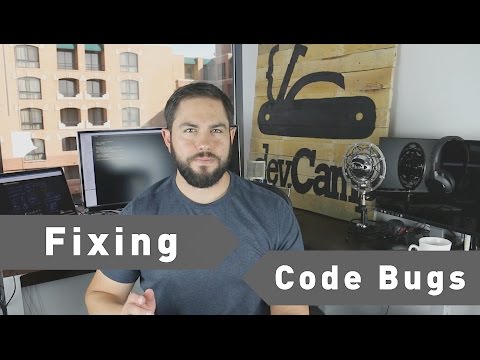
Debugging Techniques
Lesson 35
Learn debugging methods in Ruby, including using puts, p, and Ruby's debugger gem to identify and fix issues in your code.
Get Started 🍁Introduction to Code Debugging Techniques
Welcome to the "Introduction to Code Debugging Techniques" course! In this course, we will delve into the fundamental concepts and popular techniques used in debugging applications. As a developer, the ability to debug effectively can truly set you apart in the field.
Have you ever wondered how developers troubleshoot and resolve issues within their code efficiently? Debugging is the key to unlocking those skills. It teaches you how to methodically work through problems by analyzing data, understanding app behavior, and implementing fixes based on the information gathered.
In the past, debugging was a manual process, often involving printing data to the console and combing through output. However, with the evolution of modern programming, a variety of code debugging techniques have emerged to streamline the process.
Throughout this course, we will explore popular debugging tools such as pry, better_errors, and bubug, which offer features like stepping through code, examining variables, and dynamic interaction with your program. These tools are invaluable for identifying errors and honing your problem-solving skills.
Whether you work with Ruby, Java, or any other modern programming language, the principles of debugging remain universal. By mastering these techniques and tools, you will be equipped to tackle bugs in your applications with confidence.
Are you ready to enhance your development skills and elevate your problem-solving abilities? Let's dive into the world of code debugging techniques and uncover the secrets to becoming a proficient debugger!
Main Concepts of Code Debugging Techniques
-
Importance of Learning Code Debugging Techniques: Debugging is essential for developers as it teaches them how to solve problems in a structured manner, similar to being a code version of Sherlock Holmes. It involves analyzing the situation, understanding data and app behavior, and implementing fixes based on learned information.
-
Evolution of Debugging Process: Years ago, debugging code projects involved manual processes like printing data to the console and combing through the terminal to check output. Modern programming has introduced a variety of code debugging techniques that streamline and enhance the debugging process.
-
Debugging Tools for Ruby Programming Projects:
-
Pry Debugger Gem: Enables adding
binding.pryto source code to inspect and pause the script, offering features like syntax highlighting, code indentation, and quick issue identification. -
Better Errors Gem: Enhances the default error page in Ruby on Rails, providing comprehensive error inspection, full stack trace display, access to local and instance variable data, and live repple for testing code dynamically.
-
Bubug Gem: Offers debugging features like stepping to run a program line by line, breaking to pause and examine code lines or features, tracking of variables and lines, and repple functionality for interactive code testing.
-
-
Utilizing Development Environments for Debugging: Depending on the integrated development environment (IDE) used, built-in debugging tools may be available. IDEs like RubyMine offer a full suite of debugging options, making them a preferred choice for debugging applications effectively.
-
Practical Application of Debugging Techniques: It is recommended to practice using different debugging tools in sample applications to build proficiency before applying them in real-world projects. Regular use of these tools enhances problem-solving skills and efficiency in identifying and resolving bugs in code.
Practical Applications of Code Debugging Techniques
Step-by-Step Guide:
-
Install Pry Debugger Gem:
- To begin, install the Pry Debugger gem by running
gem install pry-debugger. - Next, add
binding.pryinto a line of your source code where you suspect an issue. - When the line with
binding.pryis executed, Pry will open up, pausing the script for inspection. - Use Pry's features like syntax highlighting and code indentation to analyze the program and find issues quickly.
- To begin, install the Pry Debugger gem by running
-
Utilize Better Errors Gem:
- Install the Better Errors gem by adding it to your Gemfile and running
bundle install. - When encountering an error, Better Errors will inspect all source code for stack frames and display a full stack trace.
- It provides access to both local and instance variable data for inspection, along with a live REPL for dynamic interaction with code.
- Install the Better Errors gem by adding it to your Gemfile and running
-
Explore Bubug Gem for Advanced Debugging:
- Install the Bubug gem and use its features like stepping, breaking, and tracking to debug your code effectively.
- Stepping allows you to run the program one line at a time, while breaking enables pausing to examine specific lines of code.
- Use the tracking option to monitor variables and lines, along with a REPL functionality for interactive testing.
-
Leverage Built-in Debugging Tools in Development Environment:
- Depending on your IDE, it may come with built-in debugging tools.
- Consider using RubyMine for a full suite of debugging options, ideal for those transitioning from Java and using an IDE like Eclipse.
- Experiment with the debugging tools provided by your IDE to enhance your debugging skills.
Actively Engage:
- Try It Out: Pick a small Ruby project or snippet of code and intentionally introduce a bug. Use Pry Debugger, Better Errors, or Bubug to locate and fix the issue.
- Practice Makes Perfect: Regularly practice debugging with these tools in sample applications to build confidence.
- Real-World Application: Implement these code debugging techniques in your real projects when encountering bugs to streamline your development process.
By engaging with these debugging techniques hands-on, you'll sharpen your problem-solving skills and elevate your development capabilities. Happy debugging!
Test your Knowledge
What does the debugger gem provide for Ruby developers?
Advanced Insights into Code Debugging Techniques
Debugging an application is an essential skill that separates great developers from average programmers. By learning how to debug effectively, you can work through problems in a structured manner, similar to becoming the code version of Sherlock Holmes. Today, we will explore some advanced code debugging techniques that will take your development skills to the next level.
Tips for Effective Debugging:
-
Use Advanced Debugging Tools: Tools like Pry, Better Errors, and Byebug offer advanced features such as pausing execution, inspecting variables, and dynamic code interaction. Integrating these tools into your workflow can streamline the debugging process.
-
Utilize IDE Debugging Functionality: Some Integrated Development Environments (IDEs) like RubyMine come equipped with robust debugging tools. Exploring these built-in features can enhance your debugging capabilities if you prefer working within a specific IDE environment.
-
Practice and Experiment: Start by using these tools in sample applications to familiarize yourself with their functionalities. As you gain confidence, gradually implement them in your real-world projects to efficiently tackle bugs and errors.
Expert Advice:
-
Mix and Match Tools: Depending on your preference and the nature of the project, you can experiment with different debugging tools like Pry and Byebug to find the one that best suits your workflow.
-
Continuous Learning: Debugging is an ongoing process that requires constant learning and adaptation. Stay updated on new debugging techniques and practices to refine your skills and become a proficient developer.
Curiosity Question:
- Have you ever encountered a particularly challenging bug in your code? How did you approach debugging it, and what tools did you find most helpful in resolving the issue?
By incorporating these advanced insights and tips into your development practice, you can enhance your problem-solving abilities and become a more efficient and skilled developer. Keep exploring and experimenting with different debugging techniques to master the art of debugging in programming.
Additional Resources for Code Debugging Techniques
-
Pry Debugger Gem: A powerful debugging tool for Ruby programming projects. Easily inspect your program, pause execution, and identify issues quickly. Features syntax highlighting, code indentation, and more.
-
Better Errors Gem: Enhance your debugging capabilities in Ruby on Rails applications. Provides a comprehensive stack trace, access to local and instance variable data, and a live repple for interactive testing.
-
Bubug Gem: Packed with features for debugging your code, including stepping through code line by line, pausing execution to examine specific lines or features, and tracking variables and lines. Includes a repple functionality for dynamic code interaction.
-
Development Environments: Depending on your IDE, you may have built-in debugging tools. Consider using IDEs like RubyMine for a comprehensive suite of debugging options tailored for Ruby projects.
Explore these resources to enhance your understanding of code debugging techniques and take your development skills to the next level. Practice with these tools in sample applications to confidently debug real-world projects and conquer any bugs you encounter. Happy debugging!
Practice
Task: Write a Ruby script with intentional bugs (e.g., incorrect variable assignments).
Task: Use puts and debugger to identify and fix the issues step by step.
