Raising and Defining Custom Exceptions
Raising exceptions in Ruby allows you to handle error conditions in your code by defining your own exceptions. This tutorial demonstrates how to use the 'raise' statement to create custom exceptions and handle them effectively.
Lets Go!

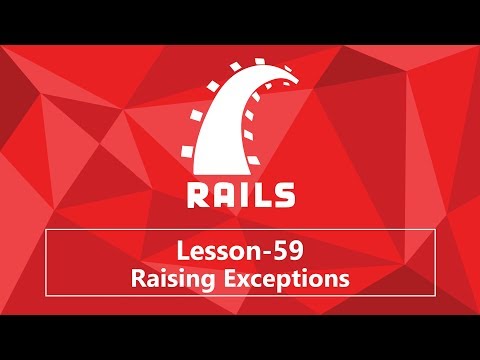
Raising and Defining Custom Exceptions
Lesson 34
Understand how to raise exceptions using the raise keyword and define custom exception classes for more specific error handling.
Get Started 🍁Welcome to Introduction to Exception Handling
Are you ready to dive into the world of handling exceptions in your code effectively? In this course, we will explore how to raise our own exceptions in Ruby, ensuring that user errors are caught and addressed seamlessly.
Have you ever encountered a situation where the Ruby system didn't recognize a specific error as an exception, leaving your program vulnerable to crashes? Fear not, as we will equip you with the knowledge and skills to create custom exceptions and handle them with finesse.
Throughout this course, we will walk you through the process of raising exceptions, handling errors efficiently, and ensuring your code runs smoothly even in the face of unexpected issues. By the end of this course, you will be equipped to take control of your code's behavior and handle exceptions like a pro.
Get ready to elevate your coding skills and master the art of exception handling. Let's embark on this exciting learning journey together! 🚀🧠
Curiosity Question: Have you ever faced a coding challenge where you wished you could define your own exceptions to prevent program crashes?
Main Concepts of Exception Handling in Ruby
-
Raising Exceptions
- In Ruby, we can raise our own exceptions when the system doesn't recognize a user error as an exception.
- This is done by using the
raisekeyword followed by the exception message. - When an exception is raised, the program stops executing immediately.
-
Handling Exceptions
- To handle exceptions in our code, we can use
beginandrescue. - This allows us to define a method and raise an exception if a certain condition is not met.
- By handling exceptions in our code, we can prevent the program from crashing when errors occur.
- To handle exceptions in our code, we can use
-
Example: Converting Celsius to Fahrenheit
- An example provided in the video demonstrates raising an exception if the argument passed to a method is not a number.
- By checking if the argument is a numeric value and raising an exception if it's not, we ensure that the program behaves correctly.
- This shows how custom exceptions can be utilized to handle errors specific to our program's requirements.
-
Benefits of Custom Exceptions
- Custom exceptions allow us to handle error conditions that may not have built-in exceptions in Ruby.
- By raising our own exceptions, we can ensure that the program won't crash unexpectedly and handle errors in a way that makes sense for our application.
-
Implementation
- To raise a custom exception, simply use the
raisestatement where needed in the code. - This provides flexibility in error handling and allows developers to take control over how exceptions are managed in their programs.
- To raise a custom exception, simply use the
By understanding how to raise and handle exceptions in Ruby, developers can create more robust and resilient applications that gracefully deal with errors and unexpected behaviors.
Practical Applications of Exception Handling
To raise your own exceptions in Ruby, follow these steps:
-
Create a new Ruby program called
raise.rb. -
Call the
raisemethod within your code by using the syntaxraise 'Exception message here'. This will raise an exception with the specified message. -
Run your program and observe how the program stops when an exception is raised.
-
In your own code, utilize the
raisemethod to raise exceptions for specific error conditions. For example, you can check if a user-provided input is a numeric value before proceeding with a calculation. -
Define a method, such as
c2ffor converting Celsius temperatures to Fahrenheit, and use theraisemethod to handle non-numeric inputs. -
Save your program and run it, providing inputs to test how exceptions are raised and handled.
-
If an exception occurs, analyze the error message to identify the issue, make necessary corrections in your code (such as converting input types), and re-run the program to ensure proper exception handling.
By raising your own exceptions, you can customize error handling in your programs and prevent unexpected crashes. Experiment with different scenarios and error conditions to become proficient in handling exceptions effectively. Give it a try in your own Ruby programs to experience the power of custom exception handling.
Test your Knowledge
What is the correct way to define a custom exception class in Ruby?
Advanced Insights into Exception Handling in Ruby
In this lesson, we will delve deeper into raising our own exceptions in Ruby programming. While Ruby's built-in exception handling mechanisms are powerful, there are situations where you may need to create custom exceptions to handle specific error scenarios. By raising exceptions manually, you can ensure robust error handling in your code rather than relying solely on Ruby's predefined exceptions.
How to Raise Exceptions
To raise an exception in Ruby, you simply use the raise keyword followed by the desired exception message. By doing this, you can interrupt the normal flow of your program and handle exceptional cases accordingly. When an exception is raised, the program execution halts at that point, preventing any further code from running.
Example Scenario: Converting Celsius to Fahrenheit
Let's consider a practical example where we define a method to convert Celsius temperatures to Fahrenheit. Before performing the conversion, we want to ensure that the input value is a numeric type. By using raise, we can check if the input is numeric and raise an exception if it is not. This ensures that our conversion method receives valid input and avoids unexpected errors during execution.
Handling Custom Exceptions
Once an exception is raised, it can be captured and handled using begin-rescue blocks. This allows you to gracefully manage errors and take appropriate actions based on the specific exception raised. By combining custom exception raising with proper error handling, you can create more robust and reliable Ruby programs.
Curiosity Question
Have you ever encountered a situation where Ruby's built-in exceptions were not sufficient for handling a specific error condition in your code? How could raising custom exceptions help you address such scenarios effectively?
By mastering the art of raising and handling custom exceptions in Ruby, you can elevate your programming skills and ensure your code is resilient to unforeseen circumstances. Experiment with raising exceptions in different contexts to gain a deeper understanding of error handling in Ruby programming.
Additional Resources for Exception Handling in Ruby
Here are some helpful resources to further enhance your understanding of raising exceptions in Ruby:
- Article: Mastering Ruby Exceptions
- Documentation: Ruby Official Exception Class
- Tutorial: Error Handling in Ruby on Rails
Dive into these resources to gain more insights and practical tips on effectively handling exceptions in your Ruby programs. Happy coding!
Practice
Task: Define a custom exception class named InvalidInputError.
Task: Write a script that raises this custom exception if a user enters a negative number when asked for input.
