Reading from and Writing to Files
File reading and writing is a fundamental concept covered in programming tutorials, especially for beginners. It involves reading data from files, writing data to files, and appending data to existing files.
Lets Go!

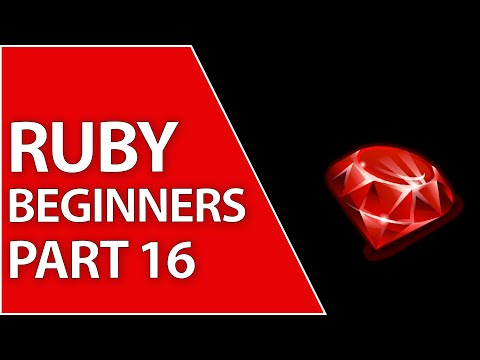
Reading from and Writing to Files
Lesson 29
Learn how to read data from files and write data to files in Ruby using the File class and its methods like read, write, and open.
Get Started 🍁Introduction to File Reading and Writing
Welcome to the course on Introduction to File Reading and Writing! In this course, we will explore the fundamental concepts and techniques involved in reading and writing files. This topic is essential, especially in the early stages of your coding journey, as you may need to interact with files for various purposes such as data storage, manipulation, or analysis.
As you progress, you will discover how to effectively read data from files, write data to files, and even append new information to existing files. You will learn about the different ways files can be manipulated in most programming languages, covering scenarios like overwriting existing data or maintaining data integrity when multiple programs access the same file simultaneously.
Have you ever wondered how to extract data from a file, modify its contents, or add new information to it? If so, this course is perfect for you! Throughout our exploration, we will delve into three main techniques: reading from a file, writing to a file, and appending data to a file.
We will walk through practical examples, such as opening a file, reading its contents, making modifications, and ensuring proper file handling techniques to prevent data corruption. By the end of this course, you will be equipped with the knowledge and skills to confidently work with files and harness their power for your coding projects.
Are you ready to dive into the world of file reading and writing? Let's get started!
Main Concepts of Reading and Writing to Files
-
Reading from a File: This involves getting data out of a file. The process usually entails opening a file, reading its contents, and possibly manipulating the data as needed.
-
Writing to a File: Involves putting data into a file. There are two main approaches: overwriting the existing file contents or appending new data to the file without erasing the previous data.
-
Appending to a File: This method involves adding new data to an existing file without erasing the current contents. It can be useful for maintaining data over time or adding new information incrementally.
Reading, writing, and appending to files are fundamental concepts in programming, especially when dealing with data storage and manipulation. By mastering these concepts, you lay the foundation for more advanced file handling techniques in programming languages.
Practical Applications of Reading and Writing to Files
Step-by-Step Guide:
- Read File:
- Create a function called
read_file - Create a new file named
example.txtand input some text (e.g., "Hello World" and "This is a second line") - Open the file using
file.open('example.txt', 'r') - Use
file.readto display the content of the file - To read each line separately, use
file.readlines.each do |line| puts line - Modify how each line is displayed (e.g., by adding line numbers)
- Ensure to close the file using
file.closeafter reading
- Create a function called
Try it Out:
-
Reading File Content: Try creating a function
read_fileto read and display the content of a file. -
Writing to File: Try creating a function
write_fileto write new content to a file and observe the changes made. -
Appending to File: Try creating a function
append_fileto add new content to an existing file without overwriting the previous content.
Make it Interactive:
Experiment with different texts and variations of reading, writing, and appending to files to understand the practical applications better. Don't forget to close the file after each operation!
By engaging in these hands-on exercises, you can enhance your understanding of file operations in programming. Happy coding!
Test your Knowledge
What is the purpose of the dot (.) character in a regular expression?
Advanced Insights into Reading and Writing Files
Reading and writing to files is a fundamental aspect covered in the early stages of programming as it is crucial for tasks like data manipulation and storage. However, delving deeper into this topic reveals various advanced aspects that are essential to master for efficient and error-free file handling.
Tips and Recommendations:
- Closing Files Properly: In programming languages, it is imperative to close files after reading or writing to prevent corruption. Always remember to close files to ensure data integrity.
- Handling Concurrent Editing: Be mindful of scenarios where multiple programs are trying to edit the same file simultaneously. Implement proper strategies like file locking to avoid conflicts and data loss.
Expert Advice:
- Remember the three primary ways of interacting with files: reading from a file, writing to a file (overwriting existing content), and appending data to a file.
- Utilize functions like
file.readandfile.eachto efficiently read and process file data line by line. - When writing to a file, consider the order of operations to prevent data overwrites or unexpected results. Close files after reading or writing to avoid issues.
Curiosity Question:
How can you optimize file handling to ensure data consistency and efficient file operations in a complex software system?
By incorporating these advanced insights into file reading and writing, you can enhance your programming skills and handle file operations with precision and expertise. Explore different file handling techniques and experiment with various strategies to become proficient in managing files effectively.
Additional Resources for File Reading and Writing
- Article: The Basics of File Processing in Python
- Tutorial: Working with Files in Ruby
- Documentation: File Input/Output in Java
- Book: "Python for Data Analysis" by Wes McKinney - Chapter 6 covers file input and output in Python
Explore these resources to gain a deeper understanding of file reading and writing, including best practices, advanced techniques, and language-specific implementations. Happy learning!
Practice
Task: Write a Ruby script that reads the content of a file named example.txt and prints it to the console.
Task: Extend the script to append a line to the file with the text: 'This is a new line added.'.
