Introduction to Java
PHP is a popular general-purpose scripting language that is especially suited for web development. It was created by Rasmus Lerdorf in 1993 and has become one of the most widely-used server-side scripting languages for building dynamic websites and web applications. PHP stands for Hypertext Preprocessor, and it is open-source, which means it’s free to use and modify.
Lets Go!

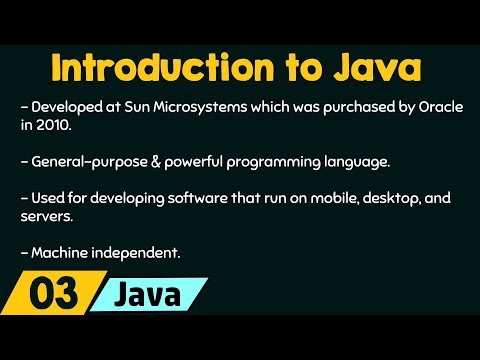
Introduction to Java
Level 1
PHP is a popular general-purpose scripting language that is especially suited for web development. It was created by Rasmus Lerdorf in 1993 and has become one of the most widely-used server-side scripting languages for building dynamic websites and web applications. PHP stands for Hypertext Preprocessor, and it is open-source, which means it’s free to use and modify.
Get Started 🍁Introduction to Java
PHP is a popular general-purpose scripting language that is especially suited for web development. It was created by Rasmus Lerdorf in 1993 and has become one of the most widely-used server-side scripting languages for building dynamic websites and web applications. PHP stands for Hypertext Preprocessor, and it is open-source, which means it’s free to use and modify.
Introduction to Java Programming: Everything You Need to Know
Welcome to the "Introduction to Java Programming" course! My name is Caleb, and I am excited to guide you through this series where you will learn everything you need to become a Java developer.
In this course, we will start from the basics, catering to complete newcomers, and by the end of the series, you will be writing Java applications like a pro. Unlike other Java series on the Internet, I am committed to keeping the learning experience entertaining and fun without boring you to death.
Java is a powerful programming language widely used in schools and the industry, known for its versatility across different operating systems such as Windows, Mac, and Linux. Throughout this series, we will explore Java fundamentals, technical details, and the reasoning behind programming concepts, empowering you to write your own applications.
Have you ever wondered how Java enables us to create applications that can run seamlessly on various operating systems without rewriting the code? Join me as we delve into the architecture of Java, from source code to bytecode conversion, and the role of Java Development Kit (JDK) and Java Runtime Environment (JRE) in the development process.
To kickstart your Java programming journey, make sure to download Java SE from the official website corresponding to your operating system. Each video in this series will be accompanied by a blog post with code examples and additional resources for further learning.
So, are you ready to embark on this exciting Java programming adventure? Stay tuned for the next video where we will create our first Java program together. Remember, practice makes perfect, and with dedication, you'll be mastering Java in no time!
If you have any questions or need assistance, feel free to leave a comment below. Don't forget to subscribe to the channel for more updates. Let's dive into the world of Java programming and unleash your coding potential! 🚀
Subscribe to the channel Check out the Java crash course Explore our sponsor, Pramp
Main Concepts of Java Development
-
Java is a popular programming language: Java is widely used and taught in schools, allowing you to build applications that can run on various operating systems like Windows, Mac, and Linux.
-
Java Fundamentals: This series will cover the basics of Java, including how to use the language and the technical details behind Java programming.
-
Architecture of Java: When we write Java code, it is known as source code and gets compiled into bytecode. The bytecode is then run by different operating systems using the Java runtime environment (JRE).
-
Java Development Kit (JDK) and Java Runtime Environment (JRE): The JDK provides tools for programming in Java, while the JRE allows Java applications to run on different operating systems. Installing the JDK also includes the JRE, so you don't need to download both separately.
-
Updating Java: The Java Runtime Environment (JRE) is what allows people to run Java applications on their computers. It may prompt for frequent updates when running certain Java applications.
-
Resources for Learning Java: The video series includes accompanying blogs with code examples, as well as a Java crash course for a quicker overview. Additionally, a sponsor offers a platform for practicing coding skills and technical interview preparation.
By understanding these main concepts, learners can gain a strong foundation in Java development and work towards writing their own applications effectively.
Practical Applications of Java Programming
Getting Started with Java Development
Let's dive into creating your first Java program! Follow these steps to set up your development environment and start coding:
- Visit the Java SE website to download the Java Development Kit (JDK) for your operating system.
- Install the JDK by following the prompts, accepting any necessary agreements.
- Once installed, you will have everything you need to develop and run Java applications, including the Java Runtime Environment (JRE).
- Now that you have Java set up on your machine, you're ready to write your first Java program in the next video.
Feel free to ask questions or share your progress in the comments section. Happy coding! 🚀
Test your Knowledge
What is Java primarily used for?
What is Java primarily used for?
Advanced Insights into Java Programming
In the realm of Java development, understanding the architecture and workflow of the language is crucial to becoming a proficient developer. When we write Java code, we are essentially communicating with the computer through a series of commands. Java acts as a higher-level language, bridging the gap between human-readable code and machine-executable instructions.
Tips for Mastery:
-
Understanding Source Code: Java code, known as source code, is typically saved in files with a
.javaextension. This source code is then compiled into bytecode (.classfiles), which serves as an intermediary step between written code and computer execution. -
Cross-Platform Compatibility: Java's ability to run on various operating systems (Windows, Mac, Linux) without significant modification is powered by the Java Development Kit (JDK) and Java Runtime Environment (JRE). The JDK equips us with the necessary tools for development, while the JRE facilitates the execution of Java applications on different platforms.
-
Update Annoyance: Regular Java updates are often linked to the JRE, which allows users to run Java applications. Keep in mind that installing the JDK (Java SE) encompasses all essentials required for both development and runtime execution.
Expert Advice:
Understanding the intricacies of Java's architecture, from source code to bytecode to execution, is fundamental for any aspiring Java developer. Embrace the higher-level abstraction of Java and leverage its cross-platform capabilities to build robust applications that cater to a diverse user base.
Curiosity Question:
How does Java's bytecode execution on different operating systems showcase the language's portability and efficiency compared to other programming languages? Explore the technical nuances behind Java's cross-platform compatibility for a deeper understanding of its architecture.
Additional Resources for Java Programming
-
[Blog Posts](link to blog posts): Each video in this series is accompanied by a blog post with code examples for you to explore further.
-
[Java Crash Course](link to Java crash course): If you prefer a concise version of this series or want more hands-on examples and syntax reference guide, check out this Java crash course.
-
[Pram](link to Pram website): Our sponsor for this series, Pram, is a fantastic platform for practicing coding skills and interviews. It can be tremendously helpful for preparing for technical interviews at top companies like Google, Facebook, and Amazon. Give it a try!
Explore these resources to enhance your understanding of Java programming and prepare yourself for success in the field. If you have any questions or need further assistance, feel free to leave a comment or reach out. Don't forget to subscribe for more Java programming content!
Practice
Task
Task: Write a simple Java program that prints "Hello, World!" to the console.
Task: Create a Java program that calculates and displays the area of a rectangle. Accept the length and width as input from the user.
Task: Write a Java program that checks if a number is even or odd and prints the result.
Task: Write a Java program that demonstrates how to use a for-loop to print the numbers 1 to 10.
Task: Create a Java program that connects to a database (e.g., MySQL) and retrieves data from a table.
Task: Write a Java program that reads user input from the console and prints a personalized greeting message.
Task: Create a Java program that calculates the factorial of a number entered by the user.
Task: Write a Java program that finds the largest of three numbers input by the user.
Task: Create a Java program that reads a sentence from the user and counts the number of words.
Task: Write a Java program that demonstrates exception handling by catching and displaying errors in user input.
Need help? Visit https://aiforhomework.com/ for assistance.
Looking to master specific skills?
Looking for a deep dive into specific design challenges? Try these targeted courses!
Master PHP Programming
Unlock the full potential of PHP to build dynamic websites, develop powerful web applications, and master server-side scripting.
Master C ++ Programming
Unlock the power of C++ to create high-performance applications, develop advanced software, and build scalable systems with precision and control.
JavaScript Programming for Web Development
Master JavaScript to build dynamic, responsive websites and interactive web applications with seamless user experiences.
Master Java Programming
Discover the power of Java to build cross-platform applications, develop robust software, and design scalable systems with ease.
Master Ruby Programming
Discover the elegance of Ruby to build dynamic web applications, automate tasks, and develop scalable solutions with simplicity and ease.
Master the Art of Go Programming
Dive into Golang and learn how to create fast, efficient, and scalable applications. Master the simplicity of Go for building backend systems, networking tools, and concurrent applications.
Master the Art of Figma Design
Dive into Figma and learn how to design beautiful, user-friendly interfaces with ease. Master Figma's powerful tools for creating high-fidelity prototypes, vector designs, and collaborative design workflows.
Completed the introduction to design Principles?
Here's what's up next! Continue to accelerate your learning speed!

Wireframing Basics For UI/UX
Learn the foundational skills of wireframing to create clear, effective design layouts. This course covers essential techniques for sketching user interfaces, planning user flows, and building a solid design foundation.
