Adding CSS to HTML (inline, internal, external)
CSS files come in three types: inline, internal, and external. Inline CSS is applied directly to a specific element, internal CSS is placed within the head tag and applies styles to multiple elements on a single page, and external CSS is stored in a separate file and linked to the HTML document.
Lets Go!

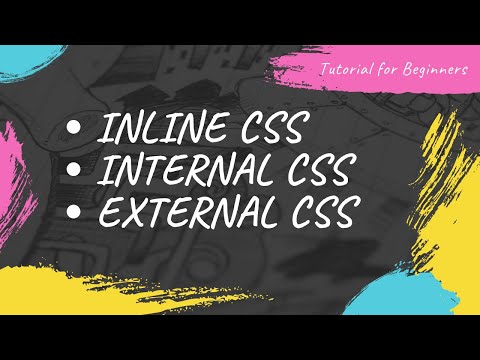
Adding CSS to HTML (inline, internal, external)
Lesson 2
Understand the difference between inline, internal, and external CSS.
Get Started 🍁Introduction to CSS Styling
Welcome! Are you ready to dive into the world of CSS styling? In this course, we will explore the ins and outs of using inline, internal, and external CSS files to enhance the appearance of your web pages.
Have you ever wondered how to apply styles directly to specific elements or create consistent styles across multiple pages? Join us as we uncover the secrets behind inline, internal, and external stylesheets.
Throughout this course, we will cover the basics of styling elements such as text color, font size, alignment, and more. By the end, you'll have a solid understanding of how to use CSS to make your web pages visually appealing and dynamic.
Are you ready to level up your web design skills? Let's start creating beautiful and stylish websites together!
Curiosity question: How can you use CSS to customize the appearance of your webpage elements?
Let's get started! 🎨🖥
Main Concepts of CSS Styling
-
Inline Style Sheet
- Inline CSS is applied directly to an individual HTML element using the
styleattribute. - The properties specified in the inline style sheet only affect that particular element.
- For example, setting the color and font size of an
h1element inline will only impact that specifich1element on the webpage.
- Inline CSS is applied directly to an individual HTML element using the
-
Internal Style Sheet
- Internal CSS is defined within the
headsection of an HTML document using the `` tag. - Styles defined internally apply to all elements with the specified selector within that HTML document.
- It is effective for styling elements within a single HTML file, but not across multiple web pages.
- Internal CSS is defined within the
-
External Style Sheet
- External CSS is stored in a separate file with a
.cssextension and linked to the HTML document using the `` tag. - This approach allows for the centralized management of styles that can be applied across multiple web pages.
- Changes made to the external CSS file will reflect on all HTML pages linked to it, providing consistency in styling.
- External CSS is stored in a separate file with a
By understanding and utilizing these different methods of CSS styling, web developers can efficiently control the appearance and design of their web pages while maintaining organization and reusability of styles.
Practical Applications of CSS Stylesheets
Now that you've learned about inline, internal, and external CSS stylesheets, let's dive into how you can practically apply these concepts to your web development projects. Follow these steps to implement each type of stylesheet:
Inline Style Sheet:
- Choose an element you want to style, for example,
h1. - Define the properties you want to apply, such as
colorandfont-size. - Write these properties inline within the element's tag, like
<h1 style="">Hello</h1>. - View the output on your webpage and observe the styling impact.
Internal Style Sheet:
- Create a
block within thesection of your HTML file. - Select the elements you want to style using CSS selectors, such as
bodyandh1. - Define the properties for these elements, like
background-color,color, andfont-size. - Check how the style applies to all instances of the selected elements on the webpage.
External Style Sheet:
- Save your CSS styling rules in a separate
.cssfile within a folder, for example,style.cssin a folder namedcss. - Link the CSS file to your HTML document by adding a
tag in thesection with therel,type, andhrefattributes. - Define the styling rules in the external CSS file for elements like
h1andh2. - Refresh your webpage to see how the external stylesheet impacts the styling of your elements.
Don't hesitate to experiment with different properties, values, and selectors to see how they affect the appearance of your webpage. Share your creations or ask any questions in the comment section below. Happy styling!
Test your Knowledge
What is the purpose of an inline style sheet?
Advanced Insights into CSS Styling
In the realm of CSS styling, understanding how to use inline, internal, and external style sheets can greatly enhance the visual appeal and functionality of your web page. Let's delve deeper into the nuances of each type of style sheet:
Inline Style Sheet
When utilizing inline style sheets, you directly apply styling to individual elements within your HTML code. By specifying properties like color and font size for specific elements such as headers (h1), you can create visually appealing and customized designs. Remember to use semicolons to separate different styling properties and values.
Curiosity Question: Have you explored using multiple inline styles for different elements on a single web page? How does it impact the overall design and user experience?
Internal Style Sheet
With internal style sheets, you define styling within the element in the section of your HTML document. This method allows you to apply consistent styling to multiple elements like h1 and body throughout the entire webpage. However, it's important to note that internal style sheets are limited to a single HTML document.
Curiosity Question: How can you leverage internal style sheets to create a cohesive and visually appealing design across various sections of a website?
External Style Sheet
External style sheets involve creating a separate CSS file and linking it to your HTML document using the `` tag. This approach enables you to maintain a centralized repository of styling rules that can be applied to multiple web pages. By defining global styling properties in the external CSS file, such as font families and background colors, you can achieve a consistent look and feel across your website.
Curiosity Question: How can you optimize the organization and structure of your external style sheet to enhance maintainability and scalability as your website grows?
By mastering the intricacies of inline, internal, and external CSS styling, you can elevate the visual aesthetics and user experience of your web projects. Experiment with different style sheet techniques to discover the optimal balance between design flexibility and efficiency.
Remember, continuous practice and experimentation are key to mastering CSS styling techniques. Embrace challenges and explore creative possibilities to enhance your skills in web development.
Now, put your knowledge into action and start creating visually captivating web designs with confidence!
Additional Resources for CSS Styling
Explore these resources to enhance your understanding of CSS styling techniques and take your web design skills to the next level. Happy coding!
Practice
Task: Create a simple webpage called profile.html that displays your name, a short bio, and a favorite quote.
