Basic selectors: type, class, and ID selectors
CSS selectors are used to target specific HTML elements for styling. There are three basic types of selectors: element, class, and ID. Element selectors target all elements of a certain type, while class selectors allow you to reuse styles for multiple elements, and ID selectors target a specific element.
Lets Go!

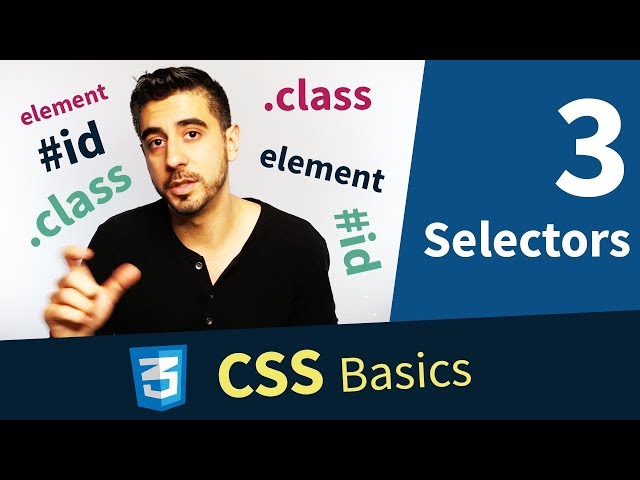
Basic selectors: type, class, and ID selectors
Lesson 4
Identify and use type selectors to style HTML tags (e.g., h1, p, div)
Get Started 🍁Welcome to Introduction to CSS Selectors
Are you ready to delve into the world of CSS selectors and learn how to style your web elements with precision? In this course, we will demystify the concept of selectors and teach you how to choose the right elements to style, just like picking the perfect outfit for a particular occasion.
Have you ever wondered how to style specific elements on your webpage without affecting others? That's where CSS selectors come into play. Whether you want to dress up a single paragraph or create a consistent style for multiple elements, selectors allow you to do just that.
Our journey will begin with the three basic selectors: elements, classes, and IDs. You will discover how each type functions and when to use them effectively. From targeting a specific element using an ID to reusing styles across multiple elements with classes, you'll gain a comprehensive understanding of selector techniques.
Intrigued to learn more? Let's explore the intricacies of CSS selectors together and unlock the possibilities of styling your web content. Are you ready to level up your web design skills and create visually appealing websites? Join us on this exciting learning adventure!
Curiosity question: How can you alternate between dark and light styles for multiple paragraphs on your website using CSS selectors?
Main Concepts of CSS Selectors
-
Selectors: Selectors are like choosing which element in your HTML document you want to style or prepare for school. They start with the
selectorfollowed by different types such as element, class, and ID. -
Element Selector: This targets styling based on the element type itself. However, it may be too general if you want to style only specific elements of that type.
-
Class Selector: This is the most common type of identifier used in CSS. You can reuse a style for multiple elements by adding a class attribute to your HTML elements and styling them accordingly.
-
ID Selector: ID attributes are specific to one element only. You can use an ID selector in CSS to style that specific element differently from others.
-
Reusability: Using class selectors allows you to reuse styles for multiple elements by adding the same class attribute to each element you want to style in a similar way.
-
Limitations of ID: While IDs are specific to one element and can style it uniquely, they cannot be shared between elements for reusability. It's recommended to use classes instead for such cases.
By understanding and implementing these basic concepts of CSS selectors, you can effectively style different elements on your website and achieve the desired visual effects.
Practical Applications of CSS Selectors
Let's dive into some practical applications of CSS selectors to style your web elements!
Step-by-Step Guide:
-
Create Classes for Alternating Styles:
- Let's say you have four paragraphs and you want to alternate between dark and light styles.
- Create a class selector for each style (
darkandlight) in your CSS file..dark { background-color: black; color: white; } .light { background-color: white; color: black; } - Add the classes to your HTML elements alternately (
dark,light,dark,light). - Open your HTML file in the browser to see the alternating styles in action!
-
Implement ID Selectors for Unique Styling:
- Let's say you want to apply a specific style to only one paragraph using an ID selector.
- Add an ID attribute to the element you want to style uniquely.
<p id="my-blue-paragraph">This paragraph is blue!</p> - Define the styling for the ID selector in your CSS file.
#my-blue-paragraph { color: blue; } - Open your HTML file in the browser to see the element with the ID turning blue!
Interactive Task:
Try out the examples mentioned above in your own HTML and CSS files. Experiment with adding different classes and IDs to elements to see how they affect the styling of your web content. Don't forget to refresh your browser to see the changes taking effect dynamically!
Test your Knowledge
What are selectors in CSS compared to in the video?
What are selectors in CSS compared to in the video?
Advanced Insights into CSS
In the world of CSS, selectors play a vital role in targeting specific elements for styling. Beyond simple element selectors, we have classes and IDs that provide more granularity and flexibility in styling HTML elements.
Class Selectors
Class selectors are versatile and commonly used in CSS styling. They allow you to apply the same style to multiple elements by assigning a class attribute to those elements. For example, you can create a class like .dark to style elements with a dark background color and text color. Remember to precede the class name with a dot (.) in CSS.
Tip: Utilize class selectors for reusability and consistency in styling multiple elements with similar attributes.
Curiosity Question: How can you combine multiple classes in CSS to create complex and unique styles?
ID Selectors
While IDs are less commonly used compared to classes, they provide a way to uniquely target a single element for styling. An element can only have one ID, making them ideal for specific styling requirements. Use a hash (#) followed by the ID name to select elements by ID.
Expert Advice: It is recommended to limit the use of ID selectors as they are not as flexible for reuse across multiple elements.
Curiosity Question: How can the specificity of ID selectors impact the styling hierarchy in CSS?
Summary
Understanding the differences between element, class, and ID selectors is crucial for effective CSS styling. While element selectors are basic, class selectors offer reusability, and ID selectors provide specificity for individual elements. Experiment with these selectors to create dynamic and visually appealing styles for your web projects.
What other selector types can you explore in CSS to enhance your styling abilities and customization options?
Additional Resources for CSS Selectors
- CSS Selectors - MDN Web Docs
- CSS Selectors Explained by Tutorials Point
- Codecademy CSS Selectors Tutorial
Explore these resources to deepen your understanding of CSS selectors and how they can be used to style elements on a webpage. Remember, practice makes perfect!
Practice
Task: Create a webpage called selectors.html that includes a user profile section. Apply different styles using type, class, and ID selectors.

