Borders: Styles, Widths, and Colors
CSS borders allow developers to add borders around elements on a webpage and specify the style, width, and color of the border. By using the border property in CSS, you can customize the appearance of elements with ease.
Lets Go!

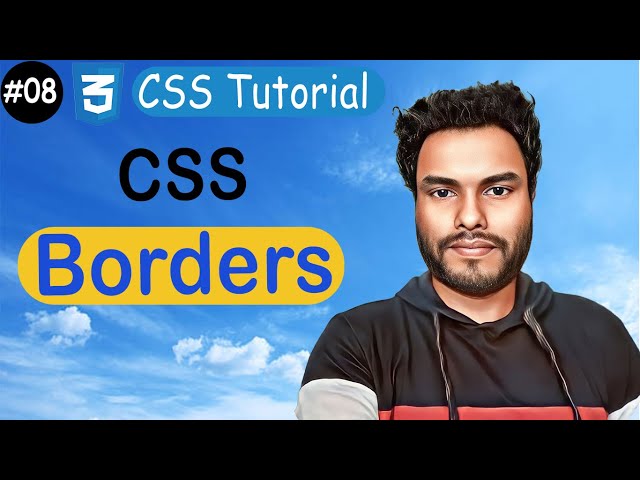
Borders: Styles, Widths, and Colors
Lesson 11
Learn how to customize borders using CSS properties like border-style, border-width, and border-color.
Get Started 🍁Introduction to CSS Borders
Welcome to "Introduction to CSS Borders"! In this course, we will explore the fascinating world of styling borders using CSS. Borders play a crucial role in web design, enhancing the visual appeal and structure of elements on a webpage.
Have you ever wondered how to add borders around elements or customize the style, width, and color of borders in CSS? If so, this course is perfect for you!
Throughout this course, we will cover essential concepts such as using the border property to add borders, specifying different styles (dotted, dashed, solid, double, hidden), adjusting border widths, and setting border colors.
By the end of this course, you will have a solid understanding of CSS borders and be able to create visually compelling designs for your web projects.
Are you ready to delve into the world of CSS borders and unleash your creativity? Let's get started!
Main Concepts of CSS Borders
-
Border Style Property:
- The border style property in CSS allows us to specify the style of the border around an element. Styles include dotted, dashed, solid, double, none, and hidden. These styles determine the appearance of the border.
-
Different Styles for Four Sides:
- It is possible to specify different border styles for each of the four sides of the element. For example, you can have a dotted style for the top, dashed for the right, solid for the bottom, and double for the left side of the border.
-
Border Width Property:
- The border width property determines the thickness of the border. It can be specified using one, two, three, or four parameters to set the width individually for each side of the border.
-
Border Color Property:
- The border color property allows us to define the color of the border. Colors can be specified for all four sides or individually for each side by providing one, two, three, or four color parameters.
-
Shorthand Border Property:
- The shorthand border property is a convenient way to set the width, style, and color of the border in one declaration. This concise syntax simplifies writing CSS code by combining all individual border properties into a single line.
Practical Applications of CSS Borders
In this section, we will provide a step-by-step guide on how to apply CSS borders to elements. Follow these instructions to practice applying different border styles, widths, and colors to elements on your webpage.
Step 1: Applying Border Style
h1 { border-style: dotted; /* Add a dotted border around the h1 element */ }
Step 2: Specifying Border Width
h1 { border-width: 5px; /* Set the border width to 5 pixels on all sides */ }
Step 3: Setting Border Color
h1 { border-color: red; /* Apply a red color to the borders of the h1 element */ }
Step 4: Using Shorthand Property
h1 { border: 5px solid red; /* Combine border style, width, and color into one property */ }
Try It Yourself
Now, try applying these CSS properties to elements on your webpage. Experiment with different border styles, widths, and colors to see how they affect the appearance of your elements. Don't hesitate to get creative and customize the borders to suit your design preferences. Have fun and explore the possibilities of CSS borders!
Test your Knowledge
Which of the following is NOT a valid border style in CSS?
Which of the following is NOT a valid border style in CSS?
Advanced Insights into CSS Borders
In CSS, the border property allows us to add borders around elements, specifying style, width, and color. Here are some advanced aspects to consider:
Custom Styling:
- Dotted, dashed, solid, double, or hidden border styles can be chosen.
- Different styles can be specified for each side of the border, allowing for unique designs.
Width Customization:
- The
border-widthproperty determines the width of the border. It can be applied uniformly or uniquely to each side. - Using one, two, three, or four parameters allows for precise control over border width distribution.
Color Variation:
- The
border-colorproperty sets the color of the border. Multiple colors can be specified for different sides. - Defining a color for each side enables colorful and visually appealing border designs.
Shorthand Property:
- The shorthand
borderproperty consolidates style, width, and color settings into a single property for efficiency. - By specifying width, style, and color in one line, writing CSS code becomes more concise and manageable.
Curiosity Question:
How can experimenting with various border properties enhance the visual appeal of web elements? Explore the impact of border customization on user experience and design aesthetics.
Additional Resources for CSS Borders
- Article: Mastering CSS Borders
- Tutorial: CSS Border Guide
- Video: Understanding CSS Border Properties
Explore these resources to enhance your understanding of CSS borders and learn more about different styles, widths, and colors you can apply to elements. Dive deeper into the world of CSS borders with these valuable references.
Practice
Task: Create three boxes each with different border styles (solid, dashed, dotted) and colors.

