CSS Grid with Flexbox
CSS layouts can be created using Flexbox and CSS Grid, offering different functionalities. Flexbox is one-dimensional, allowing for either columns or rows, while CSS Grid is two-dimensional, handling both columns and rows.
Lets Go!

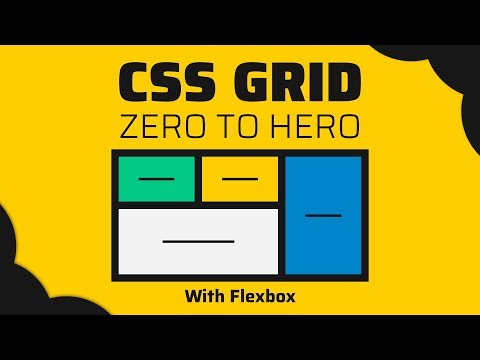
CSS Grid with Flexbox
Lesson 25
Understand how to combine CSS Grid and Flexbox to build responsive layouts.
Get Started 🍁Introduction to CSS Layouts: Flexbox and Grid
Welcome to the course on Introduction to CSS Layouts! In this course, we will dive into the fundamental concepts of CSS layouts, focusing particularly on Flexbox and CSS Grid.
Have you ever wondered how websites are designed to display content in a visually appealing and organized manner? This course will provide you with the essential tools and knowledge to create stunning layouts using Flexbox and Grid.
Flexbox and Grid are two powerful layout systems in CSS, each offering unique capabilities. With Flexbox, you can easily create one-dimensional layouts, while Grid allows you to work with two-dimensional layouts, handling both columns and rows with ease.
Throughout this course, you will learn how to manipulate the positioning of elements on a webpage, optimizing the layout to enhance user experience. By understanding the differences between Flexbox and Grid, you will be able to create dynamic and responsive layouts for various screen sizes.
Get ready to unleash your creativity and design skills as we explore the intricate world of CSS layouts. Join us on this learning journey and discover the endless possibilities that Flexbox and Grid offer.
Are you ready to take your web design skills to the next level? Let's dive in and explore the exciting world of CSS layouts together!
Main Concepts of CSS Layouts
-
Flexbox and CSS Grid: The video focuses on two key CSS layout techniques - Flexbox and CSS Grid. Both layouts are used to create different home layouts, with one being built using Flexbox and the other using CSS Grid.
-
Differences Between Flexbox and CSS Grid:
- Flexbox: Flexbox is a one-dimensional layout system, meaning it can handle either columns or rows. It allows for flexible alignment of elements within a single dimension.
- CSS Grid: CSS Grid is a two-dimensional layout system, capable of handling both columns and rows. This allows for more control over the layout and positioning of elements on a webpage.
-
Advantages of CSS Grid: CSS Grid is highlighted as the most powerful layout system in CSS today. It enables designers to create complex layouts by manipulating columns and rows independently, providing more flexibility in design.
-
Manipulating Layouts:
- CSS Grid: With CSS Grid, elements can be easily moved around the layout without changing the HTML markup. This allows for seamless rearrangement of elements within the grid.
- Flexbox: In Flexbox, rearranging elements requires changes to the HTML structure itself. Unlike CSS Grid, Flexbox is more limited in its ability to freely move elements within the layout.
-
Customization and Control:
- CSS Grid: Provides designers with the ability to place elements in any position within the grid, offering more control over the layout design.
- Flexbox: While versatile for certain layouts, Flexbox is more constrained in terms of positioning elements, particularly when it comes to moving elements around the layout.
-
Impact on Design:
- Flexbox: Suitable for simpler layouts that primarily require either column or row alignment.
- CSS Grid: Ideal for creating intricate and dynamic layouts, especially for websites with varying content blocks and featured sections that need to stand out.
By understanding the differences between Flexbox and CSS Grid, designers can leverage the strengths of each layout technique to create visually appealing and flexible web layouts.Practical Applications of CSS Layouts
Step-by-Step Guide for Using Flexbox and CSS Grid:
-
Identify the Difference: Determine whether a layout is built with Flex or Grid by examining the positioning of boxes. Flexbox allows for one-dimensional layout, while Grid is a two-dimensional layout system.
-
Understanding CSS Grid:
- Layout Customization: With CSS Grid, you can manipulate both columns and rows to create complex layouts.
- Custom Positioning: Move boxes around individually without changing the HTML markup by simply adjusting the CSS.
-
Utilizing Flexbox:
- Feature Highlighting: Use Flexbox to emphasize specific elements within a layout by adjusting their size and positioning.
- One-Dimensional Layout: Flexbox is ideal for either column or row-based layouts, offering a simpler alternative to CSS Grid for certain design requirements.
-
Experiment and Practice:
- Try Swapping Elements: Test your understanding by swapping elements within a layout using both Flexbox and CSS Grid to see how each system behaves differently.
- Create Custom Layouts: Use the flexibility of Flexbox and the power of CSS Grid to design unique layouts for different projects.
-
Engage and Share:
- Share Your Creations: Share your experiments and creations in the comments to receive feedback and inspiration from the community.
- Stay Informed: Subscribe to the channel and enable notifications to stay updated on new videos and tutorials for improving your CSS layout skills.
-
Take Action:
- Implement Changes: Apply the concepts learned in the video to your own projects or designs to enhance your CSS layout skills.
- Feedback and Community Interaction: Engage with others in the community, share your progress, and seek advice to further develop your understanding of Flexbox and CSS Grid.
-
Ready, Set, Design!: Get hands-on with Flexbox and CSS Grid by creating your own layouts, experimenting with different elements, and pushing the boundaries of your design skills. Don't be afraid to try new things and share your results with others for feedback and collaboration.
Remember, practice and experimentation are key to mastering CSS layouts, so don't hesitate to dive in and start creating your own unique designs using Flexbox and CSS Grid!
Practical Applications of CSS Layouts
Step-by-Step Guide for Using Flexbox and CSS Grid:
-
Identify the Difference: Determine whether a layout is built with Flex or Grid by examining the positioning of boxes. Flexbox allows for one-dimensional layout, while Grid is a two-dimensional layout system.
-
Understanding CSS Grid:
- Layout Customization: With CSS Grid, you can manipulate both columns and rows to create complex layouts.
- Custom Positioning: Move boxes around individually without changing the HTML markup by simply adjusting the CSS.
-
Utilizing Flexbox:
- Feature Highlighting: Use Flexbox to emphasize specific elements within a layout by adjusting their size and positioning.
- One-Dimensional Layout: Flexbox is ideal for either column or row-based layouts, offering a simpler alternative to CSS Grid for certain design requirements.
-
Experiment and Practice:
- Try Swapping Elements: Test your understanding by swapping elements within a layout using both Flexbox and CSS Grid to see how each system behaves differently.
- Create Custom Layouts: Use the flexibility of Flexbox and the power of CSS Grid to design unique layouts for different projects.
-
Engage and Share:
- Share Your Creations: Share your experiments and creations in the comments to receive feedback and inspiration from the community.
- Stay Informed: Subscribe to the channel and enable notifications to stay updated on new videos and tutorials for improving your CSS layout skills.
-
Take Action:
- Implement Changes: Apply the concepts learned in the video to your own projects or designs to enhance your CSS layout skills.
- Feedback and Community Interaction: Engage with others in the community, share your progress, and seek advice to further develop your understanding of Flexbox and CSS Grid.
-
Ready, Set, Design!: Get hands-on with Flexbox and CSS Grid by creating your own layouts, experimenting with different elements, and pushing the boundaries of your design skills. Don't be afraid to try new things and share your results with others for feedback and collaboration.
Remember, practice and experimentation are key to mastering CSS layouts, so don't hesitate to dive in and start creating your own unique designs using Flexbox and CSS Grid!
Test your Knowledge
CSS Grid is best for...
Advanced Insights into CSS Layouts
In this section, we will delve into advanced aspects of CSS layouts, focusing specifically on flexbox and CSS grid. These elements provide powerful tools for creating dynamic and responsive web layouts.
CSS Grid vs. Flexbox
-
CSS Grid: CSS Grid is a two-dimensional layout system that allows for precise control over both columns and rows. This flexibility enables you to position elements anywhere on the grid, rearrange them without altering the HTML structure, and create complex layouts effortlessly.
-
Flexbox: Flexbox, on the other hand, is a one-dimensional layout system that excels in controlling the alignment and ordering of elements along a single axis. While it is great for simpler layouts, it lacks the multidimensional capabilities of CSS Grid.
Pro Tips:
-
Fine-tuning with Grid: Experiment with grid templates and grid areas to create intricate designs without changing the HTML structure.
-
Optimizing with Flexbox: Utilize flex properties like
flex-grow,flex-shrink, andflex-basisto control the sizing and behavior of flex items effectively.
Recommendations:
-
Combining Grid and Flexbox: Consider using a combination of CSS Grid and Flexbox in your layouts to leverage the strengths of each system for different design elements.
-
Browser Compatibility: Be mindful of browser support for CSS Grid and Flexbox features to ensure a consistent user experience across different platforms.
Expert Advice:
- Stay Updated: Keep abreast of the latest advancements in CSS layout techniques to enhance your skills and stay ahead in web development trends.
Curiosity Question:
How can you optimize a layout by combining CSS Grid and Flexbox to achieve a balance between flexibility and structure?
By exploring these advanced insights and applying them to your web projects, you can elevate the visual appeal and responsiveness of your designs. Experiment, iterate, and unleash the full potential of CSS layouts!
Additional Resources for CSS Layouts:
- Article: A Complete Guide to Flexbox
- Tutorial: Getting Started with CSS Grid Layout
- Video Tutorial: Mastering CSS Grid
- Reference Guide: CSS Grid Layout Module
Explore these resources to enhance your understanding of CSS layouts. Dive deeper into Flexbox and CSS Grid to create dynamic and responsive web layouts. Happy learning!
Practice
Task: Build a layout using CSS Grid for page structure and Flexbox inside grid items for aligning content.
