Introduction to CSS preprocessors: SASS and LESS
CSS preprocessors, also known as pre compilers, are advanced languages that extend the features of traditional CSS. They offer more flexibility, efficiency, and simplicity for programmers and designers, making it easier to work on modern projects.
Lets Go!

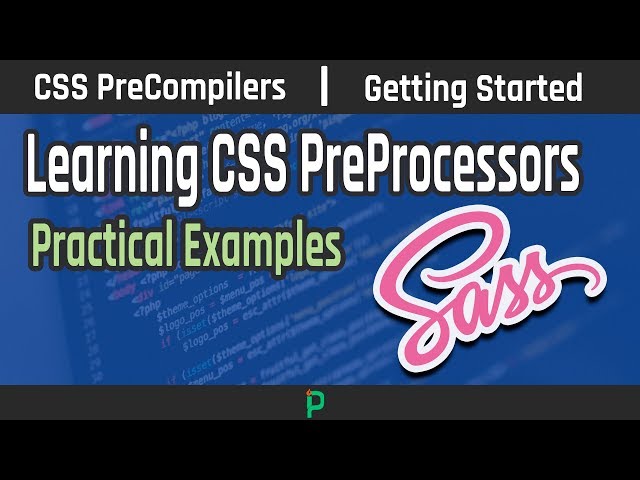
Introduction to CSS preprocessors: SASS and LESS
Lesson 36
Understand what CSS preprocessors are, their benefits, and the basic differences between SASS and LESS.
Get Started 🍁Introduction to CSS Preprocessors
Welcome to our course on CSS preprocessors! Have you ever heard of CSS preprocessors like SASS or LESS and wondered what they are and why they are so important in modern web development projects? In this course, we will dive into the world of CSS preprocessors and explore how they enhance the capabilities of traditional CSS.
A CSS preprocessor is an advanced CSS language that extends the functionality of regular CSS, providing developers and designers with more features to work faster and more efficiently. By using a precompiler, you can customize styles, use variables, mixins, and much more to streamline your coding process.
Throughout this course, you will learn how to leverage CSS preprocessors to make your styling work easier and more flexible. Whether you are working on a small project or a large-scale application, mastering CSS preprocessors can greatly benefit your development workflow.
Are you ready to explore the world of CSS preprocessors and take your styling skills to the next level? Join us in this course to unlock the full potential of CSS preprocessors and elevate your web development projects!
Main Concepts of CSS Preprocessors
-
CSS Preprocessor: A CSS preprocessor or pre-compiler is an advanced CSS language that extends the original CSS language by adding more features, making it easier and simpler for programmers and designers to work with. It gives you more flexibility to use additional features compared to vanilla CSS. Preprocessors like SASS and LESS are commonly used in modern projects to enhance the efficiency and reliability of CSS coding.
-
Features of CSS Preprocessors: CSS preprocessors provide several key features such as variables, mixins, and inheritance that make coding easier and more efficient. Variables allow you to define and reuse values throughout your CSS code, mixins enable you to create reusable blocks of CSS properties, and inheritance helps in easily overriding and extending styles.
-
Benefits for Large Scale Projects: CSS preprocessors like SASS are particularly beneficial for large scale projects or applications with a significant amount of code. They help in organizing and managing complex stylesheets more effectively, reducing redundancy, and improving overall maintainability of the codebase.
-
Syntax and Usage: Using a CSS preprocessor involves writing code in a specific syntax and compiling it into regular CSS for implementation on web pages. The compiler processes the preprocessed code and generates the corresponding CSS output that can be used on websites.
-
SASS Specific Functionality: SASS, as a popular CSS preprocessor, offers additional functionalities like nesting, partials, and functions. Nesting allows for nested CSS rules to enhance readability and maintainability, partials enable the creation of separate files for different CSS components, and functions provide reusable pieces of code for processing CSS properties.
-
Best Practices: It's essential to follow best practices when working with CSS preprocessors, such as organizing your code effectively, using variables and mixins efficiently, and optimally utilizing the features provided by the preprocessor to streamline the development process.
By understanding the main concepts of CSS preprocessors and their benefits, developers and designers can enhance their workflow, improve code quality, and create more scalable and maintainable web projects.
Practical Applications of CSS Preprocessors
Step 1: Choose a CSS Preprocessor (Sass or Less)
- Choose a CSS preprocessor such as Sass or Less to enhance your CSS coding experience.
- Make sure to install the necessary tools and extensions to work with the preprocessor of your choice.
Step 2: Set Up Variables
- Utilize variables in your CSS preprocessor to store commonly used values like colors, font sizes, and spacing.
- Define variables at the top of your stylesheet for easy access and consistency in design.
Step 3: Use Nesting and Mixins
- Take advantage of nesting selectors to organize your CSS code hierarchically for improved readability.
- Create reusable code snippets with mixins to avoid repetitive styling and maintain consistency throughout your project.
Step 4: Implement Inheritance with Extend
- Use the
@extenddirective to inherit styles from one class to another, reducing duplication and maintaining a modular codebase. - Be mindful of the order in which you apply the
@extenddirective to avoid conflicts and ensure the desired styling.
Step 5: Experiment with Functions and Operations
- Explore the built-in functions and operations offered by your CSS preprocessor to perform calculations, manipulate values, and enhance dynamic styling options.
- Discover ways to streamline complex design logic and create more efficient stylesheets using these advanced features.
Step 6: Test and Refine Your Styles
- Apply the concepts learned from using CSS preprocessors to your own project or website.
- Experiment with different features and functionalities to see how they can improve your workflow and enhance the aesthetics of your design.
Step 7: Share Your Experience
- Share your experience of working with CSS preprocessors with others in the web development community.
- Discuss the benefits and challenges you encountered while incorporating CSS preprocessors into your projects.
Step 8: Stay Updated on Latest Developments
- Stay informed about the latest updates and trends in CSS preprocessors to continue expanding your knowledge and skills in web development.
- Keep experimenting and learning to stay ahead in the ever-evolving field of front-end development.
Step 9: Take Action!
- Now is the time to take action and start using CSS preprocessors like Sass or Less in your projects.
- Dive into the world of advanced CSS techniques and see firsthand how these tools can revolutionize your coding experience.
By following these steps, you can harness the power of CSS preprocessors to elevate your web development skills and create stunning designs with ease.
Test your Knowledge
What is the primary benefit of using CSS preprocessors like SASS or LESS?
What is the primary benefit of using CSS preprocessors like SASS or LESS?
Advanced Insights into CSS Preprocessors
When delving into CSS preprocessors, it's important to grasp the concept of extending the original CSS language to provide more features and functionality. CSS preprocessors like Sass or Less offer a flexibility that goes beyond vanilla CSS, allowing for easier and faster coding for both programmers and designers.
Tips for Advanced Usage:
- Extending Features: Utilize the ability to add more features to CSS, such as variables, mixins, and nesting, to simplify and streamline your coding process.
- Overriding Styles: Take advantage of the capability to override styles on specific elements within your project, providing a more customized and tailored design approach.
- Organizing Code: Utilize preprocessors to organize and structure your code efficiently, making it more manageable for large-scale projects or applications.
Curiosity Question:
How can CSS preprocessors enhance the maintenance and scalability of a web development project? Explore the various features and benefits they offer in optimizing your coding workflow.
Additional Resources for CSS Preprocessors
Here are some recommended resources to further enhance your understanding of CSS preprocessors:
-
Sass Official Website: Explore the official website of Sass to learn about features, syntax, and updates related to Sass.
-
CSS Tricks - A Complete Guide to CSS Preprocessors: This comprehensive guide on CSS preprocessors by CSS Tricks covers the basics, advanced features, and practical examples.
-
Smashing Magazine - Getting Started with Less: Dive into this article to understand the basics of Less and how it can benefit your web development projects.
-
Codecademy - Introduction to Sass Course: Enroll in this online course on Codecademy to learn the fundamentals of Sass in an interactive way.
-
YouTube - Introduction to CSS Preprocessors: Watch this video tutorial for a visual explanation of CSS preprocessors and how they can streamline your coding process.
We encourage you to explore these resources to deepen your knowledge and skills in using CSS preprocessors effectively.
Practice
Task: Install SASS or LESS and convert a basic CSS file into a .scss or .less file with variables and basic nesting.

