Nesting rules in preprocessors
Nested styles in CSS refer to the organization of styles within parent and child elements, allowing for more efficient and cleaner code structure.
Lets Go!

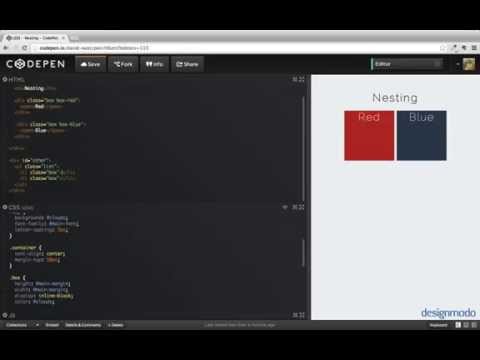
Nesting rules in preprocessors
Lesson 37
Learn how to write nested CSS rules using preprocessors to enhance code readability and structure.
Get Started 🍁Introduction to CSS Styling and Nesting
Welcome to the course "Introduction to CSS Styling and Nesting"!
CSS, or Cascading Style Sheets, is a fundamental language used to style and format web pages. One of the challenges developers face with CSS is the syntax required to cascade styles effectively. In this course, we will delve into the intricacies of styling elements with CSS, particularly focusing on the concept of nesting.
Have you ever wondered how you can efficiently apply styles to nested elements without getting lost in a sea of code? Join us as we explore how to create visually appealing designs with CSS through proper nesting techniques.
Throughout this course, we will cover topics such as setting up base styles, managing child elements, utilizing pseudo-classes for hover effects, and structuring nested styles effectively. By the end, you will have a solid understanding of how to streamline your CSS code and create beautifully styled web pages.
Are you ready to dive into the world of CSS styling and nesting? Let's get started!
Main Concepts of CSS Nesting
-
Syntax for Cascading Styles in CSS
The syntax used for cascading styles in CSS can sometimes be annoying, especially when creating deeply nested styles. When styling elements, separate classes are often required for different styles and pseudo-classes.
-
Nesting in Pre-Processors
Pre-processors like Sass or Less allow for nesting to avoid the complexity of long chains of styles. By nesting styles within parent elements, the code becomes more organized and easier to manage, especially for deeply nested pages.
-
Use of Ampersand (&) for Chained Classes
The ampersand symbol (&) is used in CSS to specify chained classes, indicating that a style applies to an element with multiple classes. This simplifies the syntax and avoids the need for long chains of selectors.
-
Styling Child Elements
When targeting child elements within a parent element, no ampersand is needed. By specifying the child element directly, styles can be applied to specific elements within a parent container.
-
Setting Pseudo-Classes
Pseudo-classes like hover states can be easily applied using the ampersand symbol. By nesting styles within specific classes, hover effects can be customized for different elements.
-
Best Practices for Nested Styles
It is recommended to specify each nested layer of styles when working with nested elements. By clearly defining each level of nesting, potential errors and restructuring can be avoided, ensuring a more organized and manageable code structure.
-
Importance of Structured Nesting
Structured nesting helps prevent the need for constant restructuring of code. By separating nested styles into clear levels and utilizing the ampersand when necessary, developers can maintain a tidy codebase and avoid unnecessary changes.
Practical Applications of Nested CSS Styles
In this section, we will guide you through creating nested CSS styles to effectively manage your styling hierarchy and avoid repetitive code.
Step 1: Setting up the HTML structure
- Create a div element with the ID
main-containerfor your main content. - Inside the
main-container, create two div elements with the classbox box-redandbox box-bluerespectively.
Step 2: Defining Base Styles for the Boxes
- In your CSS file, start by styling the base properties for the
.boxclass, such as setting height, width, and margins. - Avoid specifying specific background colors in the base style as we will handle those in the nested classes.
Step 3: Nesting Styles for Specific Colors
- Create nested styles for the red box by using
.box.box-red {}without using the Amper sand (&) as it is a direct class naming convention. - Inside the nested style, set the background color to red.
Step 4: Applying Nested Styles to Child Elements
- Add a
<span>element inside each.boxdiv to display additional styling. - Style the
<span>element uniquely by targeting it as a child element using thespan {}selector. - Adjust specific styles for the
<span>element, such as font size or color.
Step 5: Implementing Hover Effects
- To create a hover effect on the
.boxelements, use the.box:hover {}selector without using the Amper sand. - Set a different background color for the hover state within this selector.
Step 6: Managing Deeply Nested Elements
- Introduce a new
<div>with the IDotherbelow the main container. - Inside the
otherdiv, create an unordered list (<ul>) with list items (<li>) having the classbox box-redandbox box-blue. - Style the list items by targeting them as child elements of the
<ul>using the selectorul li {}.
Pro Tips:
- Always specify each level of nesting to avoid structural issues.
- Use the Amper sand (
&) when chaining classes to indicate specific nested elements. - Separate nested levels clearly for easy maintenance.
Now it's your turn to try out these nested CSS styling techniques! Experiment with different colors, sizes, and hover effects to enhance your webpage design. Feel free to ask any questions in the comments or reach out on Twitter for further assistance!
Test your Knowledge
What does nesting help achieve in CSS preprocessors?
Advanced Insights into CSS Nesting
When delving into the world of CSS nesting, it's crucial to grasp the concept of cascading styles efficiently. The syntax for styling elements can become cumbersome, especially when dealing with deeply nested structures.
One approach to streamline your CSS code is by utilizing the ampersand (&) to chain classes together. This method allows for more concise and organized styling, reducing the need for repetitive declarations. For instance, when defining styles for elements with multiple classes, like .box.blue, using & inside nested styles simplifies the process.
Tip: Embrace the power of ampersand chaining to efficiently handle cascading styles and avoid code redundancy.
Curiosity Question: How can you utilize ampersand chaining to enhance the clarity and efficiency of your CSS code?
Recommendations for Effective Nesting
To avoid confusion and maintain a structured approach when nesting styles, it is essential to establish clear hierarchies within your CSS code. Each nested layer should be explicitly defined to prevent unexpected results and facilitate easier maintenance.
Expert Advice: When structuring nested styles, ensure that each level of nesting is distinct and properly labeled. This practice promotes better organization and reduces the likelihood of needing to backtrack to make significant structural changes.
Curiosity Question: How does maintaining a well-defined hierarchy in nested styles contribute to the overall readability and manageability of your CSS code?
Additional Resources for CSS Nesting and Cascade
- Article: Understanding CSS Specificity
- Tutorial: Mastering CSS Preprocessors
- Reference Guide: CSS Cascade and Specificity Rules
These resources will provide a deeper insight into the concepts of CSS nesting and cascading, helping you enhance your understanding and proficiency in styling web elements. Dive into these materials to level up your CSS skills!
Practice
Task: Create a navigation menu using nested SCSS syntax.
